HGL
stormy-gold
how do I run older games that require an ISO to function
wanted to play 3D Ultra Radio Control Racers Deluxe: Traxxas Edition, I have the files, I have the iso, what now?
23 Replies
stormy-goldOP•3mo ago
fuck
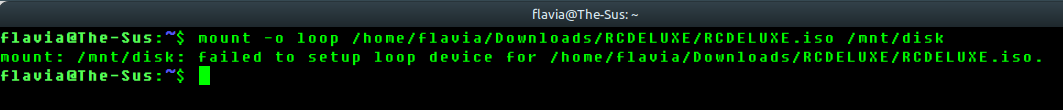
rare-sapphire•3mo ago
how do you own this game?
hmmm I think it falls in the abandonware category
stormy-goldOP•3mo ago
I got mine from Archive.org
My dad owned a copy, but the cd broke
But yeah, I'll give a look to the other link tomorrow, thanks
This'll be more involved, the CD this came on is multi-track (both data and audio), you'll need
CDemu (ArchWiki page)stormy-goldOP•3mo ago
Well, does it come with good resources I can just read through?
Like, I can't really check the link now, sorry
I see, mostly explains how to install and that's all, pretty standard for that wiki
Thanks regardless
Assuming you've setup CDemu (if you're on Arch/derivatives, it's just
sudo pacman -S cdemu vhba-module), you just run cdemu load 0 RCRACING.CUE in the extracted archive directory to mount the image. From there, install the game in Heroic: "Add Game" -> set title & image -> click "Run Installer First" -> select Setup.exe on the disk (should be in "Removable Devices" in your file manager) -> follow installer instructions -> once done, select "drive_c/Sierra/RCRacers/RCRacers.exe" as your game executablestormy-goldOP•3mo ago
I've already installed the game from Lutris, and copied over the files from that prefix to the heroic one, the issue js being unable to use the game because of not being able to find the CD
Following the above, the game runs perfectly fine for me. Note that Gamescope does not seem to work correctly with it, so you might have to turn that off if you usually use it
stormy-goldOP•3mo ago
Maybe with these I'd have more luck
Or using the different method in general
Copying game files like that usually doesn't end well
Well, to mount the CD, run the command I sent. The game should also see it after that
stormy-goldOP•3mo ago
Forgot to mention I'm on Linux mint, but I think it's a deb derivative
Yes, you should be able to install it with
sudo apt-get install cdemu-daemon cdemu-client then
Feel free to just ask if you need help by the way; I can't see through your eyes, I can only know that you're stuck on something if you tell mestormy-goldOP•3mo ago
Thanks, goodnight for now
Oh actually, Mint likely isn't on Ubuntu 24.10 yet
Gotta add the PPA first then:
stormy-goldOP•3mo ago
Thanks
Now I shall go to bed though
useful-bronze•3mo ago
oh god... 💀
Eh, not too uncommon
useful-bronze•3mo ago
For future reference, only root can mount, so run that command with
sudo. But as CommandMC said, that won't work for this game.stormy-goldOP•3mo ago
alright, uninstalled and reinstalled the game on the prefix, still a littlr wonky, but it boots up at least
the cursor is off, and it doesn't seem to load the game's 3d graphics
stormy-goldOP•3mo ago
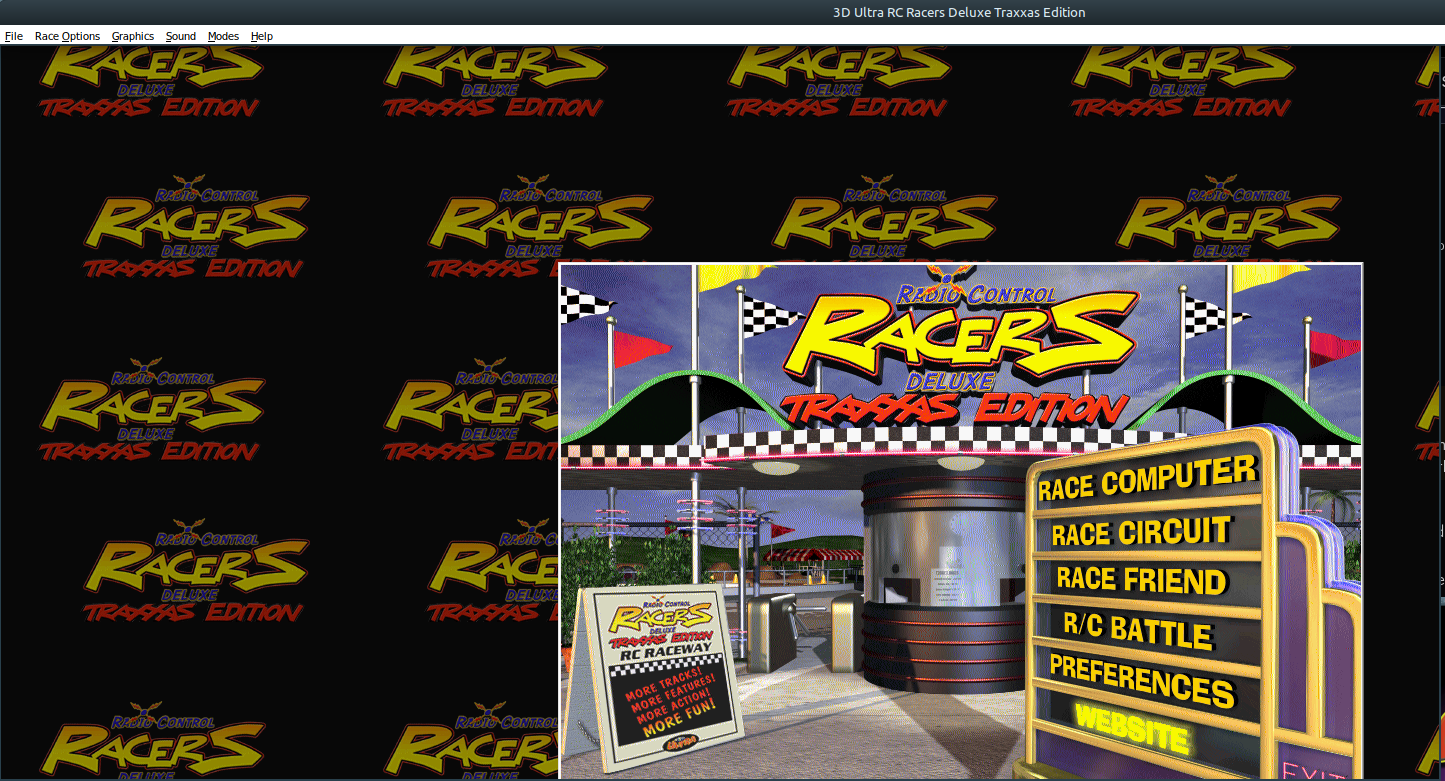
stormy-goldOP•3mo ago
whoops, game crashed as I tried to show off the issue with racing
gonna try a VM
yeah, it works well with the VM
stormy-goldOP•3mo ago
my copy's cursed, man