HGL
diverse-rose
Salt and Sanctuary not starting
Hello there i am trying to run s&s and it is not starting i have reinstalled few times and it did not worked. Here is the logs https://pastebin.com/hcULDXxV I was not able to upload the logs on heroic's default site so i used pastebin. The game Does not open and no errors logs or anything just crashes.
Extra details:
OS: NixOS 25.5 stable release.
Heroic Version: 2.17.2
Installed heroic from NixOS package manager.
Verbose logs: Enabled.
Pastebin
Launching "Salt and Sanctuary" (legendary)Native? NoInstalled in: /...
Pastebin.com is the number one paste tool since 2002. Pastebin is a website where you can store text online for a set period of time.
31 Replies
diverse-roseOP•3mo ago
@arieljuod Hello there please check and tell me what Distro you have used to test and what wine version so i can check.
diverse-roseOP•3mo ago
I installed appimage version of heroic and here is the better logs.
https://pastebin.com/WRM5exkj
Pastebin
(14:57:08) [INFO]: Launching "Salt and Sanctuary" (legendary)(14...
Pastebin.com is the number one paste tool since 2002. Pastebin is a website where you can store text online for a set period of time.
robust-apricot•3mo ago
You lack a Vulkan driver it seems
diverse-roseOP•3mo ago
Yeah app image does say that, but not the native heroic.
Even with appimage package i can't run another game when native package's heroic worked.
correct-apricot•3mo ago
@aidalgol could this be something about the nixos package? I know it caused some issues in the past, maybe you recognize the issues in the two logs
diverse-roseOP•3mo ago
Here is my graphics config.
robust-apricot•3mo ago
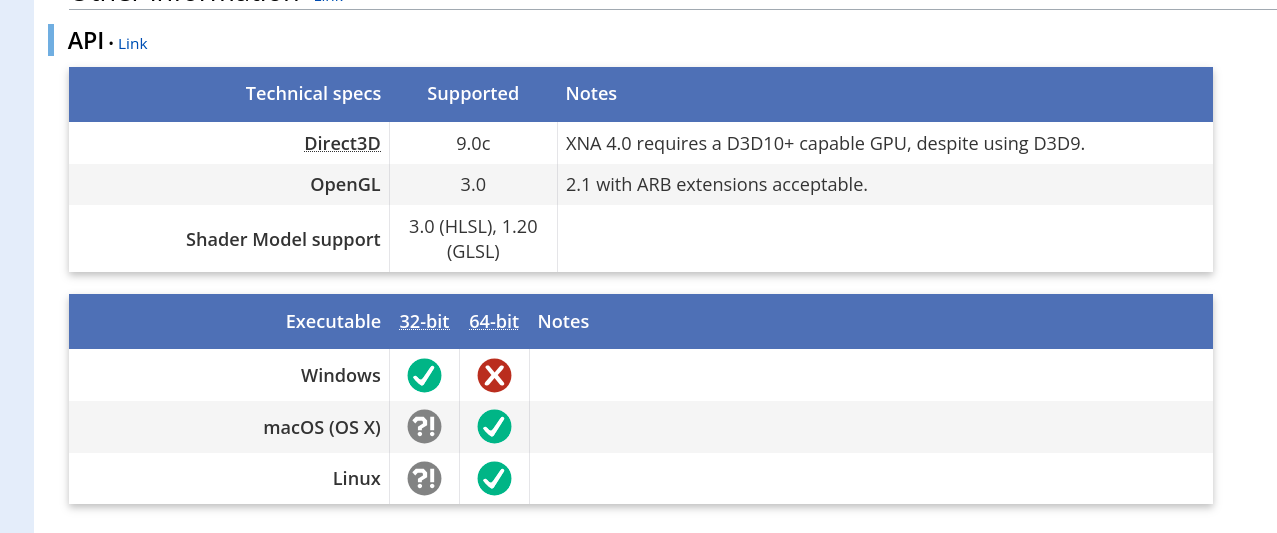
robust-apricot•3mo ago
Why is this false then?
32 bit game will require 32 bit icd to be present
diverse-roseOP•3mo ago
When i tried the Salt and sedentary had issues.
I mean that was different version of s&s.
Let me try after enabling these.
@"Leopard" You on linux?
robust-apricot•3mo ago
Yes, Arch
diverse-roseOP•3mo ago
Yeah i can remember installing GPU drivers in Arch, it was just easy to do but NixOS is way too different.
other-emerald•3mo ago
Looks like it might be the same issue that we fixed recently, but only on the unstable nixpkgs channel, because the changes were too risky to backport to the stable channel. The log shows they're on NixOS stable, so they won't have the fix.
diverse-roseOP•3mo ago
Interesting should i try to pull the package from NixOS unstable?
other-emerald•3mo ago
It's generally not advised to mix nixpkgs channels like that.
robust-apricot•3mo ago
Good news, issue isnt NixOS related
Game doesnt work here either
diverse-roseOP•3mo ago
Okay nice to hear.
Okay no totally not nice.
You just tried NixOS?
other-emerald•3mo ago
Do other games work on your system? If so, then your NixOS graphics might be fine.
robust-apricot•3mo ago
No
Yes
Im on Arch Linux after all
Not some weirdo base
other-emerald•3mo ago
lol, that was directed at @Linux DADDY
robust-apricot•3mo ago
diverse-roseOP•3mo ago
Yes. Even after enabling amdvlk it worked.
Updated config.
Other game like s&s different version worked also dark souls 2 SOFTS worked.
real arch user. yeah i was like this too lol
@aidalgol I assume you do have something to do with Heroic launcher in NixOS, So what if i use Appiamge version in NixOS?
other-emerald•3mo ago
I maintain the NixOS package (which is an unofficial package).
AppImages on NixOS are fine.
diverse-roseOP•3mo ago
Even after changing GPU driver to amdvlk it did not worked. And the dev himself said i can play pirated version of his same it worked but it is old version, so the real way is to play original game from epic store.
when i tried to run appimage in NixOS
appimage-run Appimages/Heroic-2.18.1-linux-x86_64.AppImage I get some runtime errors And game itself also does not run.
So how can i replace NixOS stable's version of heroic to Appimage version of heroic?diverse-roseOP•3mo ago
https://pastebin.com/eigRNiS2
New logs with appimage version if you need to read.
Pastebin
(20:58:26) [INFO]: Launching "Salt and Sanctuary" (legendary)(20...
Pastebin.com is the number one paste tool since 2002. Pastebin is a website where you can store text online for a set period of time.
diverse-roseOP•3mo ago
Update: i pulled the heroic package from unstable branch and at least game opened but can't run some xna issues now
Will give you the logs tomorrow after trying more, and I'm sleepy now.
other-emerald•3mo ago
You might have to wipe your config before switching versions.
Can you ask on the matrix channel
#gaming:nixos.org?diverse-roseOP•3mo ago
Sure i would as i need to fix the issue.
@aidalgol As you are maintrainer let me ask you an qus, Which is how desktop shortcuts works in NixOS? i enabled it and it did not worked. and any other way to use them?
other-emerald•3mo ago
Entirely possible it's broken with the nix package.
diverse-roseOP•2mo ago
Can't you fix it on NixOS unstable or make a pr in heroic github which can fix it on NixOS?
other-emerald•2mo ago
I said possible. I don't use it myself, so I don't know. Please create a ticket (on nixpkgs, not heroic) for this: https://github.com/NixOS/nixpkgs/issues/new/choose
diverse-roseOP•2w ago
@arieljuod @"Leopard" @aidalgol
Just to let you know, this game working fine now with cachyos proton v4. The stock proton didn't worked with this game.
But on first run token got corrupted probably but in second run it actually run but not sure if it's have internet connection or not, will try later.
It worked well with the proton version from proton qt.