HGL
xenial-black
hogwarts legacy very poor performance
I recently switched to linux mint and i'm trying to run hogwarts legacy (bought in epic games store) via heroic.
The game launches but when i open system monitor and radeontop the cpu and gpu usage is almost zero it also crashes when playing for a while. I have a 265k and a 7900xt.
Solution:Jump to solution
just had to put
DXVK_FILTER_DEVICE_NAME=AMD Radeon RX 7900 XT
instead of
DXVK_FILTER_DEVICE_NAME=7900xt...
58 Replies
exotic-emerald•3mo ago
remove these
Add
DXVK_FILTER_DEVICE_NAME="7900XT"xenial-blackOP•3mo ago
how do i do that
exotic-emerald•3mo ago
Same way you added other env variables before?
xenial-blackOP•3mo ago
oh wait never mind i get it
had a brain fart
"failed to initialize DirectX 12. Graphics drivers may require an update, or graphics adapter may not be supported."
exotic-emerald•3mo ago
You simply miss driver then.
Post this output
from terminal
xenial-blackOP•3mo ago
System:
Host: Kenneth-Pc Kernel: 6.14.0-29-generic arch: x86_64 bits: 64
compiler: gcc v: 13.3.0
Desktop: Cinnamon v: 6.4.8 tk: GTK v: 3.24.41 wm: Muffin dm: LightDM
Distro: Linux Mint 22.2 Zara base: Ubuntu 24.04 noble
Machine:
Type: Desktop System: ASRock product: Z890 Pro-A v: N/A
serial: <superuser required>
Mobo: ASRock model: Z890 Pro-A serial: <superuser required> UEFI: American
Megatrends LLC. v: 3.04 date: 04/22/2025
Graphics:
Device-1: Intel Arrow Lake-S [Intel Graphics] vendor: ASRock driver: i915
v: kernel arch: Gen-15 ports: active: none empty: DP-4, DP-5, DP-6,
HDMI-A-2, HDMI-A-3 bus-ID: 00:02.0 chip-ID: 8086:7d67
Device-2: AMD Navi 31 [Radeon RX 7900 XT/7900 XTX/7900 GRE/7900M]
vendor: XFX driver: amdgpu v: 6.12.12 arch: RDNA-3 pcie: speed: 16 GT/s
lanes: 16 ports: active: DP-1 empty: DP-2, DP-3, HDMI-A-1, Writeback-1
bus-ID: 04:00.0 chip-ID: 1002:744c
Display: x11 server: X.Org v: 21.1.11 with: Xwayland v: 23.2.6 driver: X:
loaded: amdgpu,modesetting unloaded: fbdev,radeon,vesa dri: radeonsi
gpu: amdgpu display-ID: :0 screens: 1
Screen-1: 0 s-res: 2560x1440 s-dpi: 96
Monitor-1: DP-1 mapped: DisplayPort-0 model: 27E6QC res: 2560x1440
dpi: 109 diag: 685mm (27")
API: EGL v: 1.4 platforms: surfaceless: drv: advanced x11: drv: advanced
inactive: gbm,wayland
API: OpenGL v: 4.6.0 vendor: ati v: N/A glx-v: 1.4 direct-render: yes
renderer: Radeon RX 7900 XT
exotic-emerald•3mo ago
How did you try to install driver before?
inb4 amd official website
xenial-blackOP•3mo ago
$ amdgpu-install --usecase=workstation -y --vulkan=pro --opencl=rocr
exotic-emerald•3mo ago
yep, you screwed your driver setup
Default installed Mesa drivers are the ones that AMD and Intel users should use.
xenial-blackOP•3mo ago
I was trying to get HIP working in blender
wich does work now, but apparently that broke them for this
exotic-emerald•3mo ago
yup
Fwiw such stuff is lots easier on arch based distros
exotic-emerald•3mo ago
xenial-blackOP•3mo ago
i reverted back to the default drivers but i still get the dx12 error when using
DXVK_FILTER_DEVICE_NAME="7900XT"
without it it does lauch but still has poor performance
exotic-emerald•3mo ago
Post inxi again
xenial-blackOP•3mo ago
System:
Host: Kenneth-Pc Kernel: 6.14.0-29-generic arch: x86_64 bits: 64
compiler: gcc v: 13.3.0
Desktop: Cinnamon v: 6.4.8 tk: GTK v: 3.24.41 wm: Muffin dm: LightDM
Distro: Linux Mint 22.2 Zara base: Ubuntu 24.04 noble
Machine:
Type: Desktop System: ASRock product: Z890 Pro-A v: N/A
serial: <superuser required>
Mobo: ASRock model: Z890 Pro-A serial: <superuser required> UEFI: American
Megatrends LLC. v: 3.04 date: 04/22/2025
Graphics:
Device-1: Intel Arrow Lake-S [Intel Graphics] vendor: ASRock driver: i915
v: kernel arch: Gen-15 ports: active: none empty: DP-1, DP-2, DP-3,
HDMI-A-1, HDMI-A-2 bus-ID: 00:02.0 chip-ID: 8086:7d67
Device-2: AMD Navi 31 [Radeon RX 7900 XT/7900 XTX/7900 GRE/7900M]
vendor: XFX driver: amdgpu v: kernel arch: RDNA-3 pcie: speed: 16 GT/s
lanes: 16 ports: active: DP-4 empty: DP-5, DP-6, HDMI-A-3, Writeback-1
bus-ID: 04:00.0 chip-ID: 1002:744c
Display: x11 server: X.Org v: 21.1.11 with: Xwayland v: 23.2.6 driver: X:
loaded: amdgpu,modesetting unloaded: fbdev,radeon,vesa dri: radeonsi
gpu: amdgpu display-ID: :0 screens: 1
Screen-1: 0 s-res: 2560x1440 s-dpi: 96
Monitor-1: DP-4 mapped: DisplayPort-3 model: 27E6QC res: 2560x1440
dpi: 109 diag: 685mm (27")
API: EGL v: 1.5 platforms: device: 0 drv: radeonsi device: 1 drv: iris
device: 2 drv: swrast gbm: drv: kms_swrast surfaceless: drv: radeonsi x11:
drv: radeonsi inactive: wayland
API: OpenGL v: 4.6 compat-v: 4.5 vendor: amd mesa
v: 25.0.7-0ubuntu0.24.04.2 glx-v: 1.4 direct-render: yes renderer: AMD
Radeon RX 7900 XT (radeonsi navi31 LLVM 20.1.2 DRM 3.61
6.14.0-29-generic) device-ID: 1002:744c
exotic-emerald•3mo ago
It seems nice on this front for now, can you check usr/share/vulkan/icd.d folder
And post contents of it
xenial-blackOP•3mo ago
names of the files or just all the files
exotic-emerald•3mo ago
Names
A screenshot would do fine also
xenial-blackOP•3mo ago
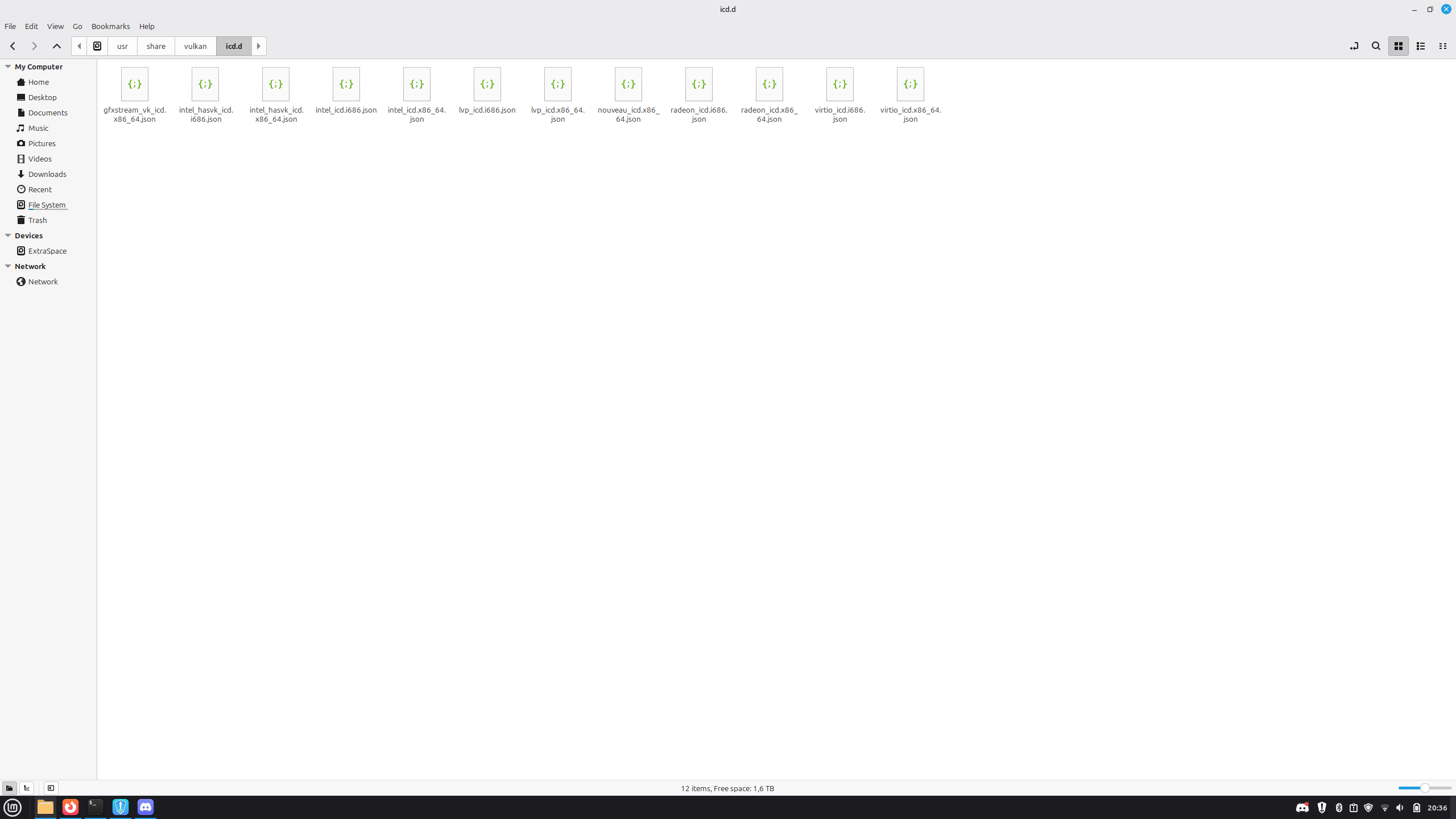
exotic-emerald•3mo ago
Nice,
vulkaninfo --summary > vlk.txt
This will create said txt in your home partitionxenial-blackOP•3mo ago
exotic-emerald•3mo ago
It is fine there too.
Now close Heroic, do
flatpak update
After it is done, open heroic again and try againxenial-blackOP•3mo ago
flatpak update
says nothing to do
exotic-emerald•3mo ago
Then it should have been working. If not, post log again
xenial-blackOP•3mo ago
xenial-blackOP•3mo ago
and this popup
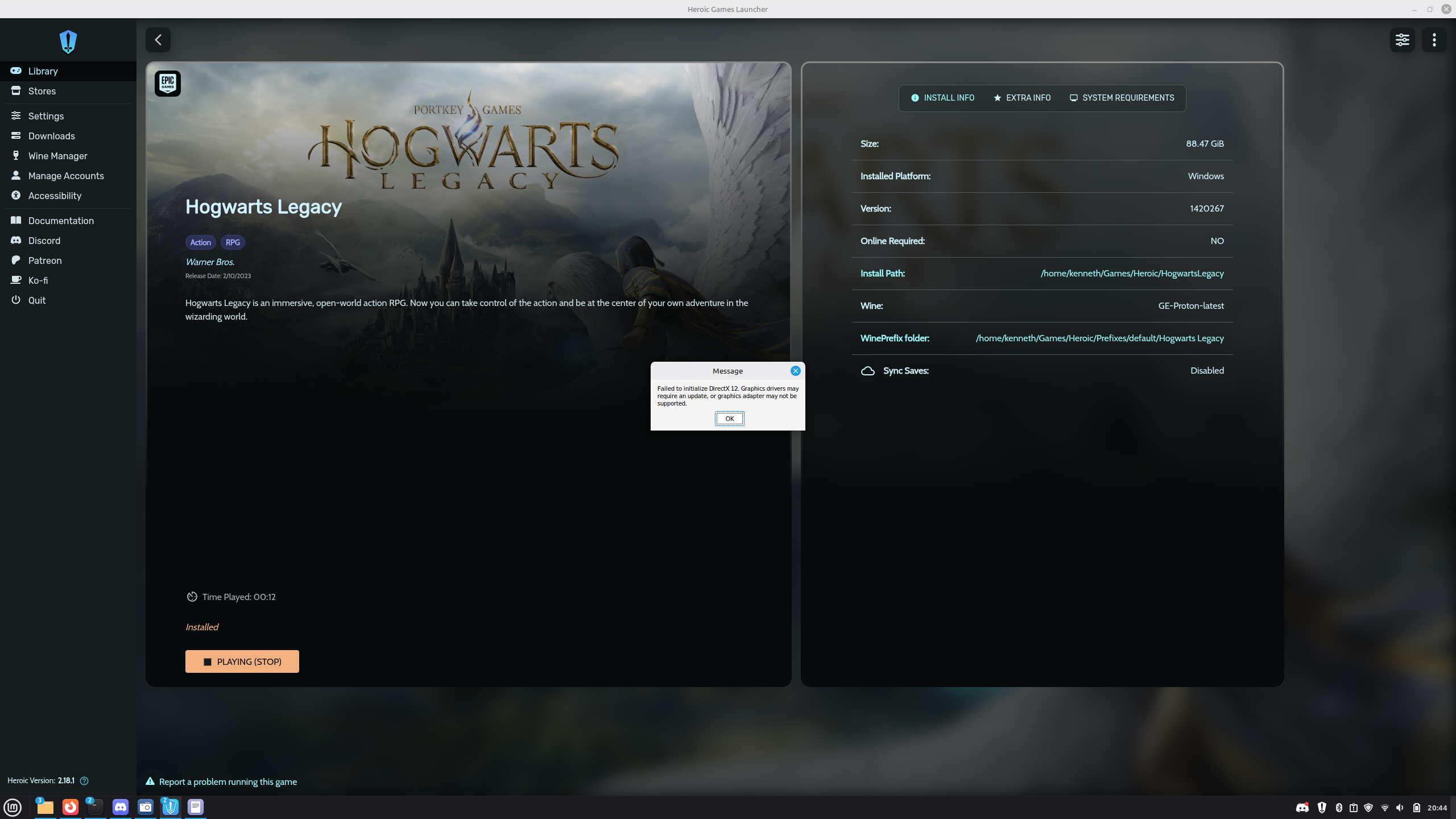
exotic-emerald•3mo ago
Either this location or directly home partition itself should have the real log
Steam0 etc in name
xenial-blackOP•3mo ago
xenial-blackOP•3mo ago
there is also this log
exotic-emerald•3mo ago
Hmm, pulling up big guns then
Go to Games/Heroic/Prefixes/HogwartsLegacy and delete it
xenial-blackOP•3mo ago
home/kenneth/games/heroic/prefixes/default/hogwarts legacy
?
or somewhere else
i moved it to trash and ran the game again and it just gives the same error
xenial-blackOP•3mo ago
xenial-blackOP•3mo ago
xenial-blackOP•3mo ago
logs seem different though
exotic-emerald•3mo ago
Weird
Device filter there doesnt work correct
Just remove device filter env var
It skips 7900xt as well
While it shouldnt have
xenial-blackOP•3mo ago
how do i remove it
exotic-emerald•3mo ago
💀
Way you added but in reverse
xenial-blackOP•3mo ago
oh you mean the dxvk thing 🤦♂️
exotic-emerald•3mo ago
Yep
xenial-blackOP•3mo ago
it launches but has really bad performance
xenial-blackOP•3mo ago
also barely uses the gpu
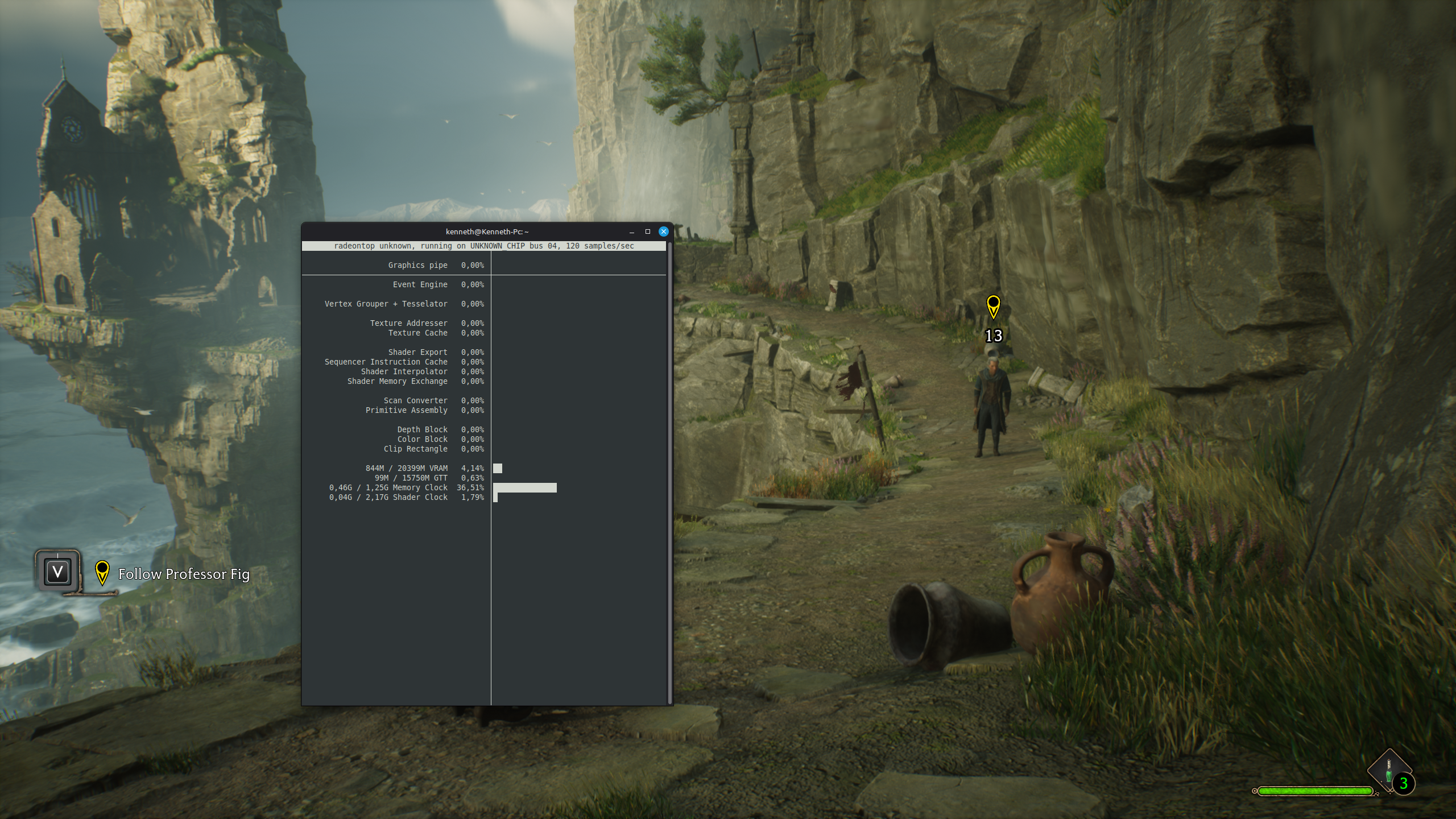
xenial-blackOP•3mo ago
exotic-emerald•3mo ago
sudo intel_gpu_top
When game is runningxenial-blackOP•3mo ago
seems like its at 99%
xenial-blackOP•3mo ago
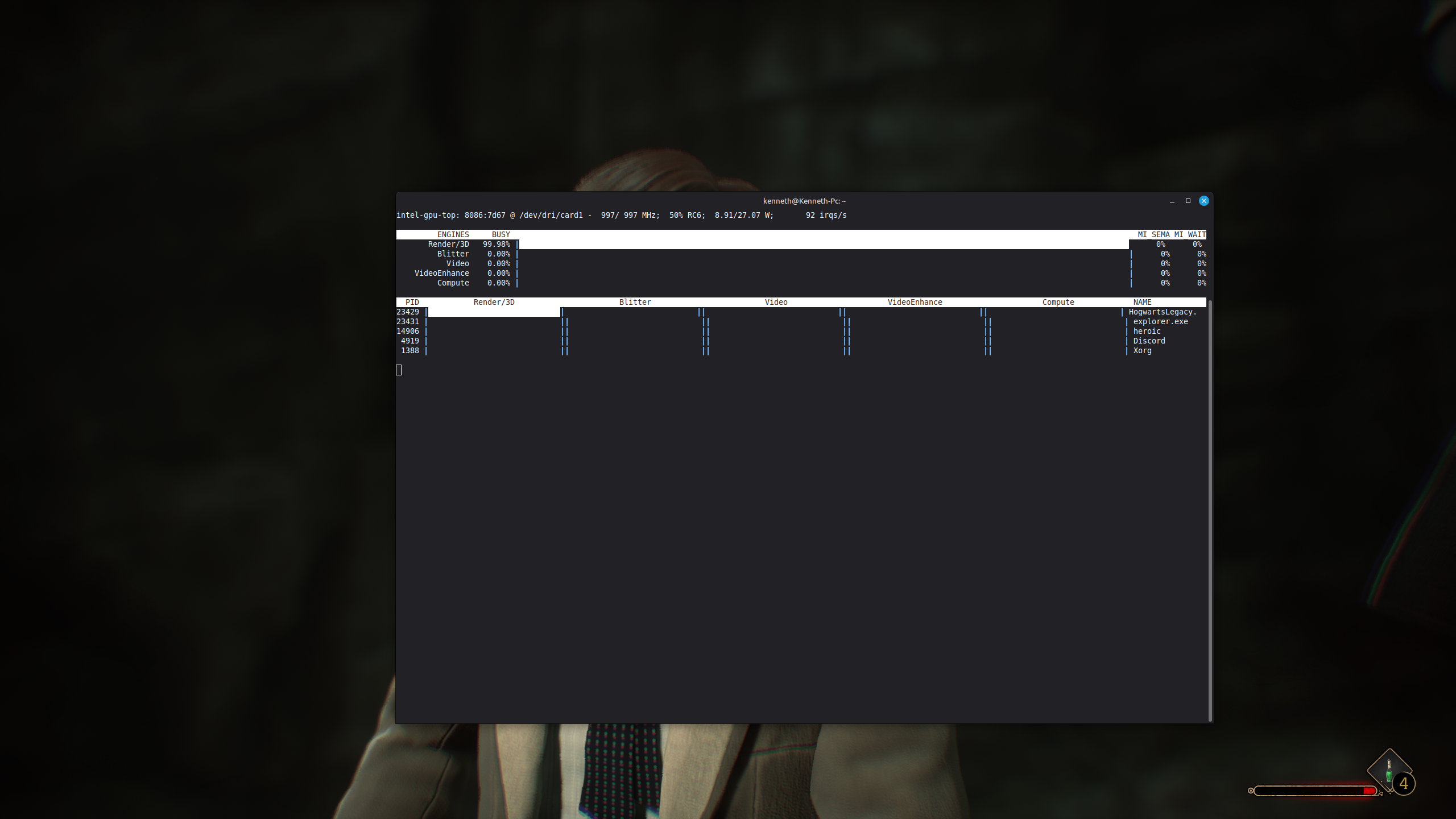
xenial-blackOP•3mo ago
i disabled "use dedicated graphics card" in heroic and now both seem to be idle
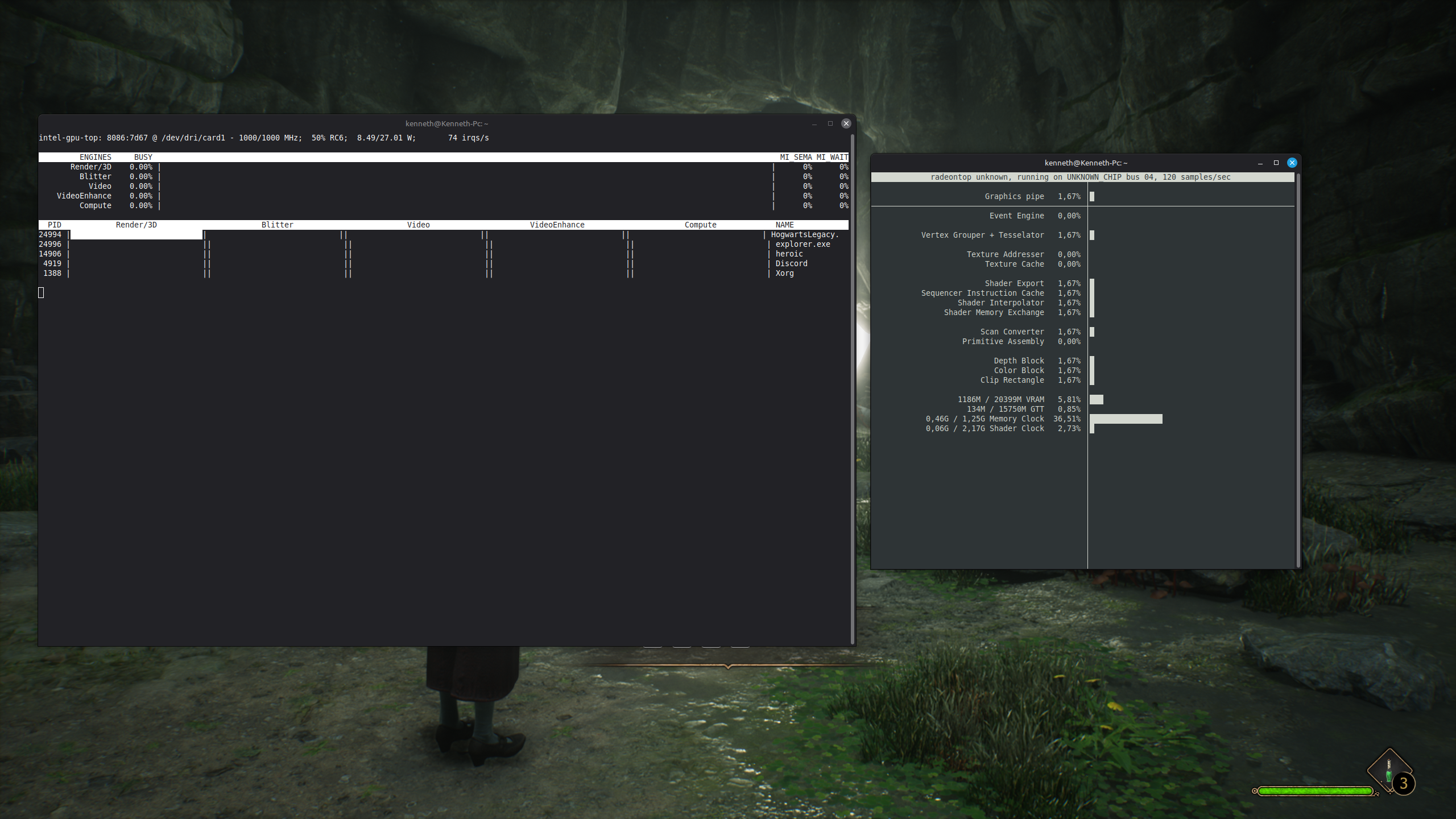
exotic-emerald•3mo ago
And still awful perf?
xenial-blackOP•3mo ago
yeah
exotic-emerald•3mo ago
Weird af but likely correlated to previous other driver install still affects the games some way
You are new to Mint and Linux?
xenial-blackOP•3mo ago
mint is new to me, i have used ubuntu abd debian for school though. This is a brand new pc and i didnt want to use windows 11
exotic-emerald•3mo ago
You made the wrong distro choice thats all.
exotic-emerald•3mo ago
CachyOS — Blazingly Fast OS based on Arch Linux
🚀 CachyOS is an Arch Linux-based distribution that offers an easy installation, several customization options to suit every user, and special optimizations for improved performance while remaining simple.
xenial-blackOP•3mo ago
games launched via steam work fine
exotic-emerald•3mo ago
Which game for example?
xenial-blackOP•3mo ago
jedi survivor
exotic-emerald•3mo ago
Hmm, that is also UE4 and DX12
Then just try with Appimage heroic
Because i assume your steam is not flatpak
While your heroic is
xenial-blackOP•3mo ago
k, ill try changing it
Solution
xenial-black•2mo ago
just had to put
DXVK_FILTER_DEVICE_NAME=AMD Radeon RX 7900 XT
instead of
DXVK_FILTER_DEVICE_NAME=7900xt
works fine now even with flatpak