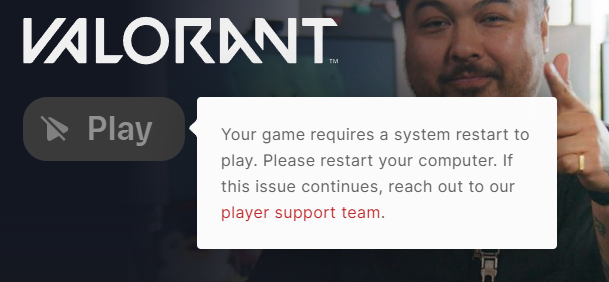22 Replies
Click on profile icon > settings > valorant > repair
i did that multiple times
;vgc
- Open the Task Manager > Details tab
- End the task on all VALORANT, Riot Client and VANGUARD-related apps/services
- Open the Control Panel > Uninstall a Program
- Uninstall Riot VANGUARD
- Open CMD as Admin and type these commands:
- sc delete vgc
- sc delete vgk
- Navigate to your C: Drive, then Program Files
- Find the VANGUARD folder and delete it
- Open the Riot Client and click update
- Restart your computer after the update
After you’re done with that:
- Press Windows key + R
- Type services.msc
- Look for vgc
- Right-click on vgc > Properties
- Change the startup type to automatic
- Start the services (if not started already)
We will be waiting for your response, thank you.
i have no idea what i did but it worked and i opened it
but now its saying this
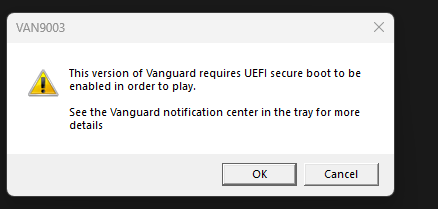
Press windows key + r
Type msinfo32
Show ss
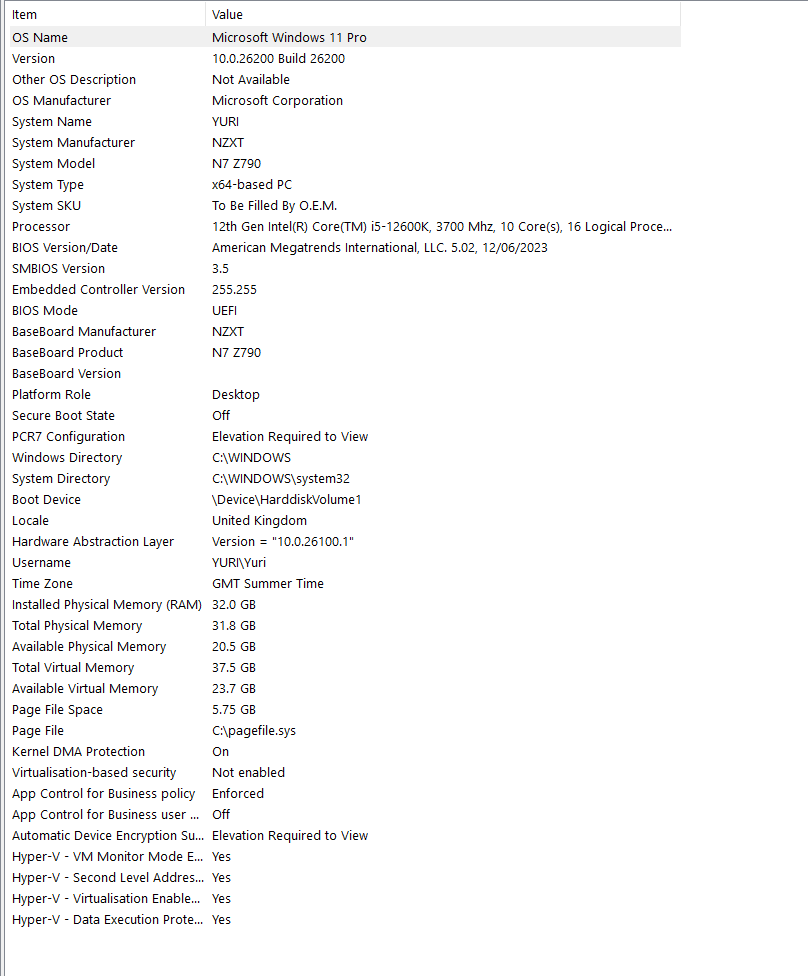
Ok restart your PC and spam del key to enter bios
And show pic of bios with your phone
i dont have discord on my phone 😭
can u tell me what im meant to look for
Either in boot tab or security tab -> secure boot
alr one sec
should be done now
Press windows key + r
Type msinfo32
Show ss
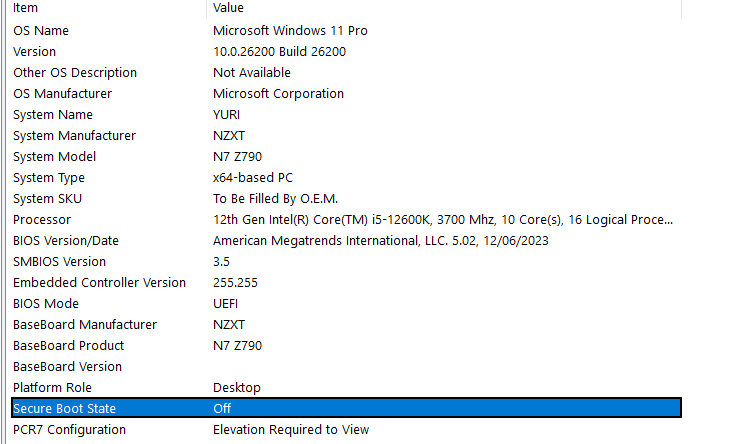
wtf its not on
Go back to bios
Change secure boot mode to custom
Click on restore/install/enroll factory keys
Click yes when asked to install
Click no when asked to reset without saving
Then save and exit bios
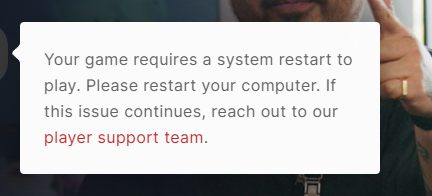
😭
i did what u said
What antivirus software you got
how do i check 😭
i dont remember adding any
Ok
Do these steps
omf
its working
thank yo0u 😭