input delay after update on windows 11
everytime i use alt tab to open valorant my game freezes in a strange way where all the buttons i press come with a 3sec delay. it fixes itself after 6-7 sec. what do i do to prevent this freezes?
17 Replies
Disable hardware accelerated gpu scheduling
it was that way from the beginning
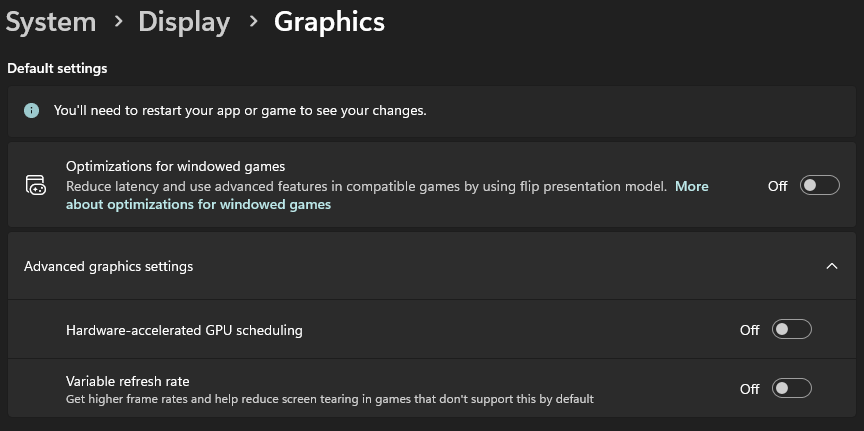
found our that theres no mouse delay, only the keyboard tho
found a way to fix this problem. need2 turn display mode to windowed fullscreen in valo
nah
You still can play with fullscreen
how? i havent found a way to fix input delay in fullscreen
go to display setting
Graphic
then look for val and set it to nvidia
i have it on nvidia rn
open task manager
Performance tab
Show ss
u mean ssd?
dunno what ss means
Screenshot

download ddu clean all driver of your gpu
And reinstall driver
then set it to nvidia from graphics
And open nvidia control panel
adjust desktop size and position
set it to fullscreen
should work fine with fullscreen
are there any benefits to playing full screen tho?
Not really
no not really its just if you want that option you have it if not then stay on what you got now
ok, thx for the another solution
Gotcha