van -102 for the last ~two months
I started getting van -102 about 2 months ago randomly, i have reinstalled valorant, vanguard etc. my connection is good with rarely getting even any packet loss. I have no problems on any other games, please help
140 Replies
1. Press windows key + r
Type msinfo32
Show ss
2. Drop your riot id
3. drop your vanguard logs
Open C:\Program Files\Riot Vanguard
Right click on the Logs folder > compress to and zip file
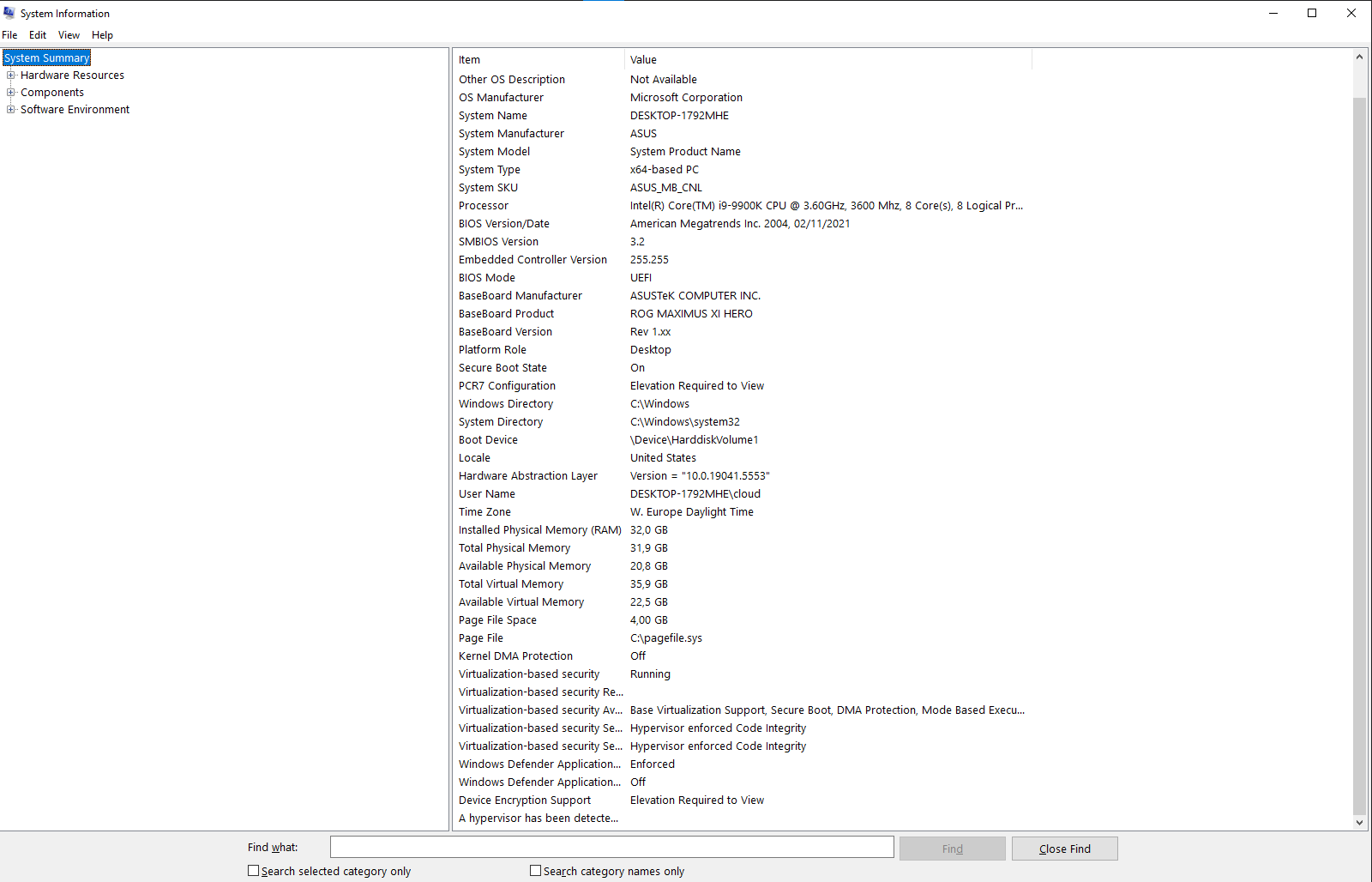
midsommar 1888#1888
@junimo VAN102 :Clove_Wave:
ty for the help, lmk if there is anything else I need to send
Let’s wait for junimo to check the logs :val_Prayge:
:val_Prayge:
I should add I think it's only on this account
or mostly happens on that account
@Rachel any idea on how long this usually takes? sorry for the mention
Not really, I’ve already pinged em, they’ll check whenever they are free and are on dc
it just keeps on happening :/
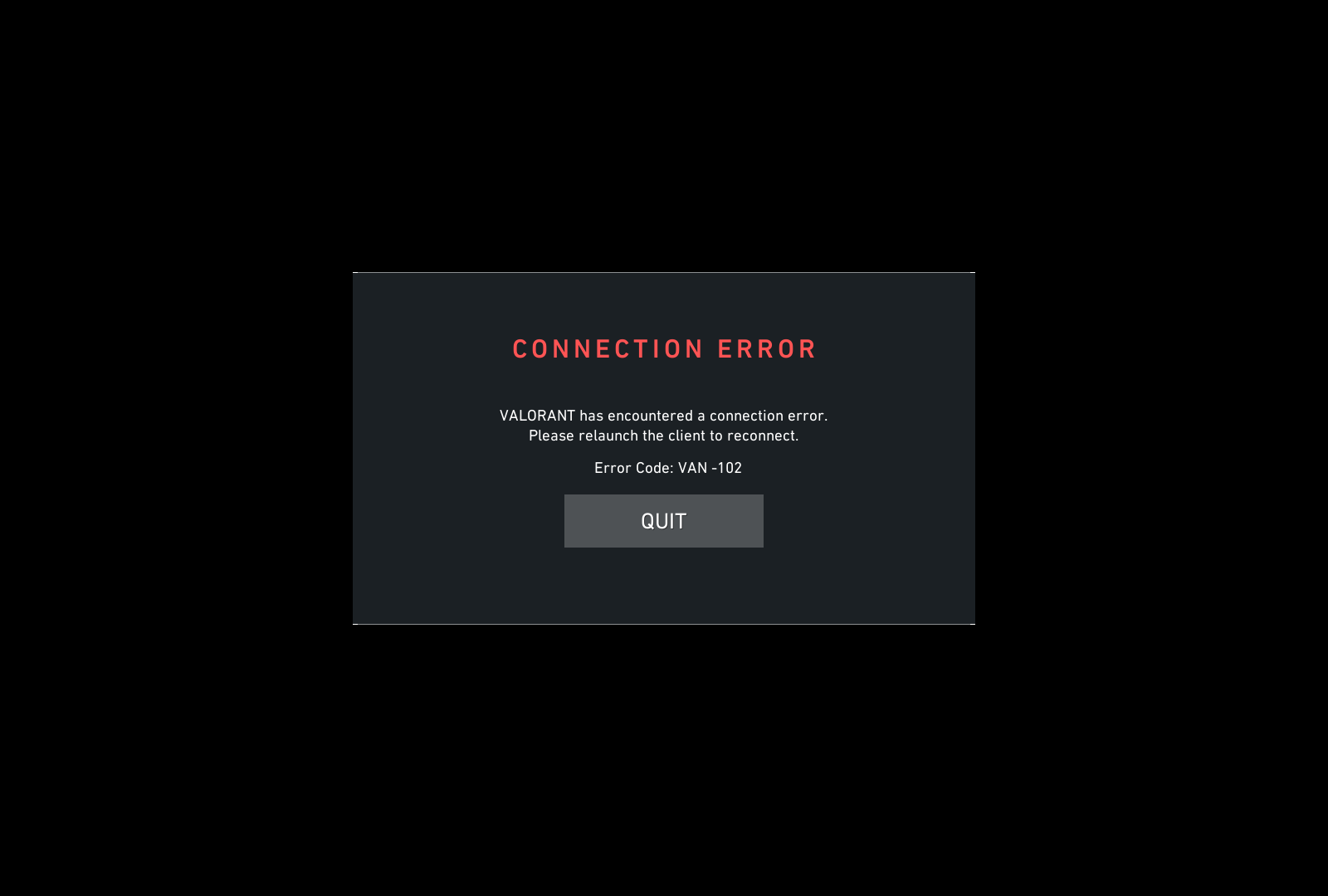
same for me idk i have perfect 1 gbit connection 16 ping always stable and i get this multiple times some games it happens some it doesnt my last game i got disconnected 3 times
Funny enough I got this. in the middle of a swift. just restarted my game and it worked
last night i disconnected 3 times from one of my games
we lost in ot 🙂
do you use any antivirus software
No
I had malwarebytes installed but it doesn't run on startup
correction I have windows defender on
mmm ok if it's just windows defender then it shouldn't be that, anyway in your specific case something is blocking/killing vanguard I'm guessing
just not sure what could be the cause
It started happening when I moved into uni housing
I got this error in eventviewer around the time i crashed but it isn't giving much info
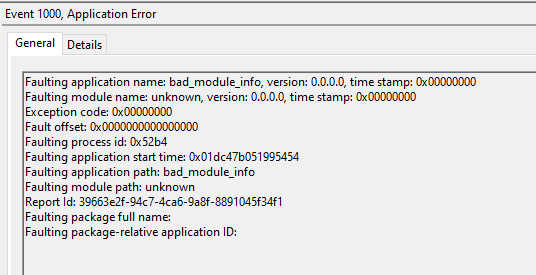
AI is telling me corrupted files, so maybe I just have to do a fresh install since DISM and sfc are not working for me. Unless you have any other suggestions
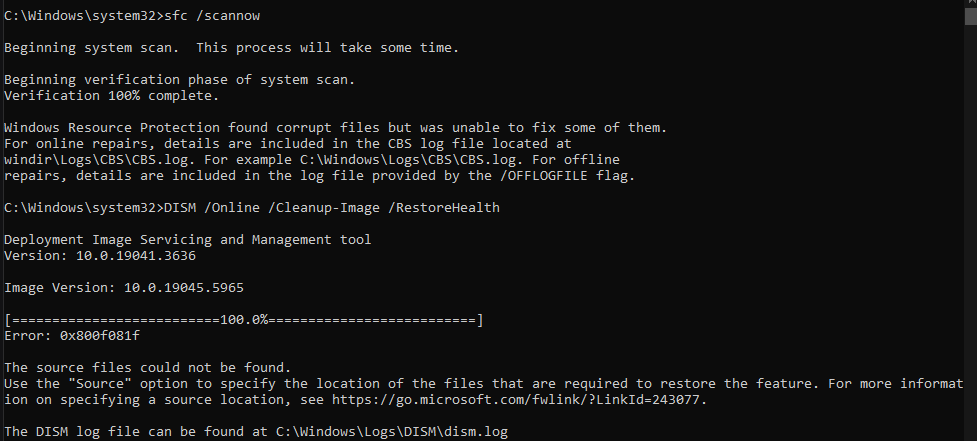
honestly I can't think of a good way to diagnose this, but to reproduce this you don't need to play a real match, just staying in range for like 20-30min should be enough
it doesn't happen that often though
it's just when it happens I dc 2-3 the same game
somedays it doesn't happen
Is ur internet ok 100% of the times
As far as I can tell yes
It happens occasionally for me, but it works fine rest of the day
I have the same issue 😭
Riot support agent recommended me cloudfare WARP.
It worked for like 2-3 weeks and then I got the same 102 and 185 error constantly
They said it's my ISP fault
that would make sense considering it started when i moved into my new uni apartment
like student accomodation
yea its ISPs fault..
sadly.. theres no good ISP in my area other than my current one
well I just got val 5 banned midgame
my duo and everyone got cheater detected screen
for using third party?
u got banned?
i don't think so
im unbanned already
game cancelled tho
oh
"A review detected that actions of an account playing on this device violated the User Rules (Section 7) of our Terms of Service. Fair play and respecting the integrity of a match are essential to be a team that wins together. We encourage you to reflect on your behavior to be a respectful player in future games. You can visit our FAQ to learn more, including your right to appeal. Error Code: VAL 5"
i got something similar to this
I literally can't change my isp because my student accommodation includes the internet in the price
it's the same for everyone in the building
same stuff to me too..
that means you were temporarily suspended
Basically it just means something weird happened with vanguard. Most often the fix is to reinstall it
they just replied to my ticket
they told me to reinstall vanguard using revo uninstaller..
I've reinstalled it multiple times already tho
How?
Use cloudfare, they told me to use it.
It worked for like 3 weeks..
once using revouninstaller to delete everything
multiple times manually
deleting vgc and vgk through cmd
yea they told me the same
ill try that ty
doing that will remove my suspension/
?
hm
you're still banned?
yeah it's probably your network connection then
yea...
what's your ping and speeds looking like?
i got 10 hour ban
my wifi is really stable
Are you NA?
EU
50 MBPS to 180 MBPS for me
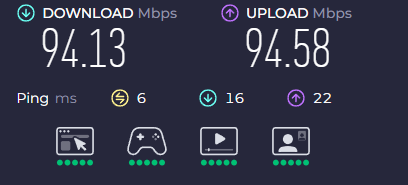
it hasn't disconnected a single time since I moved in here
open cmd and do
tracert 162.249.72.0 and send a screenshot
That's the UK server
and it looks like you have great connectionwhat about me?
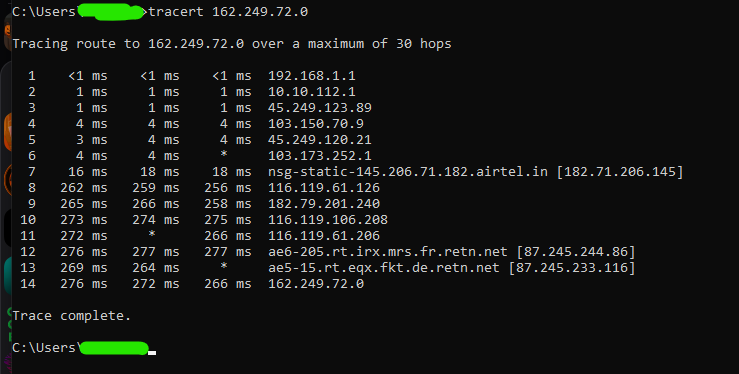
I don't think you're in the EU lol
^
im in pacific
india to be specific
yea i get 10 ping to frankfurt/paris/london
i was thinking it had something to do with me technically being on a public network
and my firewall blocking vanguard
maybe we should just disable windows antivirus when playing?
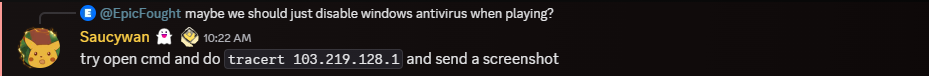
anything else you recommend me doing?
lmao its just going on
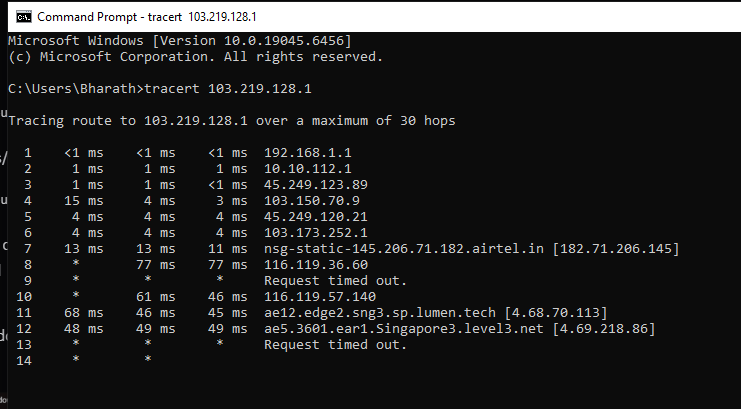
I have no idea the IP address for india
oh
so I tried to find the closest server
@lyra Help champ
searched online
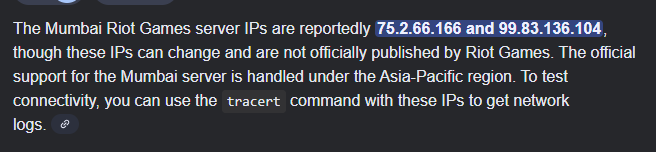
have you installed your LAN drivers?
mumbai is the server used in india
you can try those
ok
its just going on.. waht does it mean?
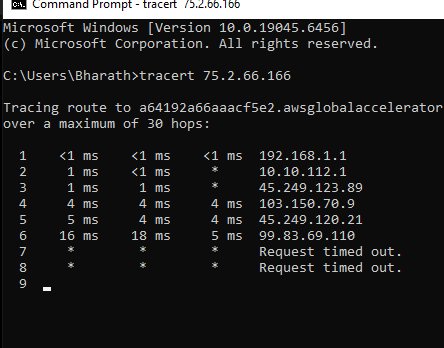
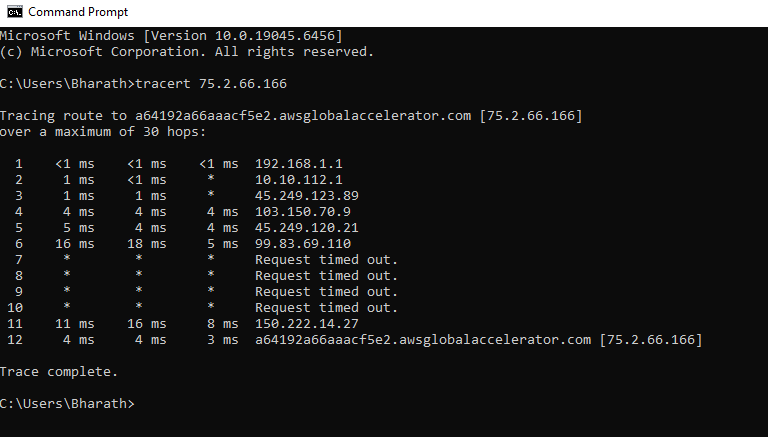
like updating them?
mumbai ip

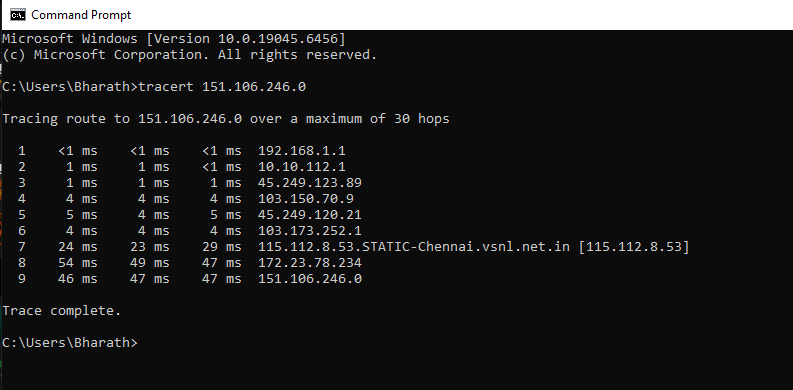
wait how is this related to
?
wait what exactly is your issue😭?
constant 185 error and 102 error
so why are we doing ping diagnostics
idk
i also told support abt this. they said its my ISP fault and asked me to use cloudfare
So im using em now
it works some days and doesnt work some days
why we asking for traceroute :plead:
has something to do with network
at least that's what i'm pointing it to first
idk his connection is fine towards game servers
maybe router issue or firewall settings
my router sometimes crashes out so gotta restart it
:shrugs_FB:
same problem with roblox and minecraft.
i cant even enter a single game in roblox
and i get huge ping spikes in NA servers in minecraft
my ISP gave me some 2gz (not 5g, 4g but they got 5g) local router.
But i have a good 5gz 5g router
that i got from my previous ISP who left my area (i had no issue with their internet 😭)
Fyi we just rolled out a fix that should reduce 102 frequency
❤️
:val_Prayge:
i got suspended yuesterday for like 20 mins
apparently 3rd party apps
are you still banned ?
nope
yea its fixed by it self sometimes updates can make problem and riot revert it
so dw you good
ty
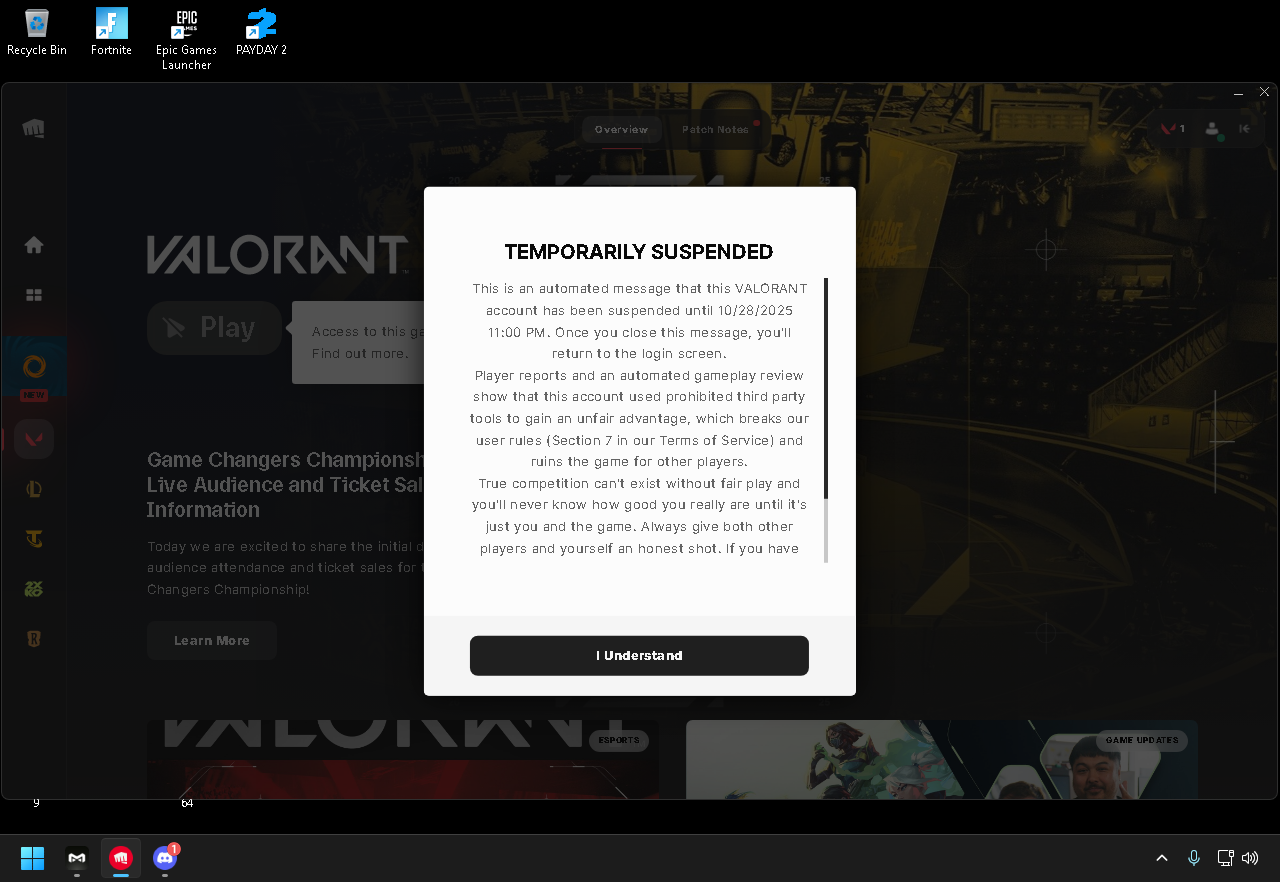
@momo
this is yesterday ?
yep i took a ss just in case
ah wait this network issue
i kept getting van error -102
when you have bad network then vangaurd cant connect to the server so it kick you
and i thought i was gonna get another one but it said van5
yea is it fixed now ?
idk this swiftplay i didnt get any
like 2 days ago i didnt getr
yea its okay
but if i get it usually happens multiple times per game
make sure your internet is good
i have 16 ping stable 1 gbit
very stable and fast
wifi or cable ?
idk whats wrong
ethernet cable
fiber optic
yes then its from riot side
you are fine
everything newest thech u coul imagine lol
o0k y
ty
i used some network tweaks tho i might revert or just reinstall w11 if this issue persists
but rn not a problem
if you have good internet why would you use tweaks ?
idk i just apply i didnt have van -102 brefore tho but i still had used the tweaks
i think its riot sided
goofy_aah's Valorant clip
Medal - Record what just happened with the press of a button
1st ace - Clipped with Medal.tv
Watch 1st ace by goofy_aah and millions of other Valorant videos on Medal. Tags: #valorant
check my clip
are u a riot employee or js staff
none . i just know fixes and help ppl but seen similar cases like yours thats why told you its riot side
good guy
also
ty
when i download a game on steam the mb/s slowly ramp up
kinda weird to me lol its like speeding up with a car \
at first 4mb/s
normal steam need to check your fullspeed and take only 10% of it
then slowly climbs to 120
ok y
ty
also reinstalled vanguard yesterday
if none of those work i just reinstall all
if you got problem again creat post and tag me
alr np
ty
Got van -102 again unfortunate
again
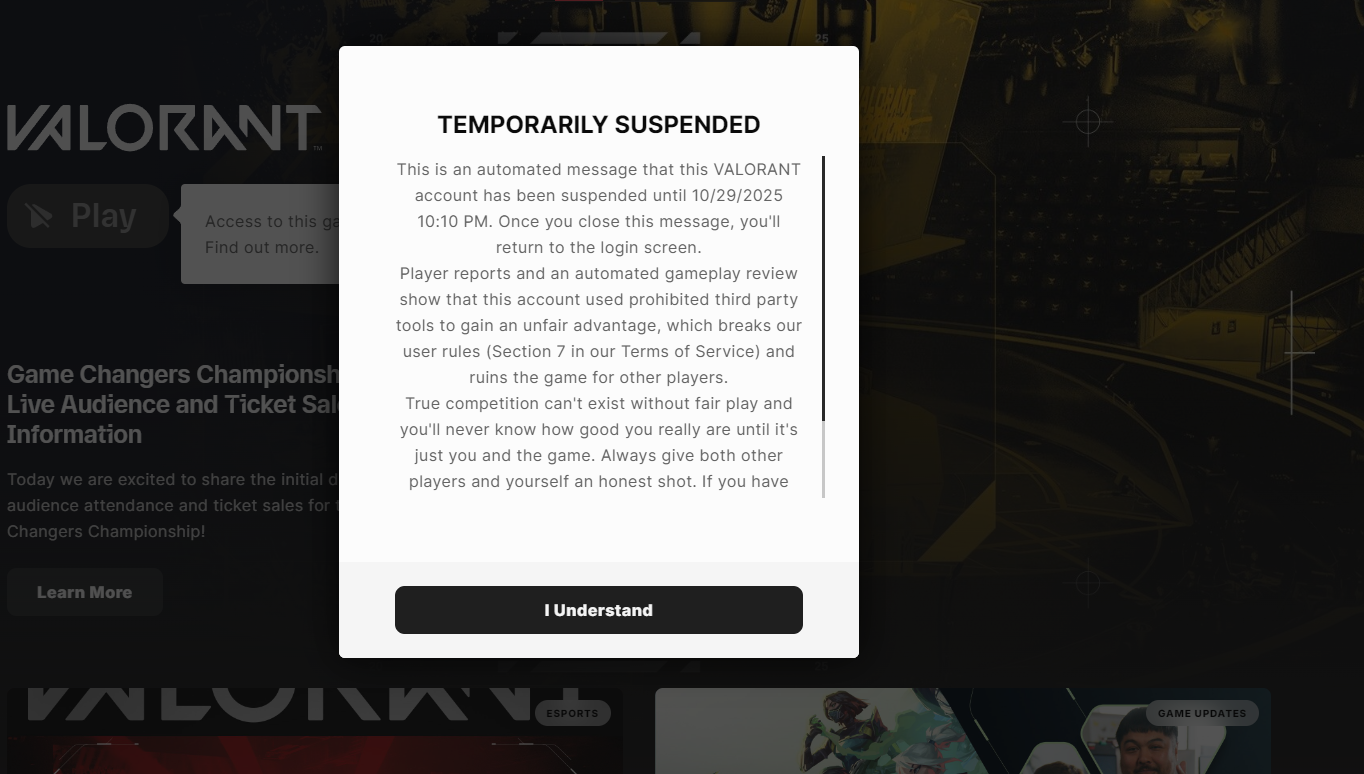
same shit happened to me yesterday
idk really whats wrong
tragic really
- Open the Task Manager > Details tab
- End the task on all VALORANT, Riot Client and VANGUARD-related apps/services
- Open the Control Panel > Uninstall a Program
- Uninstall Riot VANGUARD
- Open CMD as Admin and type these commands:
- sc delete vgc
- sc delete vgk
- Navigate to your C: Drive, then Program Files
- Find the VANGUARD folder and delete it
- Open the Riot Client and click update
- Restart your computer after the update
After you’re done with that:
- Press Windows key + R
- Type services.msc
- Look for vgc
- Right-click on vgc > Properties
- Change the startup type to automatic
- Start the services (if not started already)
We will be waiting for your response, thank you.
@cloud
Whats your riot id
Riot id?
T1 Sayonara#067
For example yesterday i played 3 comp games and 1 switf i think it was flawless everything ok
Some day its nice some days i have errors
alright yeah the fix didn't address your particular case, it was to solve people who have network issues
idk what's going on with yours, vanguard is getting blocked left and right
idk i reinstalled it so
it won't let me send it here because of some LFG thing but this is the ID.
338 horus and immo?
hey if you're free are you able to look at this please https://discord.com/channels/679875946597056683/1432434011132788872, would be much appreciated
Ty I’ll try this when I get back home next week, otherwise I’ll just do a fresh windows install since I’m due for one anyways. Maybe that will help