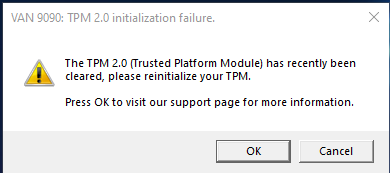52 Replies
type tpm.msc into your start menu and enter the app
then click on prepare the tpm, should work
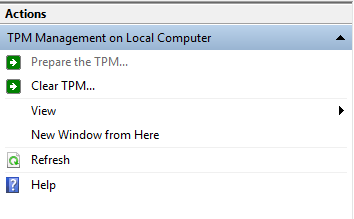
didnt
work
since its greyed out
says this
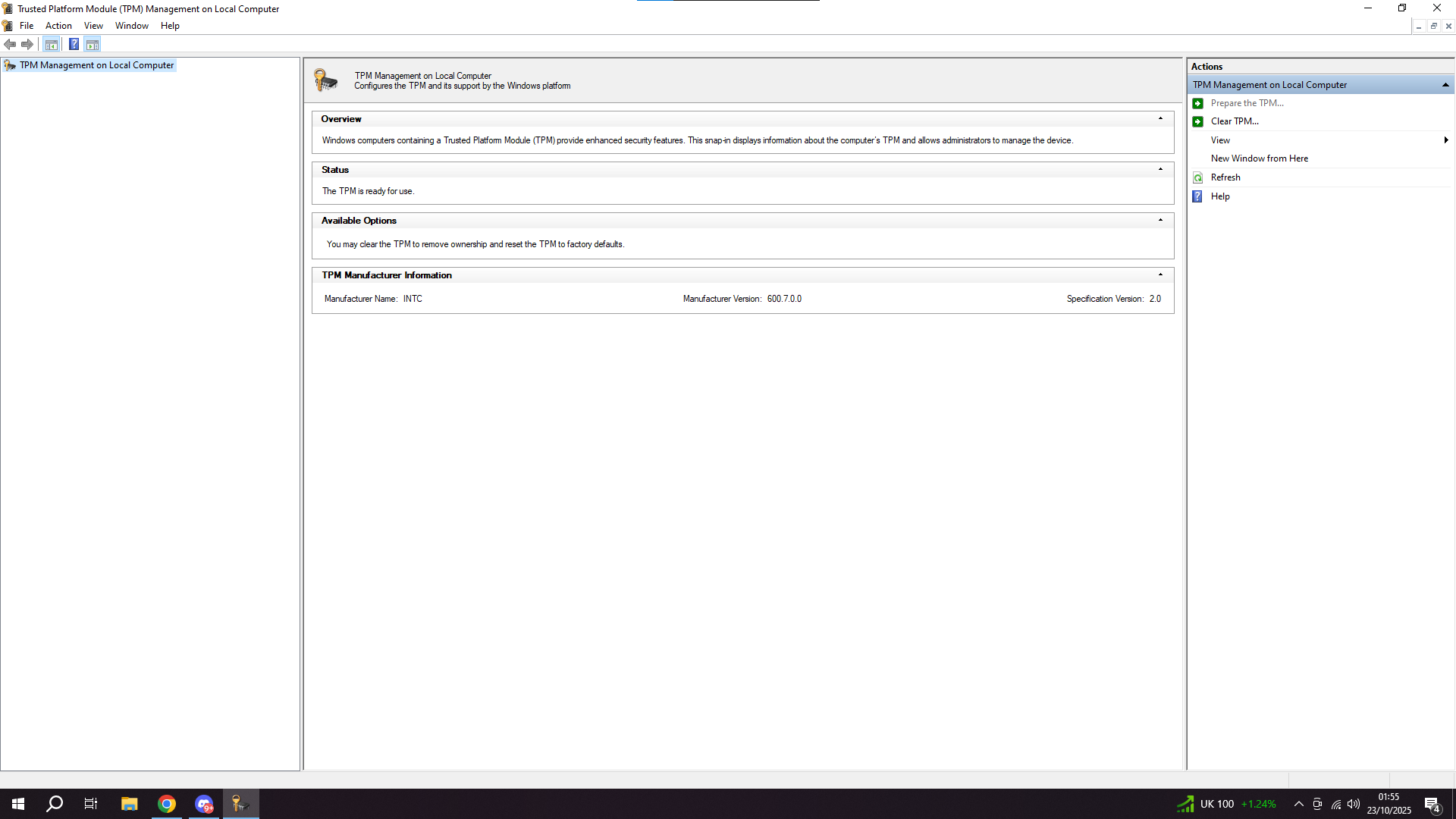
its supposed to be good to play valorant
huh.
but it just doesnt want to let me play and says that same thing over and over again
weird
i already cleared it like 20 times
ok, well it looks like a vanguard issue i believe so...
;vgc
yes i enabled that too before starting valorant and yea nothing helped
- Open the Task Manager > Details tab
- End the task on all VALORANT, Riot Client and VANGUARD-related apps/services
- Open the Control Panel > Uninstall a Program
- Uninstall Riot VANGUARD
- Open CMD as Admin and type these commands:
- sc delete vgc
- sc delete vgk
- Navigate to your C: Drive, then Program Files
- Find the VANGUARD folder and delete it
- Open the Riot Client and click update
- Restart your computer after the update
After you’re done with that:
- Press Windows key + R
- Type services.msc
- Look for vgc
- Right-click on vgc > Properties
- Change the startup type to automatic
- Start the services (if not started already)
We will be waiting for your response, thank you.
enabled it in bios
i have hvci tpm 2.0 on and sb
may just be a freak ass vanguard install
try the steps listed above
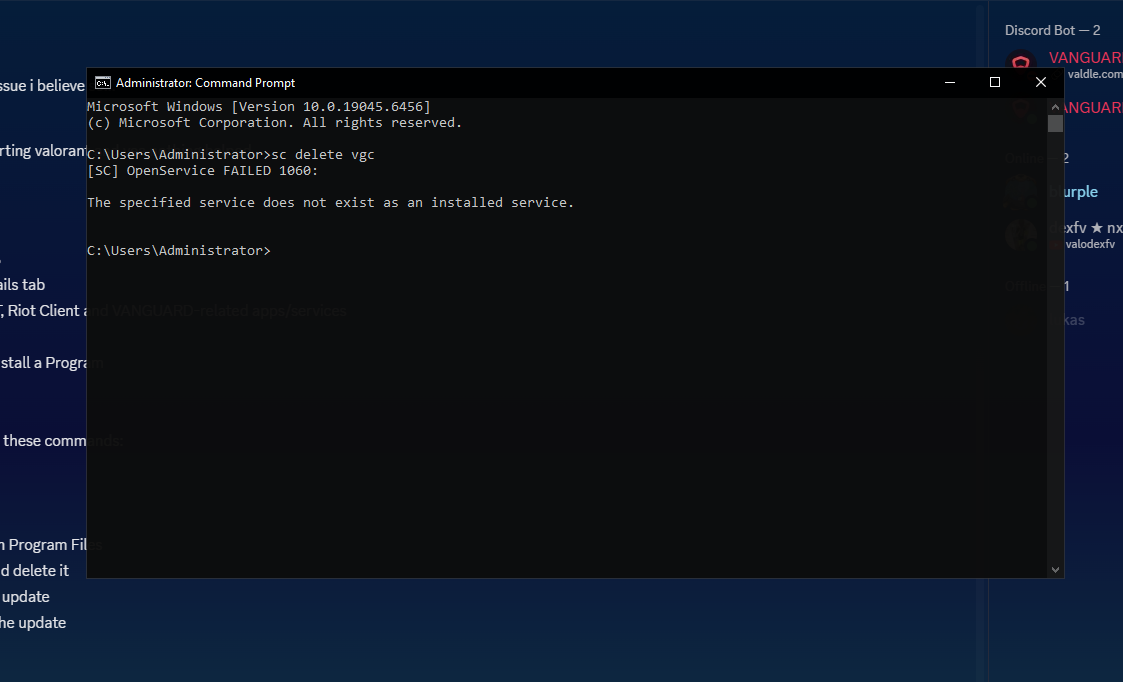
is this normal
hang on
go to services.msc
scroll down to the "v" section and take a screenshot
they dissapeared i think since the first step was to uninstall the vanguard
thats why i asked if its normal
oh yeah probably then
then go to C: Program Files and delete the riot vanguard folder
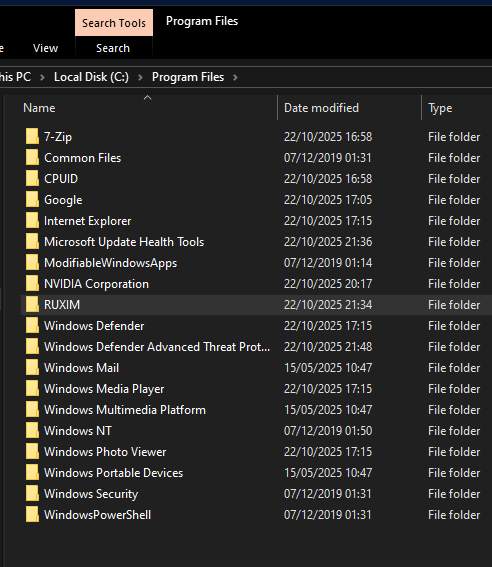
not here lmao
my pc is cursed
i guess its just not there then
restart your pc, open riot client, it should say its installing vanguard
yup its installing
same thing
is there any way to reset tpm
damn
or like uninstall it and install it back
@Rachel help
idk man, rachel knows more than me
do you have csm enabled in bios?
yes
disable csm
if that doesnt work, try the repair files function in riot client
if that dont work
idk
Click on clear TPM
Then Click on restart when asked
did that like 20 times already
and it always said ready to use
open powershell as admin and type:
Initialize-Tpm
Show ss
already did that
everything was false except first one
was true
i also did the thing with cmd
i also coppied everything they also got told to do still haven't fixed it for me
yt tutorials and shit
been like 7 hours
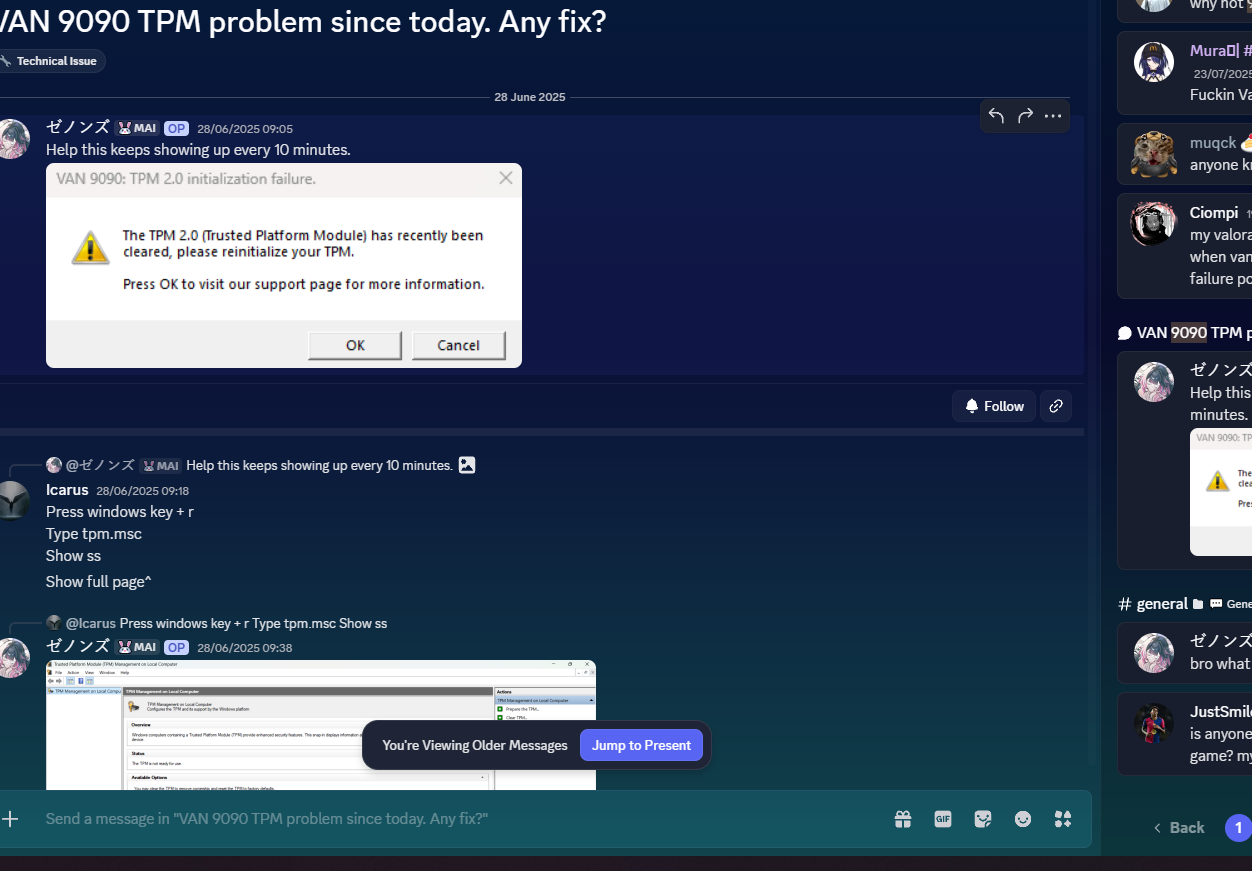
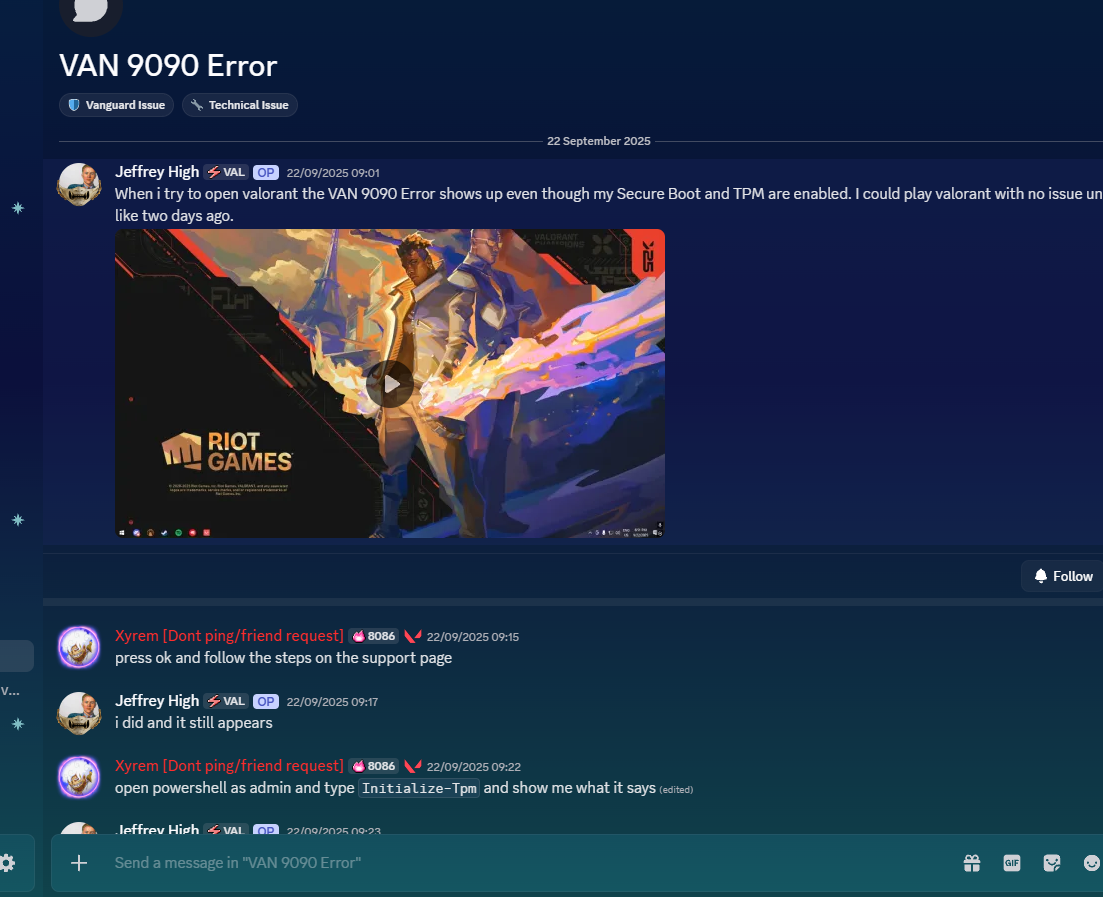
did everything they did too
nothing fixed it
also tried every tpm here cause some fixed it for others cause i looked it up
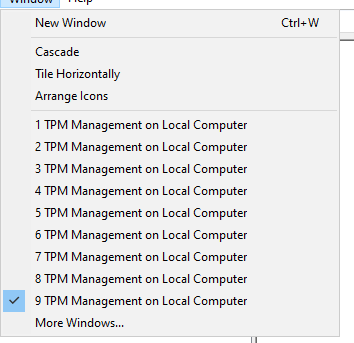
i also repaired everything nothing fixed
Please show the command
i tried get-tpm
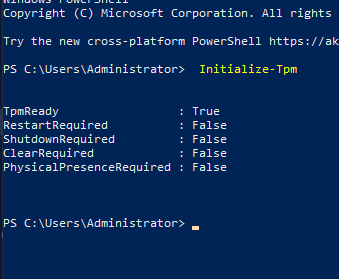
Restart the computer
Go to bios and turn it off and back on
i did
it didn't help
win+r, msinfo32, send a photo
Why did you spoof your pc
It’s known to mess with the TPM firmware
i didnt i just got custom windows
spectre one
boosts fps
@Saucywan does custom windows randomize msinfo32 info ?
I don’t think it does :val_SusgeNoted:
would resetting pc fix it?
How can you tell if he spoofed his pc?
System manufacturer, model
Bios version
Baseboard manufacturer, product
Those shouldn’t be some random serial
It should show exact info
Okay:val_Noted:
Enter bios
Exit tab
Click on load optimized defaults
Click yes
Click save and exit
Whatever it says about resetting cpu, click yes
Thats not custom windows
Thats spoof
Even if you use custom os it will change name of windows not name of your motherboard