HGL
frozen-sapphire
Fall guys not launching in gaming mode
The screen would stay black and act like its launching only for it to stay stuck there forever until I click B to abort game. It play the fall guys opening theme if I put the volume up but the game isnt officially launched which is weird
I tried restarting but that doesn't resolve it anymore
I tried switching from ge-proton latest to 10-6 and 10-0 but that doesnt work anymore
Idk what else to do to get this game to work in gaming mode
Please help me play fall guys 🥲
63 Replies
To help you, we need a game log. Please see the following images on how to get it.

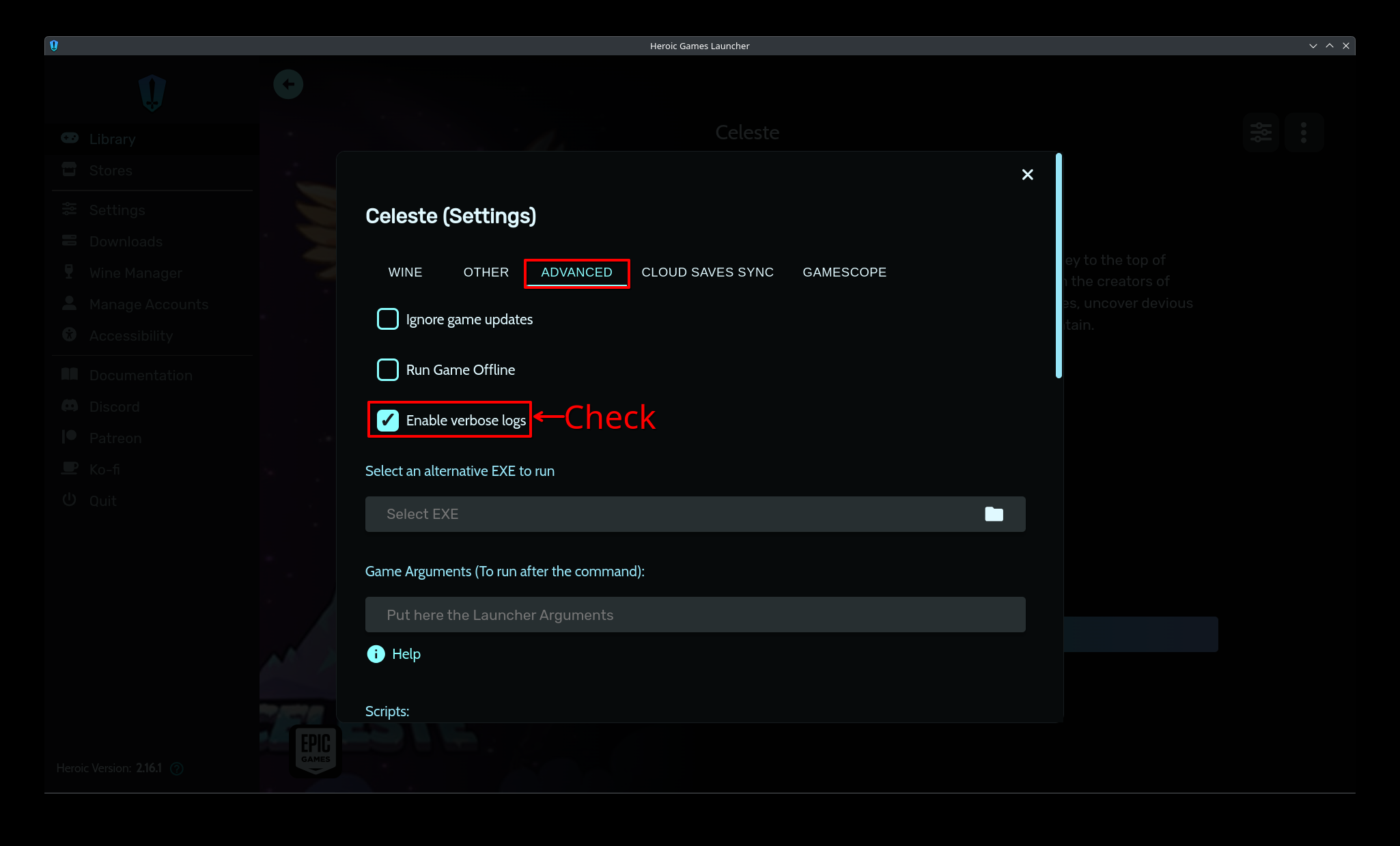
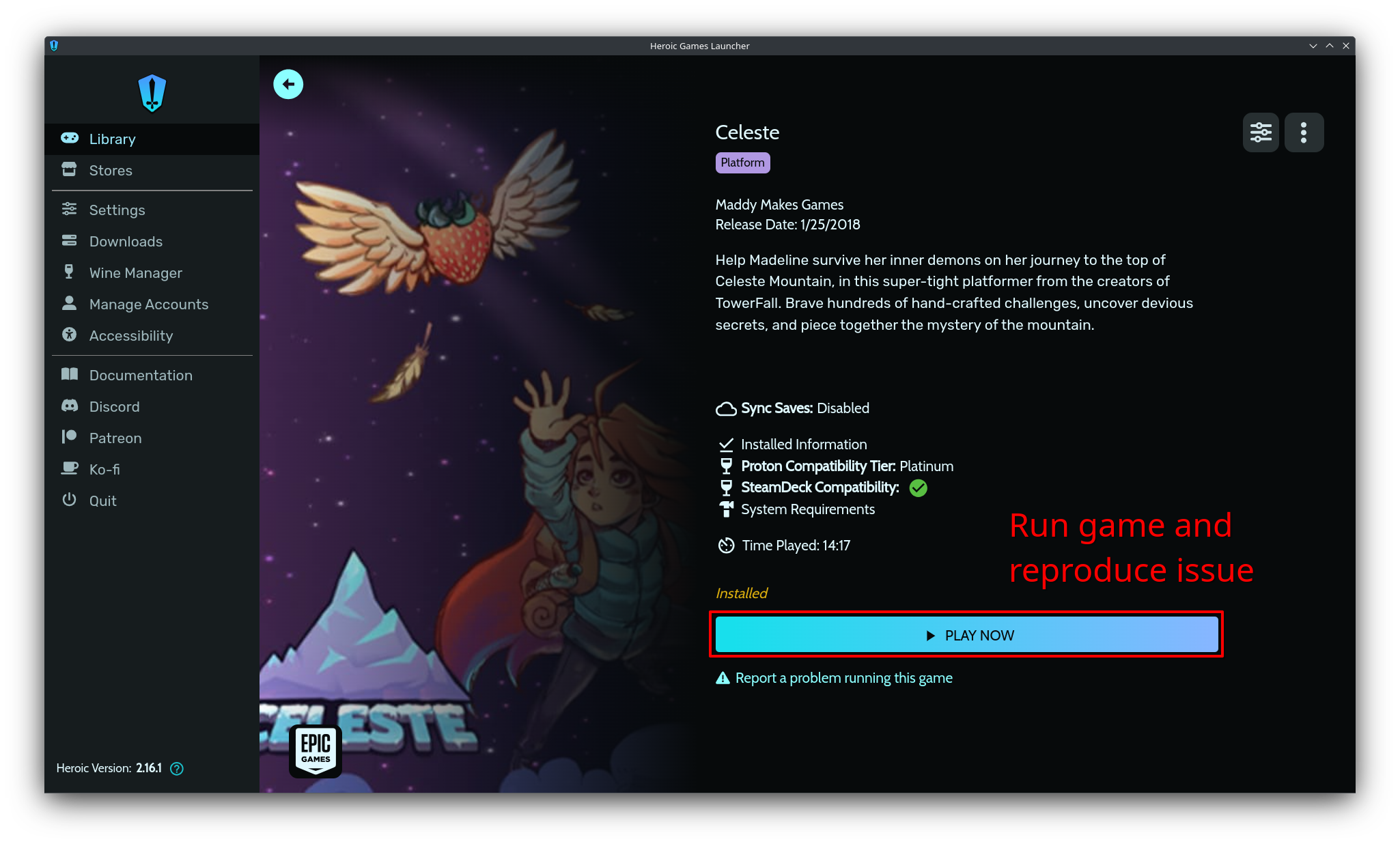

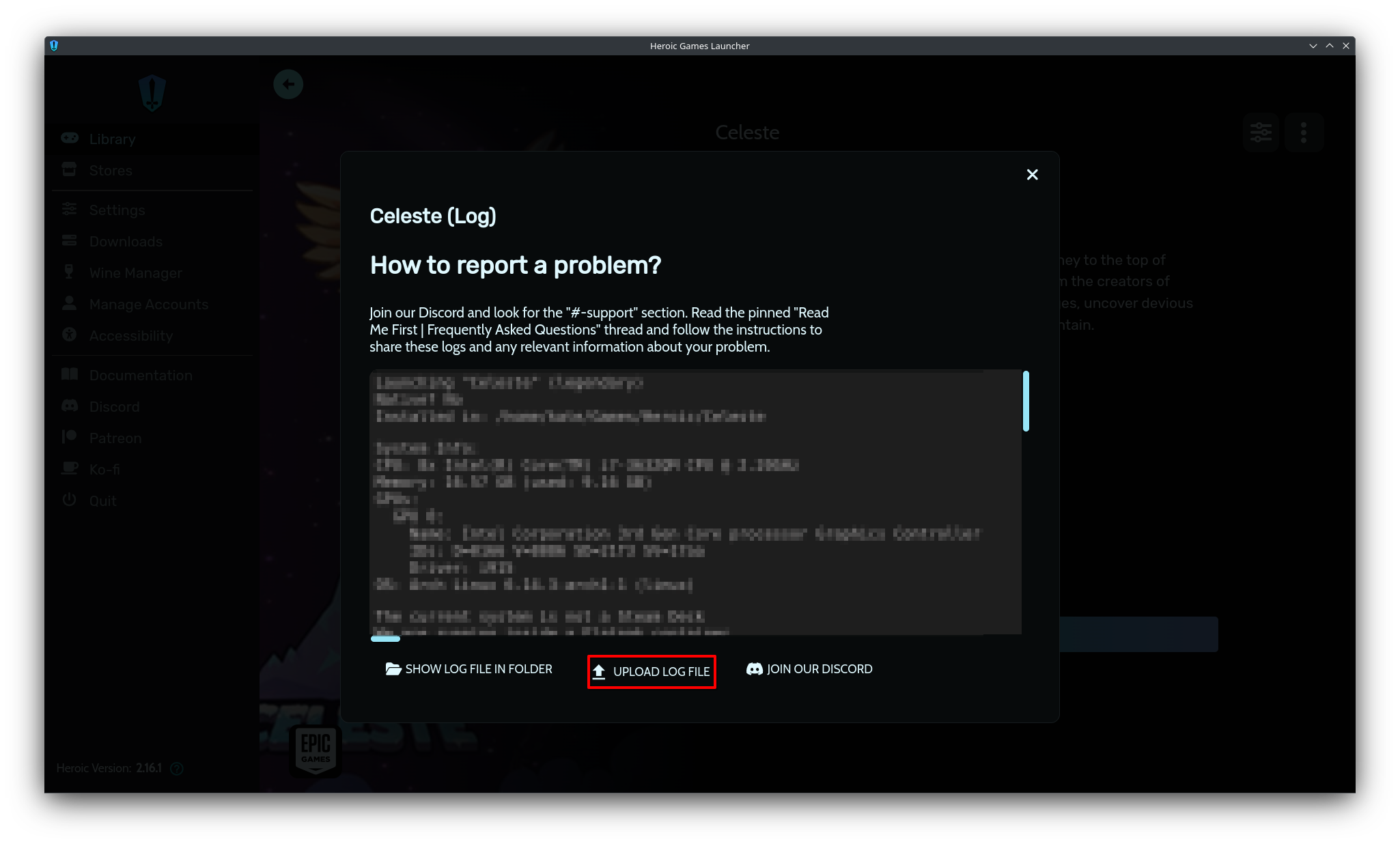

Suspicion: You likely disabled umu. Don't do that
frozen-sapphireOP•3w ago
It works in desktop mode but doesn't work in gaming mode ☹️ and idk what umu is? The only thing I changed was proton versions, everything else is default heroic launcher settings
Right, gonna need a game log then
frozen-sapphireOP•3w ago
I tried but its giving me this error
frozen-sapphireOP•3w ago
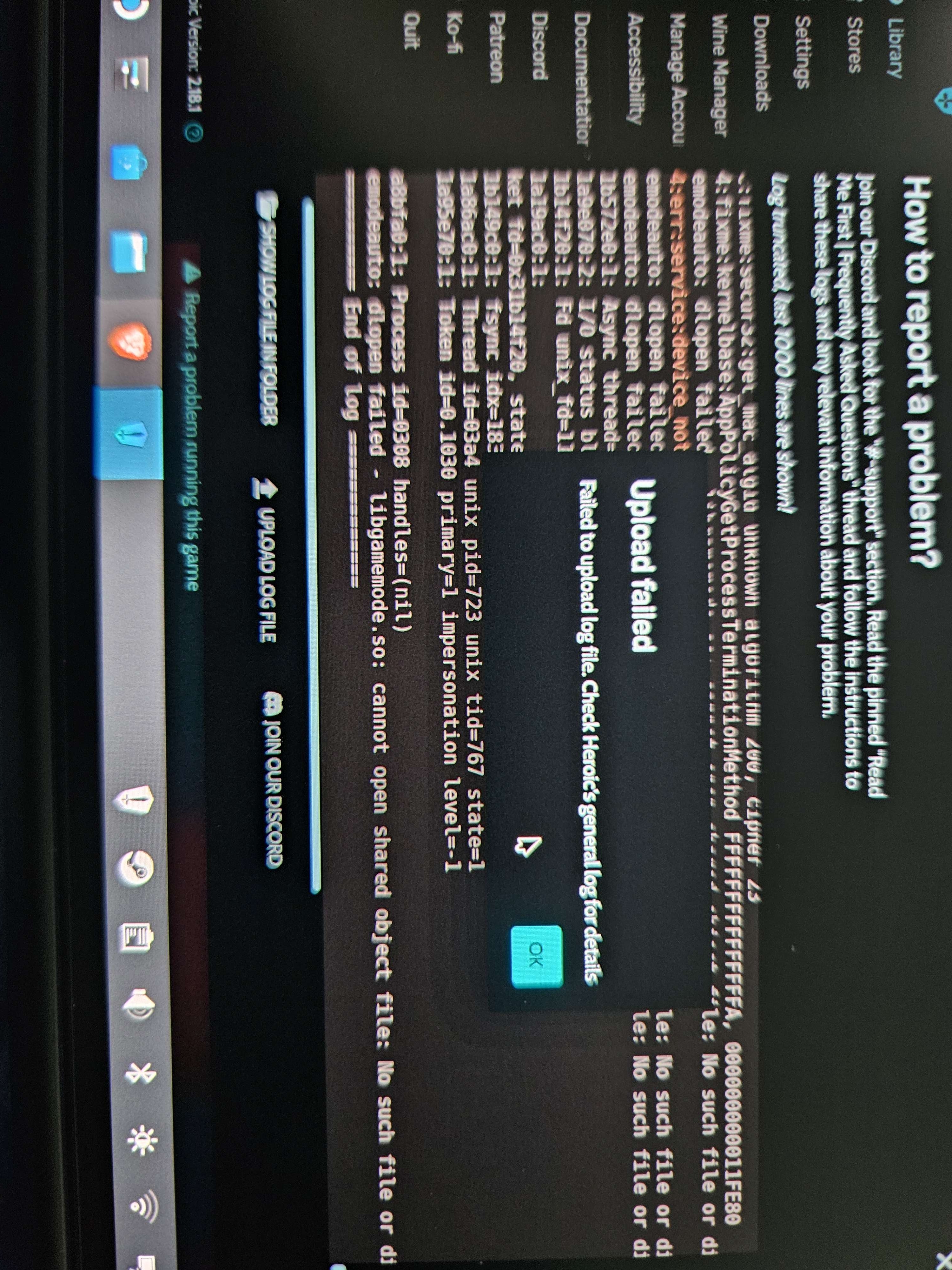
frozen-sapphireOP•3w ago
Even when I go to the heroic general log, it gives me the same message
Yes, that message is saying to read the log to figure out the issue
You can also click "Show log file in folder" and manually upload that file to Discord
frozen-sapphireOP•3w ago
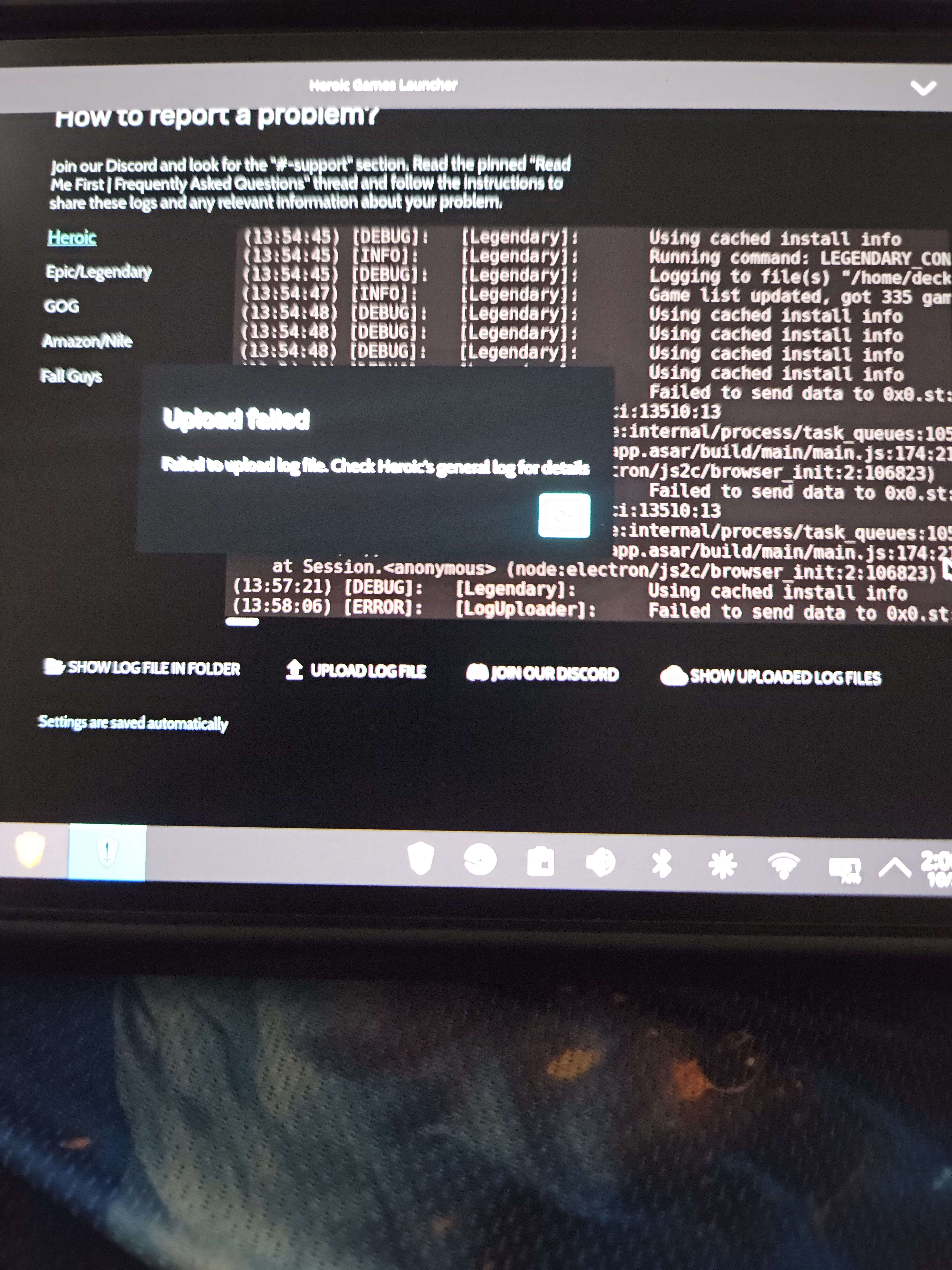
frozen-sapphireOP•3w ago
Ok I'm going to do that now
Weird, it wont let me send the file over discord one moment please
Discord isn't allowing me to send the file 😞 idk whats going on
You may have to move it to your home directory first
frozen-sapphireOP•3w ago
frozen-sapphireOP•3w ago
It worked! I had to move it to my desktop for it to work
I hope you can see everything now @CommandMC
You're in desktop mode in that log. Launch the game from gaming mode to reproduce your issue, then switch to desktop and get to the log file again (don't start the game from desktop mode)
frozen-sapphireOP•3w ago
Aye aye captain 🫡
Do you want me to abort the game first? Its started playing the background music or just let it run while switching to desktop?
Switching to Desktop also quits all open applications
frozen-sapphireOP•3w ago
I see, I didn't know that
frozen-sapphireOP•3w ago
frozen-sapphireOP•3w ago
I hope you can find out what this issue is 😮💨
lmk when you find a solution
@CommandMC
Not too sure from just that log. @arenus might also have an idea, this sounds like one of those "umu fails to find the game window" problems
optimistic-gold•3w ago
There's not enough info. for me to get an idea here. Please set UMU_LOG=1 and enable verbose logging in HGL then reupload a new log.
Question: What do you mean "stay black"? Do you mean black as in a literal black screen or black as in Steam's spinner logo?
Do you think it'd be a good idea for Heroic to set
UMU_LOG=1 automatically if verbose logs are enabled in Heroic?optimistic-gold•3w ago
Sure. And unlike, WINEDEBUG there won't be a performance penalty
Well, actually, there's a non-urgent bug right now in umu's logging but I believe it shouldn't be too detrimental to the user's gameplay
It just keeps calling isatty each log call
Putting that aside, depending on the OP's answer to my question or with an umu log, I can take a look into this further
To note, there are cases where gamescope when in game mode does break in-game graphics than desktop mode
For example Fruit of Grisaia on Steam. In game mode, the screen screen will tear when, for the lack of better of way putting it, the "page" rerenders
It's not the same symptom as this case, but that game is not playable in game mode currently
frozen-sapphireOP•3w ago
I'll record exactly what happens
frozen-sapphireOP•3w ago
frozen-sapphireOP•3w ago
I launch, it loads then it shows like its going to boot but goes back to black screen like it doesnt boot but the music starts playing as if its opened. Its weird
optimistic-gold•3w ago
Appreciate the video, thanks.
frozen-sapphireOP•3w ago
Idk how to set umu or even know what that is
optimistic-gold•3w ago
Question: Are you able to switch to the game's window after pressing the steam button?
After pressing the steam button on your device, you're able to cycle to existing game windows and bring them to focus
frozen-sapphireOP•3w ago
I havent tried that, I'll do that now
It seems to be the only window available so nothing changes
frozen-sapphireOP•3w ago
optimistic-gold•3w ago
Thanks. I watched video. Yeah, I'll try to look into this and see what I can do
UMU_LOG=1 is an environment variable, which HGL supports on a per-game basis somewhere in its game options. And setting that would just provide more detail related to the game launch in the log file
A log with those details would be helpful
frozen-sapphireOP•3w ago
Where exactly would in the gane options is that? I cant seem to find it 🤔
"Advanced" tab -> scroll all the way down
frozen-sapphireOP•3w ago
Is this correct?
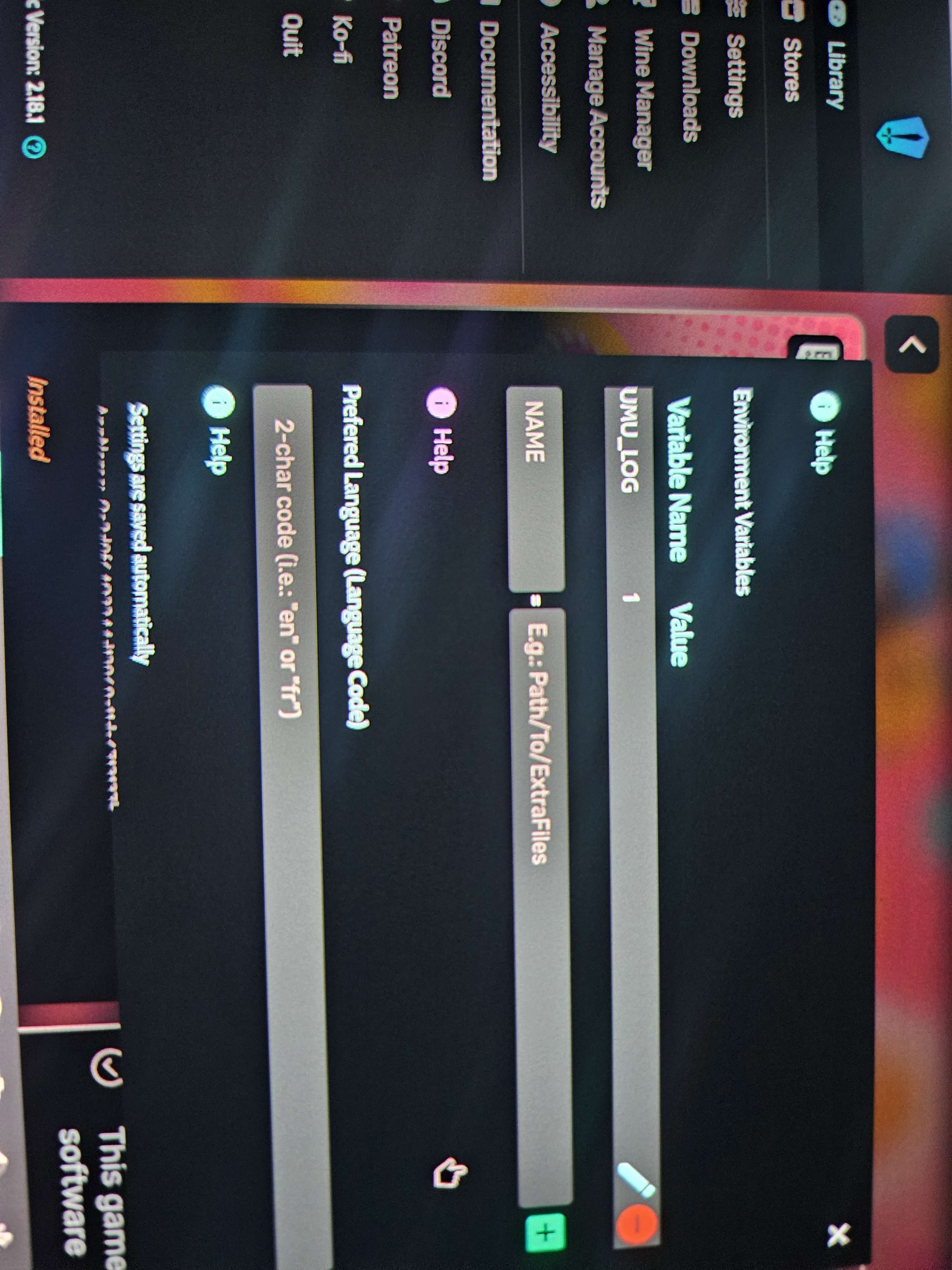
frozen-sapphireOP•3w ago
And now you want me to run the again in gaming mode and give you the new log now?

Yes
frozen-sapphireOP•3w ago
Lmao sorry I should have rotated it
frozen-sapphireOP•3w ago
frozen-sapphireOP•3w ago
Im on mobile phone and deck right now
optimistic-gold•3w ago
@CommandMC Are you aware of any reports that this game ever worked on the SD using HGL in game mode?
Yes, it definitely worked when they made the jump to EGS
optimistic-gold•3w ago
I looked into this a bit and can confirm the correct Steam app ID is set and there are no uncaught exceptions in the log
PIDs are correct too, and reverted to the previous window management code implemented in umu-launcher 1.2.6
And still no bueno
Doesn't appear to be a missing dependency issue either.
I'm interested to know if this is Flatpak-related but it doesn't help that I cannot revert to a previous runtime version or run the AppImage
optimistic-gold•3w ago
optimistic-gold•3w ago
So it's confusing how people are even running that thing on the SD
frozen-sapphireOP•3w ago
seems like its a more complex then I thought
do you want me to run it in a different proton version to see if it works? the reason Im on ge-proton 10-6 is because ge-proton latest never worked
optimistic-gold•3w ago
Sure, but I don't think the Proton is relevant here given that this title can run in Desktop mode
I'm interested in running a binary of HGL isn't broken or isn't a Flatpak
frozen-sapphireOP•3w ago
I have no clue what you're saying I'll patiently wait until you guys can figure out what the problem is.
Another thing I should add is that it used to work fine once I switched proton versions but that issue would happen on and off and it would usually be fixed by a simple restart of my SD. That doesn't work anymore sadly, it was annoying to do that every time I wanted to play fall guys but it was my norm
frozen-sapphireOP•3w ago
optimistic-gold•3w ago
Only if this problem was that simple as needing a reboot... 🫠
HGL recently updated their Flatpak runtime to 25.08. https://github.com/flathub/com.heroicgameslauncher.hgl/commits/master/
Given that you were able to play the game before that, then it may be related here
But unfortunately, I cannot confirm that because it seems like downgrading to the previous version isn't possible
umu-launcher's last update was July 11th. So if you had played Fall Guys any time after that date, through the method you described, then the HGL update is related
frozen-sapphireOP•3w ago
I got my steamdeck as a gift on my birthday july 30 this year
optimistic-gold•3w ago
Yup, then logically it must be related to the recent update, especially if using that old Proton didn't work
Can't be a game update or a gamescope update either as this title works in desktop mode and gamescope hasn't been updated since July 31st.
exotic-emerald•3w ago
I can't reproduce this: I tried on my steamdeck before and after updating Heroic, in desktop and gaming mode, and deleting the prefix after updating heroic to be sure the previous prefix was not doing anything funny, and always using the latest ge-proton 10-23
it worked in all cases (only once it failed to install the EAC anticheat stuff in desktop mode, but I deleted the prefix and then it was fine)
frozen-sapphireOP•3w ago
frozen-sapphireOP•3w ago
welp am I cooked yall 😓 ?
Do you guys think completely wiping heroic and fall guys from my SD and reinstall could work?
optimistic-gold•3w ago
There's something strange with this title. Somehow, I was able to get it to launch and switch to the Fall Guys game window. However, instead of the game's main menu I'm prompted a window saying "Launch Error Unexpected error.(#1)"
I get two windows of that, which I can switch to.
Additionally, this game cannot run through the Flatpak gamescope in desktop mode.
I get a blackscreen and I'm forced to poweroff the device to quit.
Reluctant to look into this problem any deeper at this point, especially since arieljuod can confirm being able to run it.
frozen-sapphireOP•3w ago
frozen-sapphireOP•3w ago
Is there a specfic settings preset you guys want to do just to see what happens?
I really dont want to give up 😢
.............ok so I switched to ge-proton latest and verify and repair files and it launched...............................
frozen-sapphireOP•3w ago
frozen-sapphireOP•3w ago
idk if it was the proton switch or the repair files but I did the repair files before and it didnt work last time.....
nevermind it doesnt work anymore........ false alarm
I tried rebooting it to see if it truly was fixed but it did the same issue like last time
extended-salmon•6d ago
My SD has also stopped running FallGuys with "Launch Error Unexpected error.(#1)"
Today the FallGuys ran fine. Not sure what update it installed automatically.