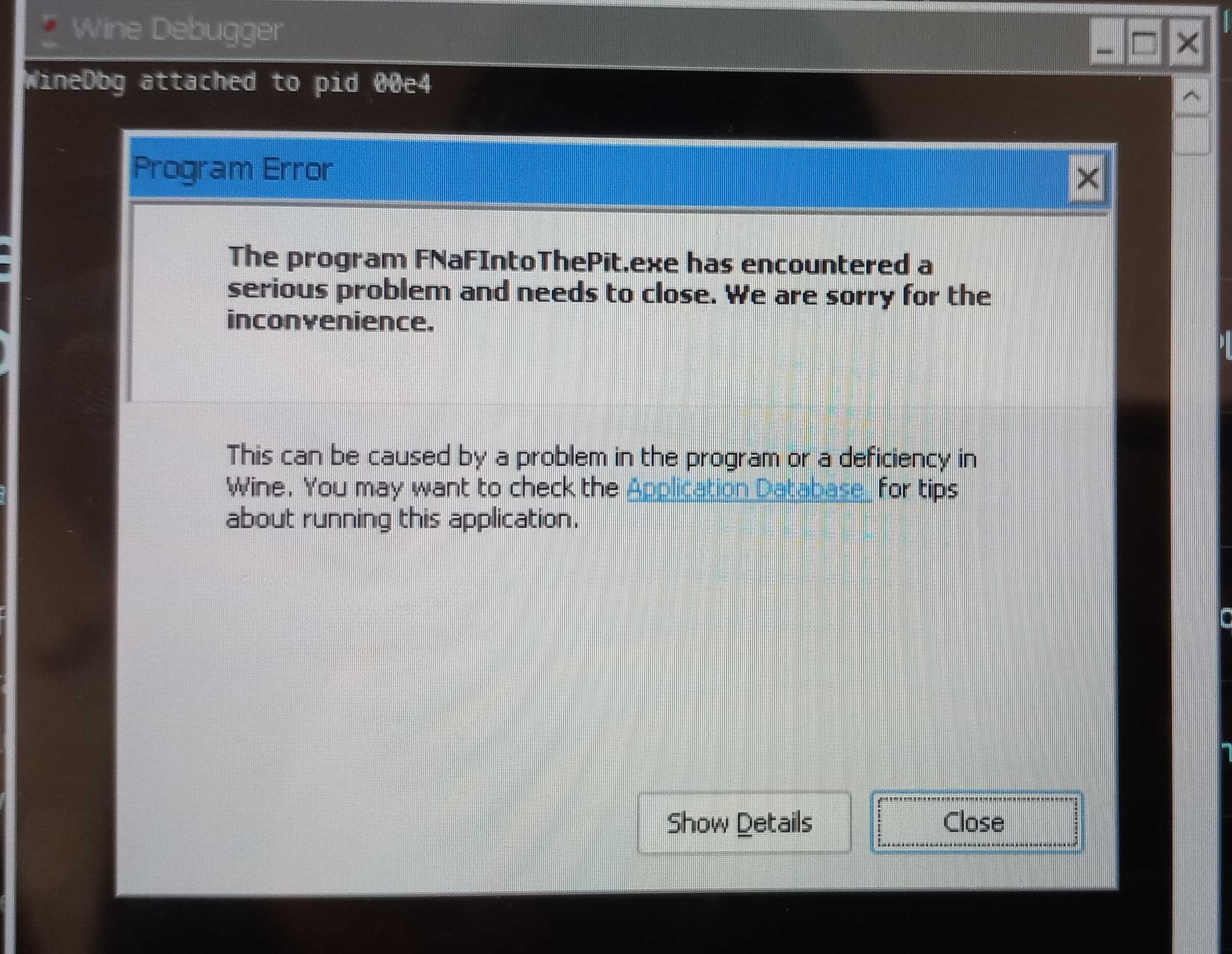HGL
rival-black
Fnaf Into the Pit gets stuck onto the loading screen
I'm on a chromebook and I use Wine (that I installed through Linux). Recently, I got Fnaf into the pit on the epic game store and I had to download Heroic games to use the Epic Launcher. When I try to open the game through Heroic games, the games don't open and I have an error message from Wine. But when I try to run the game by opening it directly from the files of my chromebook, it loads but then gets stuck on the loading screen.
I heard that this was a common bug that happened to many players (that load the game regularly).
But as I don't have access to the same tools as regular people, I cannot fix the problem ! I tried adding it to steam but I get an error text saying that I can't (it tells me "/home/user/.steam/steam/userdata does not exist. Can't add/remove to/from Steam.")
And I honestly don't know what to do and if it's even fixable at this point.
89 Replies
rival-blackOP•6d ago
My chromebook is not compatible with the GPU acceleration
Are you sure? The article I linked is rather old, the instructions to enable the feature are still current, but the compatibility list may not be
rival-blackOP•6d ago
I tried and I think it works but when I use the command "glxinfo -B".S, it doesn't say "Device: virgl" so idk
What does that command say instead?
rival-blackOP•6d ago
just ">"
That seems odd, could you take a screenshot of that?
rival-blackOP•6d ago
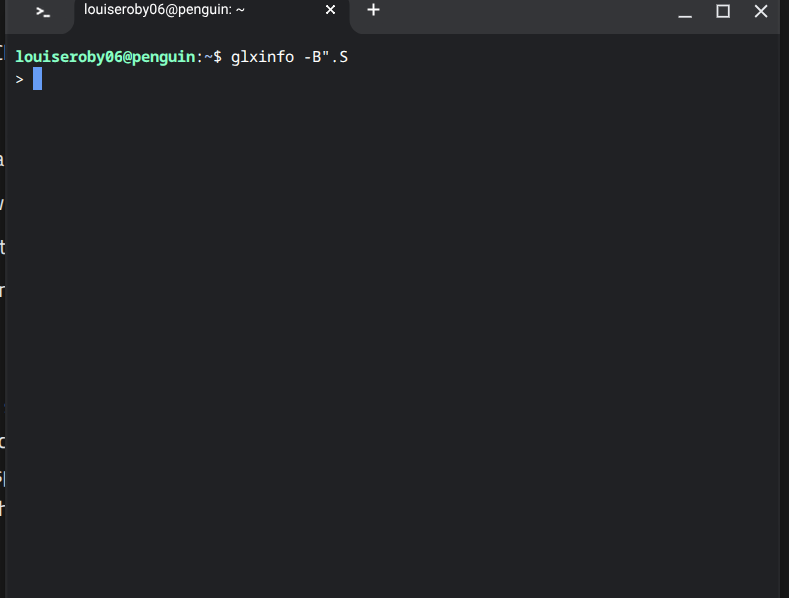
The command is
glxinfo -B, no quotes & no .S at the endrival-blackOP•6d ago
oh okay ty !
The shell is currently waiting on you to close the quote you opened. Either press Ctrl + C to cancel, or just input a closing quote (
") and press Enterrival-blackOP•6d ago
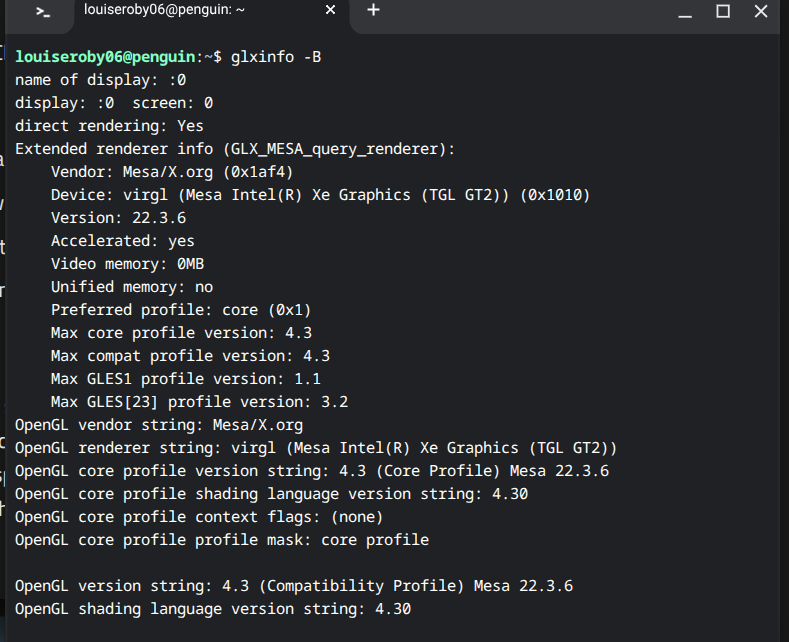
Yup that's good
rival-blackOP•6d ago
Okay perfect !
Should I try running the game again ?
Now try re-running the game. It may still fail, but we should see the GPU in the log now
rival-blackOP•6d ago
Alright, GPU's there, but you don't have Vulkan drivers yet
Run this:
Then confirm Vulkan is working with
(you should see a spinning cube)
rival-blackOP•6d ago
im seeing it
Good, you can press the Escape key to exit that. You should have a single line of output beginning with "Selected GPU". What does that say?
rival-blackOP•6d ago
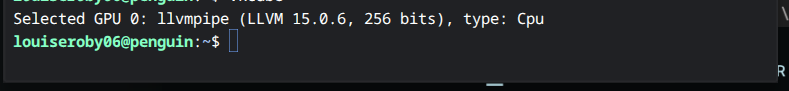
Hm, that's not what we'd want to see there
Run
vulkaninfo --summary > vulkaninfo.txt, then send the vulkaninfo.txt file in your Linux home directory into hererival-blackOP•6d ago
Just not in there, huh
What was the output of the
sudo apt install mesa-vulkan-drivers vulkan-tools command you just ran?rival-blackOP•6d ago
it does nothing, it just goes back to make me write another line
rival-blackOP•6d ago
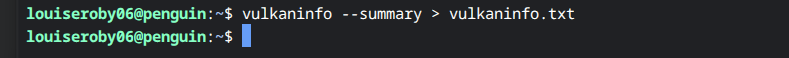
adverse-sapphire•6d ago
No, not that
Read again
sudo apt install mesa-vulkan-drivers onerival-blackOP•6d ago
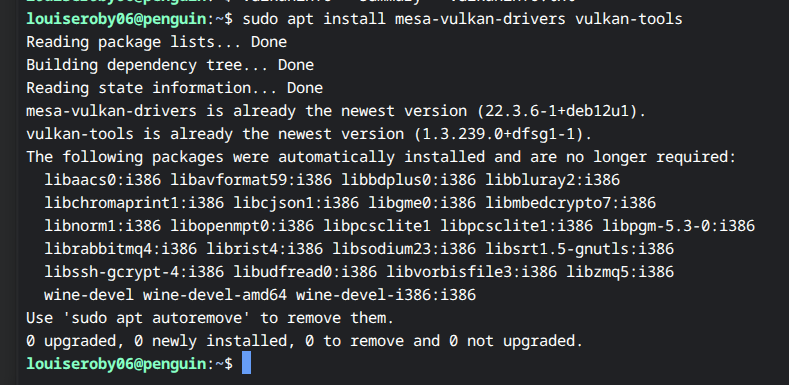
rival-blackOP•6d ago
sorry my bad !!
adverse-sapphire•6d ago
https://backports.debian.org/Instructions/
Add Backports to sources.listYou need to do that part and
sudo apt update to get rid of that 3 years old driverrival-blackOP•6d ago
okay i'm doing it !
adverse-sapphire•6d ago
After doing both
glxinfo -B one again to see if it updated or notrival-blackOP•6d ago
idk if i'm doing something wronf but i struggle to add backports, it tells me that "types" is not a command, i tried without it and it doesn't work either
adverse-sapphire•6d ago
That is not a command
That is why
rival-blackOP•6d ago
i tried the other command on "add backports to sources list and it didn' work either
adverse-sapphire•6d ago
Go to
/etc/apt/sources.list.d directory
Create this file in there debian-backports.sources
Open that file and copy paste these into it:
rival-blackOP•6d ago
How do I access this directory ?
adverse-sapphire•6d ago
Via your file browser presumably?
rival-blackOP•6d ago
i dont find it
adverse-sapphire•6d ago
Show me a pic of your Linux file browser
Not chromeos
rival-blackOP•6d ago
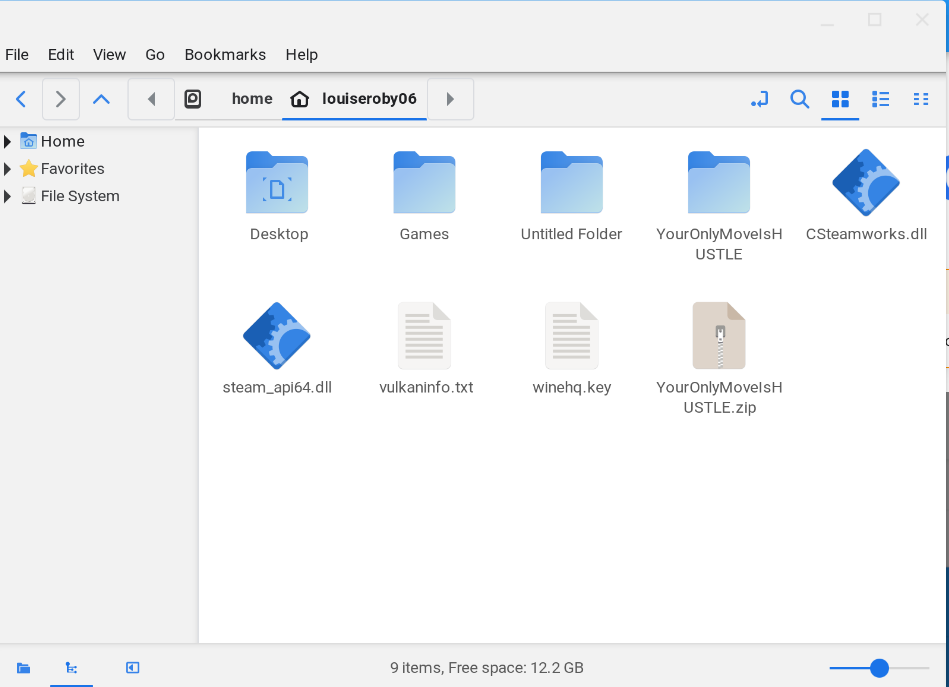
adverse-sapphire•6d ago
Click to one says file system
On left
rival-blackOP•6d ago
i did !
adverse-sapphire•6d ago
Then why am i just seeing your home content?
Double click
rival-blackOP•6d ago
oh no after you told me
adverse-sapphire•6d ago
K
Do you now see that etc dir?
rival-blackOP•6d ago
it's good i found it !
adverse-sapphire•6d ago
👍
rival-blackOP•6d ago
It doesn't allow me to create a new file
adverse-sapphire•6d ago
Then lets not linger with that file browser for this
sudo apt install krusaderrival-blackOP•6d ago
okay
adverse-sapphire•6d ago
This one should let you navigate there and create file normally
rival-blackOP•6d ago
okay, it might take time to install, it's at 5% rn
adverse-sapphire•6d ago
it is 3-4 mb at most i think 🐸
rival-blackOP•6d ago
yes it's faster than i thought i'm already at 38%
Why not just do
I don't understand how a different way of getting to the file helps with not being able to edit the file
rival-blackOP•6d ago
still not able to create file
should it type this one in the terminal ?
Does
/etc/apt/sources.list.d exist?
You can check with this command: ls /etc/apt/sources.list.drival-blackOP•6d ago
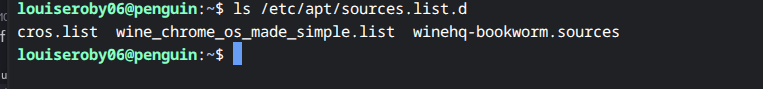
You should be able to run this to make the file then
Copy-paste the whole command into your terminal
rival-blackOP•6d ago
it worked i have the file debian-backports.sources
Alright, now run
sudo apt updaterival-blackOP•6d ago
done !
rival-blackOP•6d ago
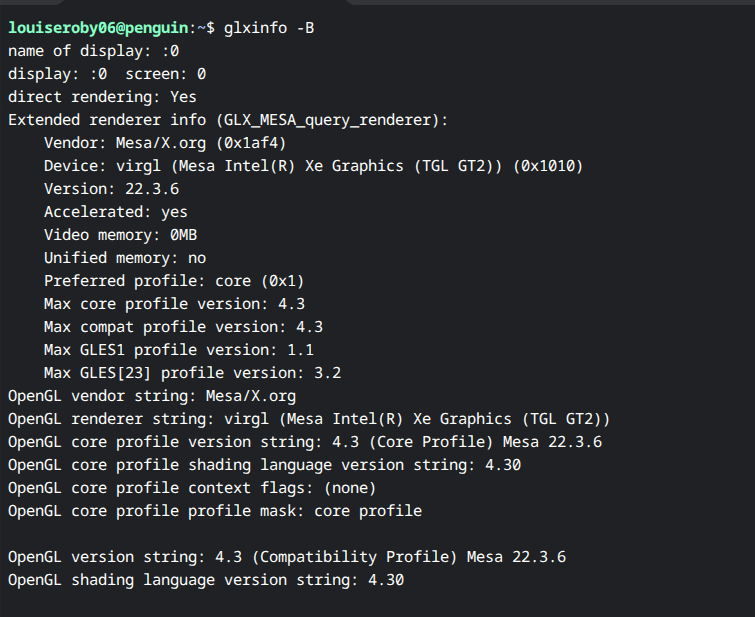
Install the newer driver with this command then:
rival-blackOP•6d ago

Oh, I see the issue. We added the wrong repo above
Run this to fix that
Then re-run
sudo apt update and re-run sudo apt install -t bookworm-backports mesa-vulkan-driversrival-blackOP•6d ago
it worked ! it's loading
Once that's done, run
vulkaninfo --summary again to verify it workedrival-blackOP•6d ago
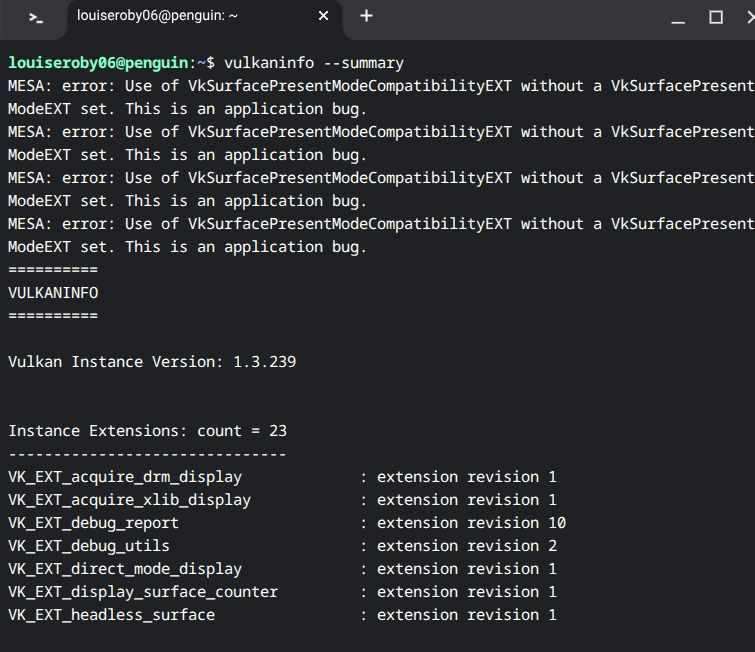
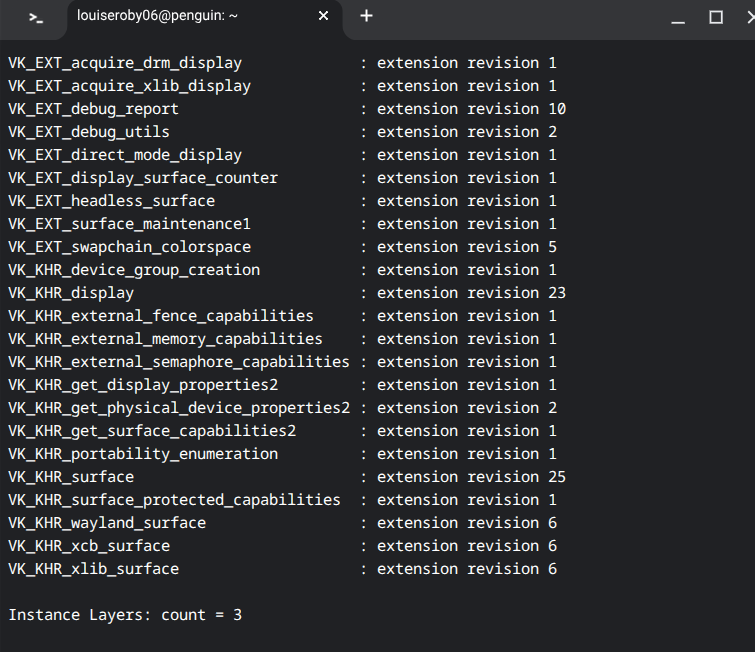

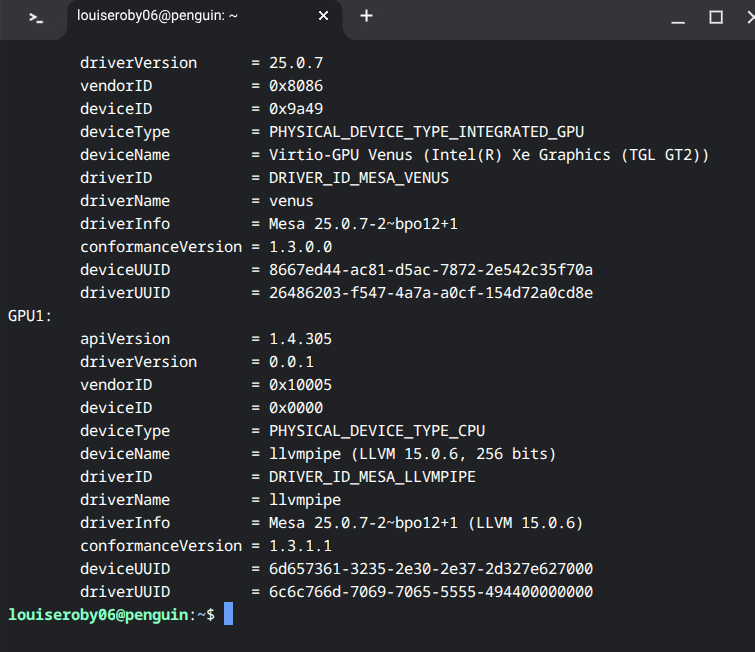
Yup, looks good. Try running the game again now
As I've said above
It may still fail, but we should see the GPU in the log now
rival-blackOP•6d ago
info: Found device: Virtio-GPU Venus (Intel(R) Xe Graphics (TGL GT2)) (venus 25.0.7) info: Skipping: Device does not support required feature 'maintenance6' (extension: VK_KHR_maintenance6)Yeah figured Run this to install an older Proton version that doesn't require this feature Restart Heroic, you should now see a "Proton-Sarek10-17-async" option in the Wine Version selector in the game settings. Select that
rival-blackOP•6d ago
it might take a while tho ! terminal tells me that it will take 25min
Quite the slow connection you got there
But that's fine, we shall wait
rival-blackOP•6d ago
yes i am doing that in college but sometimes it tells me 30min and it's done in 10
quick question, if i close my chromebook, will it stop the loading ? because i will need to change room (if i cant, ill just hold it in my hands)
Yes
rival-blackOP•6d ago
okay then i will just hold it
shit it's stuck at 35%, it's been a while, if it doesn't load more, i'll wait until i'm home to do all of that (i'll be home at 4pm from french time)
Feel free to ping me whenever you're ready to continue
rival-blackOP•6d ago
I dont know why but my message dont work on my chromebook !
I started the loading in another place and it's a lot fauter (I'm at 48%! With 5min left)
@CommandMC it finished loading !
rival-blackOP•6d ago
just wondering if "error" are supposed to be there ?
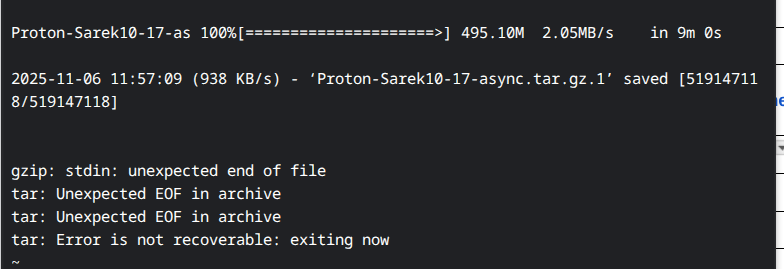
rival-blackOP•6d ago
okay nvm, i did the command again and it worked fine, it now appears on the game files
Omg the game is working but it's really zoomed in
@CommandMC (just in case u don't get my text bc some dont send), so now the game launches (with the version of proton you asked me to use) but i only see 1/4 of the game screen (it takes all my screen tho) and idk how to dezoom to see the entire game), ty for helping me !!
That's quite odd, could you send in a new game log?
rival-blackOP•6d ago
yep !
https://0x0.st/K9P0.log
info: Buffer size: 3233x1818Huh, I wonder why it does that
rival-blackOP•6d ago
is there a way to change it ?
You can probably change it in the game itself, assuming you can reach the settings
rival-blackOP•6d ago
i will try to do that !
You can also try opening the game config files, to check whether the resolution can be set there
The files are at
/home/louiseroby06/Games/Heroic/Prefixes/default/Five Nights at Freddys Into the Pit/drive_c/users/steamuser/AppData/LocalLow/Mega Cat Studios/Five Nichts at Freddy's Into the Pit/rival-blackOP•6d ago
I will try because zhen I change the settings in game, it doesn't work
okay i found a way to reduce the screen !! ty sm for your help !!
it was hard but it was in the settings, i had to put it in "windowed" and not full (was hard because i could barely see what i was changing)