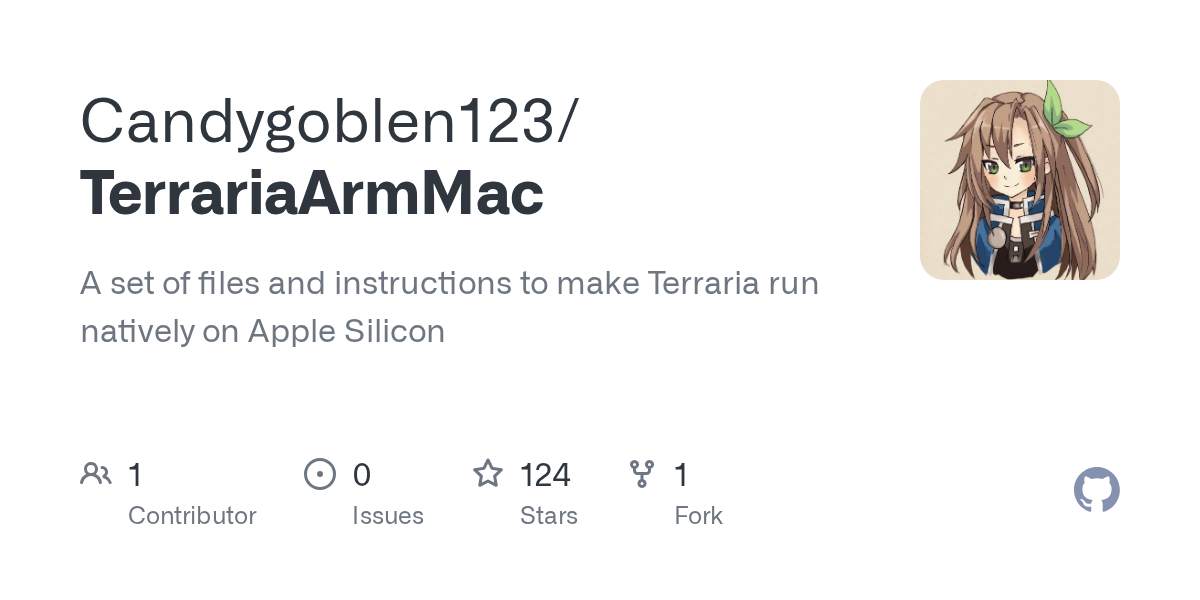Can tModLoader be made to run natively on ARM Mac?
Hi! I have a question, is it possible to make tModLoader run natively on ARM Mac? https://github.com/Candygoblen123/TerrariaArmMac allows me to run vanilla Terraria natively on ARM M1 Silicon chips, meaning I have great FPS there, but in tModLoader I get really slow startups, very low framerates, and frequent crashes.
GitHub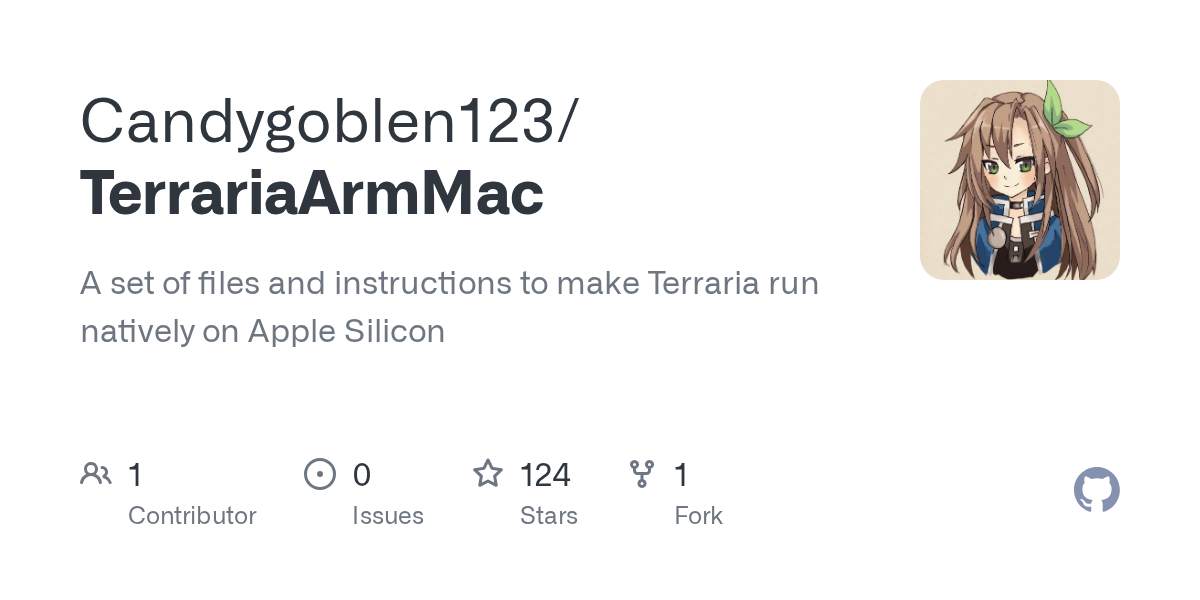
A set of files and instructions to make Terraria run natively on Apple Silicon - GitHub - Candygoblen123/TerrariaArmMac: A set of files and instructions to make Terraria run natively on Apple Silicon