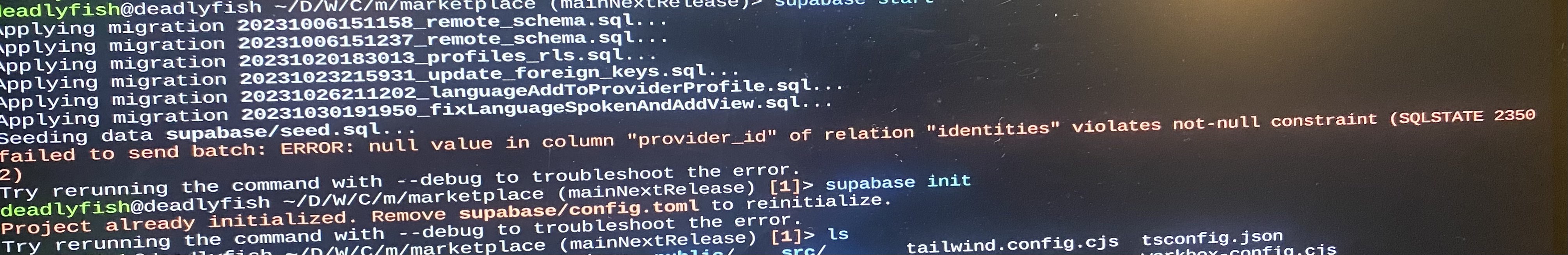Supabase not working in Linux Ubuntu
I try run supabase start in linux ubuntu, the procces I follow was initializing the docker container and then entering supabase start but it breaks down returning an error of a suppouse query that is not there. I try running with the same steps and same commands in MacOS and it works perfectly. Is there anyway I'm missing something in Linux? (Supabase CLI 1.127.4) . Any help would be great!!!