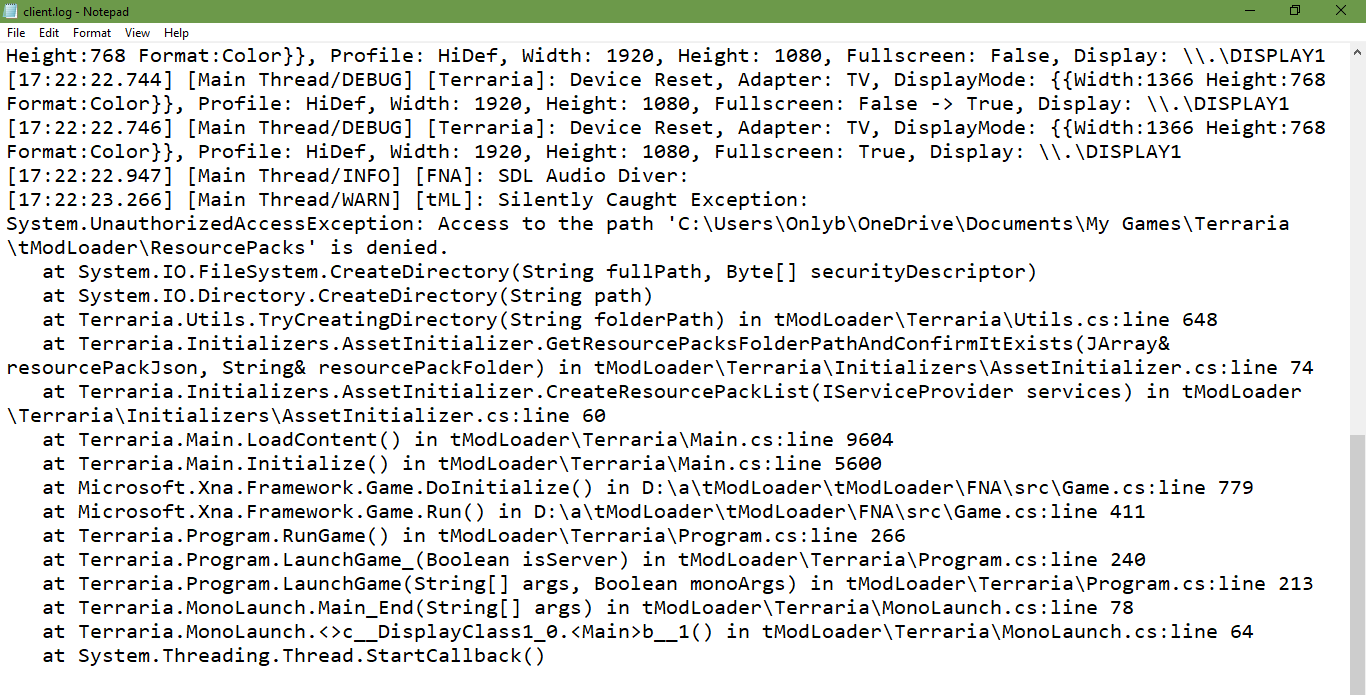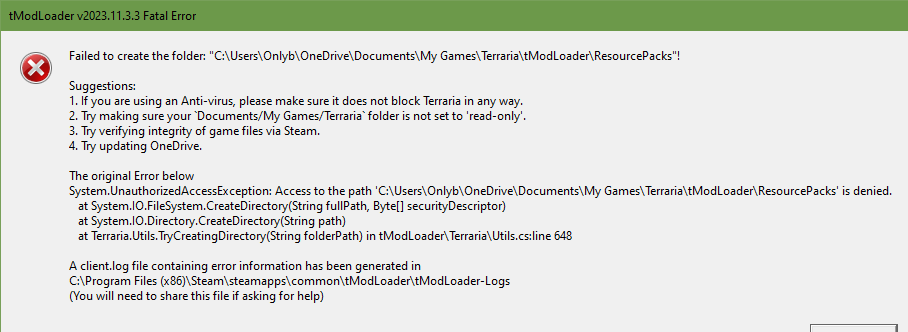resourcepack folder not working when i launch game
ive tried making a new folder in the terraria directory, ive tried reinstalling the game and all the "solutions" it tells me to try in the error but none of them are working please help, here is the error and the client.log where the error is