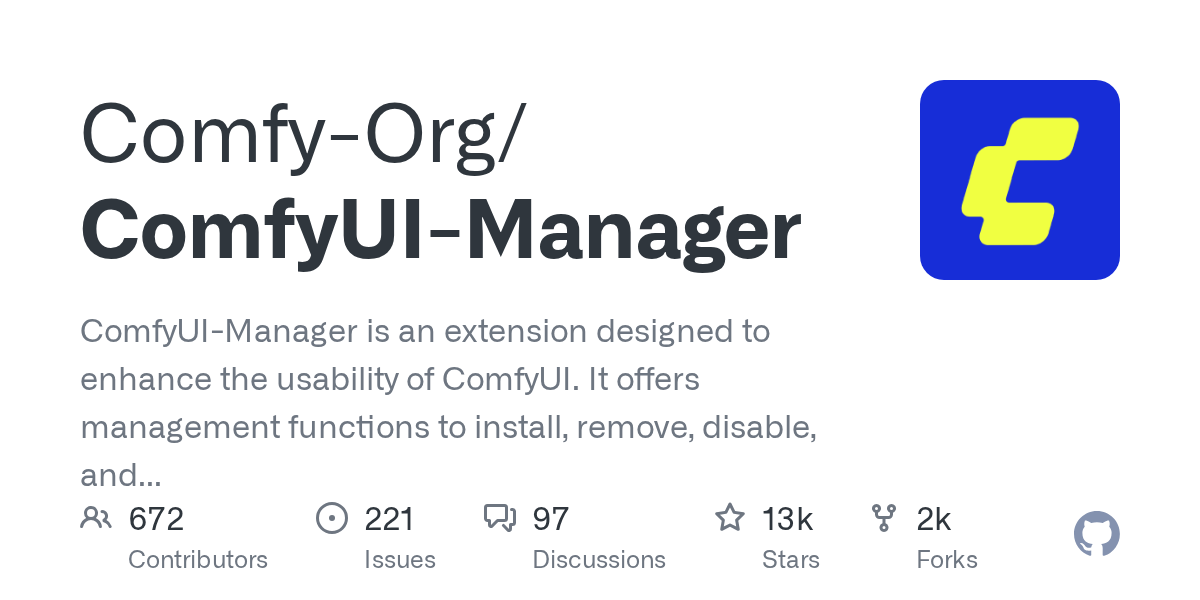ComfyUI Manager button doesn't show
Hi, I just started my first RunPod, installed the ComfyUI from template and tried to install Manager for custom nodes, but the button doestn't appear. Even if I fully stop the Pod and launch it again. I installed the Manager using this:
cd /workspace/ComfyUI/custom_nodesAny idea what to do?
git clone https://github.com/ltdrdata/ComfyUI-Manager
GitHub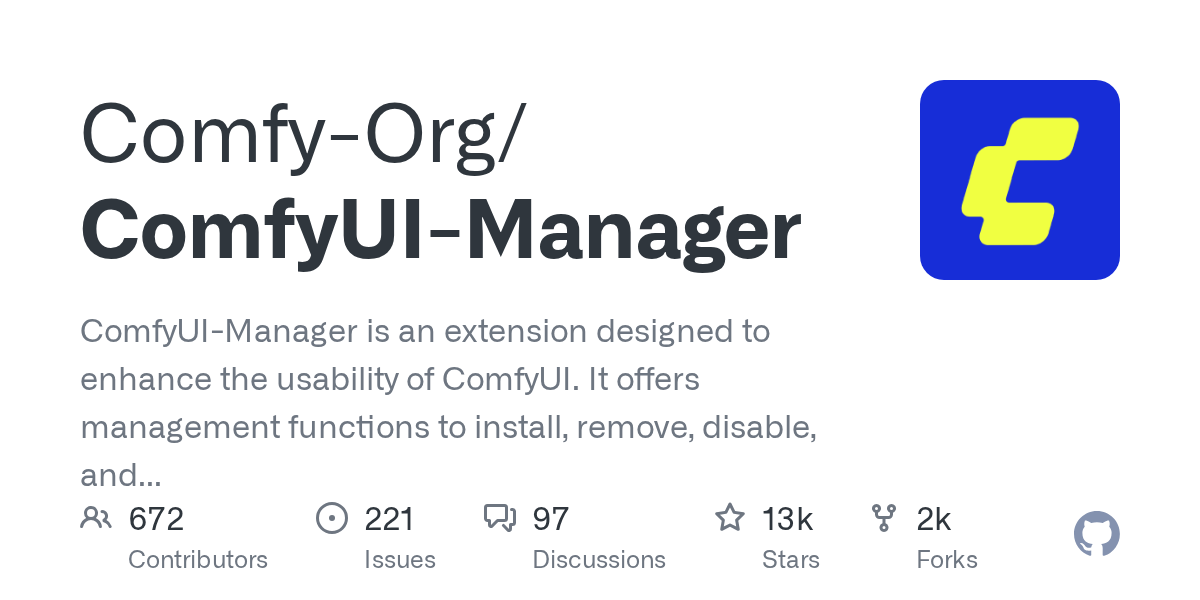
Contribute to ltdrdata/ComfyUI-Manager development by creating an account on GitHub.