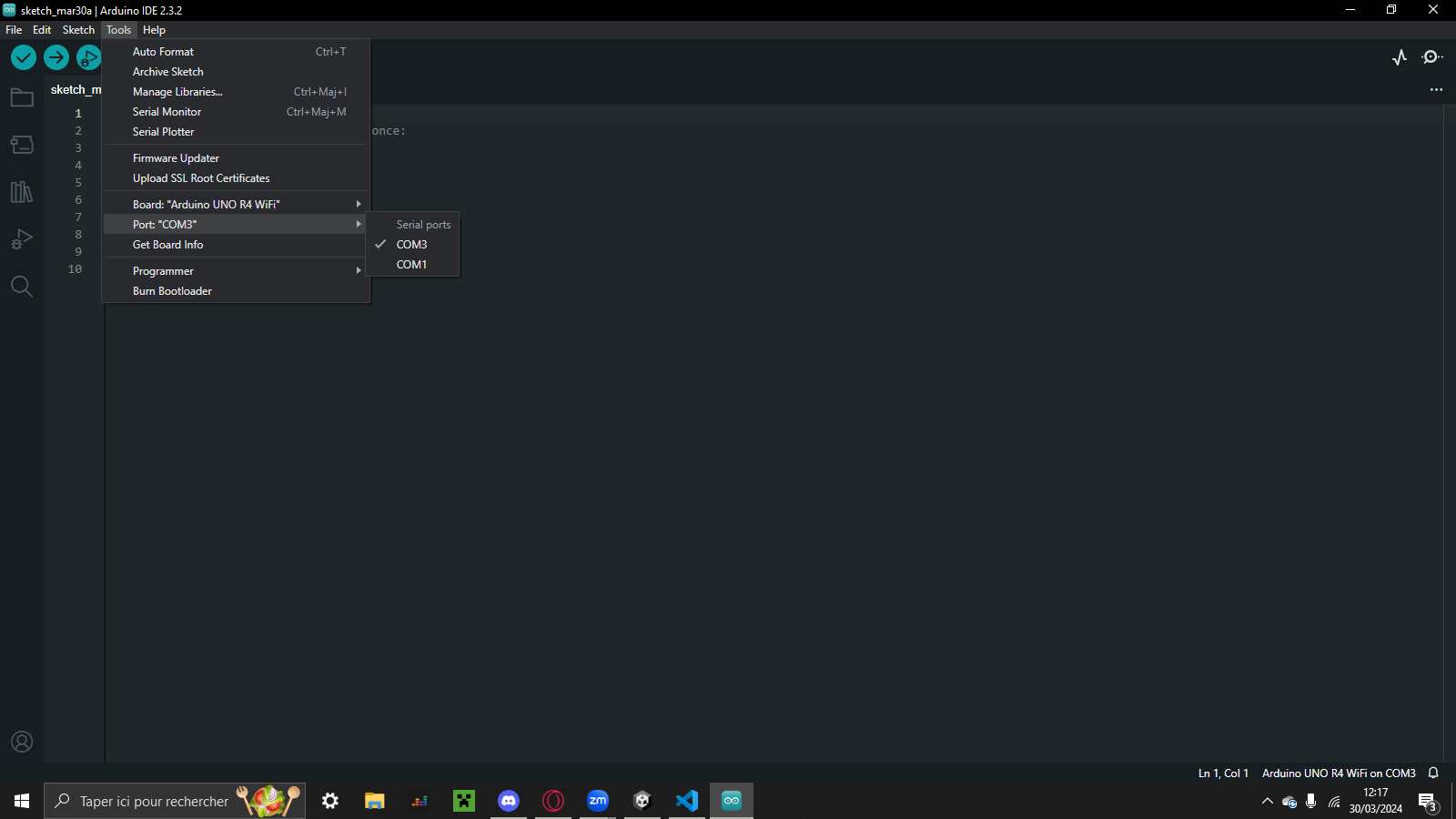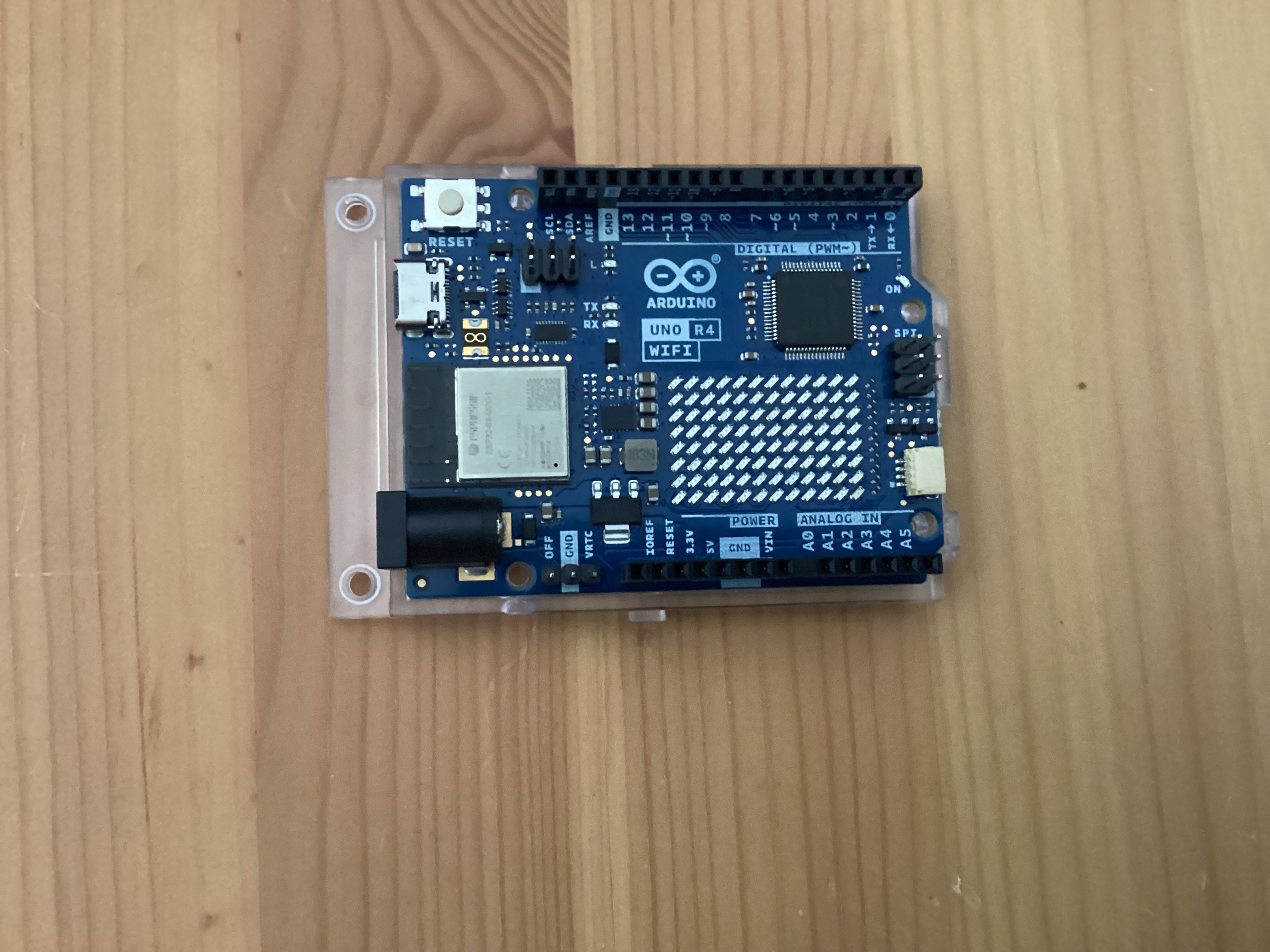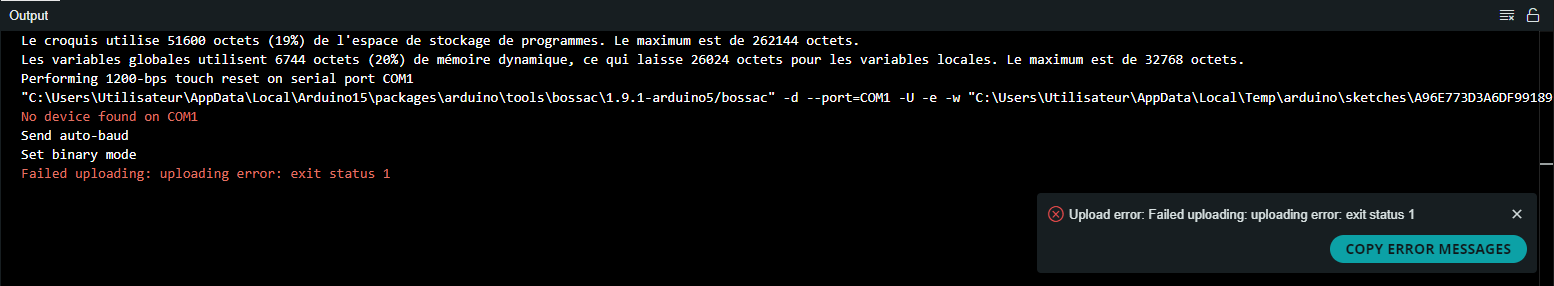Arduino Uno R4 Wi-Fi not detected by Windows
Long story short, I was playing around with my arduino this morning and everything was working fine. I decided to change the wiring to experiment with a remote, and when I tried uploading my code, I got this error :
No device found on COM1
Failed uploading: uploading error: exit status 1
So I checked if I had chosen the right COM port in the Tools tab but I couldn't find one labelled with "Arduino uno R4 Wi-Fi" and none of them worked.
I have tried connecting my arduino nano to the IDE, and it got detected instantly, so no problem on the IDE side.
I know my cable isn't faulty as I tested it with another device and it worked perfectly fine this morning.
When I press the reset button the LED doesn't blink immediately but if I press it twice quickly it does.
I have tried remaking the setup I had before it broke and it didn't work though I think I just put it together wrong and I can't seem to remember how I did it. The arduino doesn't appear under device manager.
From what I have seen of people having a similar issue as mine, reinstalling the drivers might help but I don't know where I can do that.
Is my arduino dead ? If not, how can I fix it ?
No device found on COM1
Failed uploading: uploading error: exit status 1
So I checked if I had chosen the right COM port in the Tools tab but I couldn't find one labelled with "Arduino uno R4 Wi-Fi" and none of them worked.
I have tried connecting my arduino nano to the IDE, and it got detected instantly, so no problem on the IDE side.
I know my cable isn't faulty as I tested it with another device and it worked perfectly fine this morning.
When I press the reset button the LED doesn't blink immediately but if I press it twice quickly it does.
I have tried remaking the setup I had before it broke and it didn't work though I think I just put it together wrong and I can't seem to remember how I did it. The arduino doesn't appear under device manager.
From what I have seen of people having a similar issue as mine, reinstalling the drivers might help but I don't know where I can do that.
Is my arduino dead ? If not, how can I fix it ?