Blueprint dashboard
hi hi, so I'm trying to edit the dashboard (or rather only filemanager/console - maybe also both idk) through blueprint; but that doesn't seem to be simple? there's almost nothing about the dashboard except sending stuff to console and creating a new route not modifying existing routes (well there is but that's CSS) and this is also missing which makes it much harder for me to be able to understand. https://blueprint.zip/docs/?page=developing-extensions/Dashboard-wrappers
11 Replies
What are you trying to achieve?
simply trying to add a button to the console that allows me to send the console & file manager's file basically (would probably use fileRead(file) for that) to print it somewhere else (send to an API basically)
@Emma
Are the components in the Components.yml documentation any help?
not fully; I know that I need to use these 2 but as to how that's a different matter (well it's probably also my lack of knowing Ptero code, but I also don't fully understand where the blueprint is getting it's components from like in this line: https://github.com/BlueprintFramework/templates/blob/main/3/contents/components/sections/ExampleSection.tsx#L2)
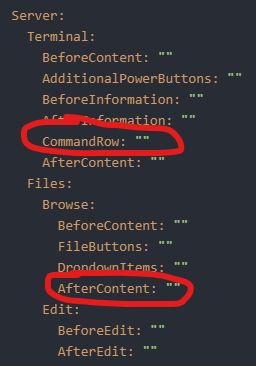
blueprint.zip
Powerful, fast and developer-friendly extension framework for Pterodactyl. Utilize extension APIs, inject HTML, modify stylesheets, package extensions and so much more.
Is this helpful? (Sorry for not being able to guide you right now, not at my pc)
pretty much the thing I'm confused about is
import PageContentBlock from '@/components/elements/PageContentBlock'; where did PageContentBlock come from? what directory does blueprint get it from? from the blueprint folder is generates before /dev? so it would be for me /blueprint/components/elements/PageContentBlock? (if i want to see the components content)Oh you don't need PageContentBlock for things that are not navigation routes.
Everything in your components folder is added directly into
resources/script/blueprint/extensions/<identifier> (or similar). This means you can import anything that's in the Pterodactyl frontend, with "@/" being "resources/scripts".aha alr got it
btw can you confirm if these are correct? (a simple upload icon to upload the console logs, another would be to simply upload the folder button through file manager)
If you want your file manager button to be next to the other buttons (new file, new directory, upload file), use "FileButtons" instead.
"CommandRow" should be correct.