help on getting started with blueprint
heyy uhh im tryna make a credit addon for pterodactyl
but cant find a way to start using blueprint
like do u just make the changes to the panels files
and blueprint recognizes it
or do u have to copy the panel directly into the blueprint folder and then modify it there
or just make the files u wanna edit there?
idk
pls help
30 Replies
i did direct edits to the panel
but now i wanna make them into a addon
i used a migration file to create the mariadb column for each user
I'm working on extension APIs that allow admin panel edits like these, but right now they require scripts to work.
this looks really cool ngl
thx
im also working on this
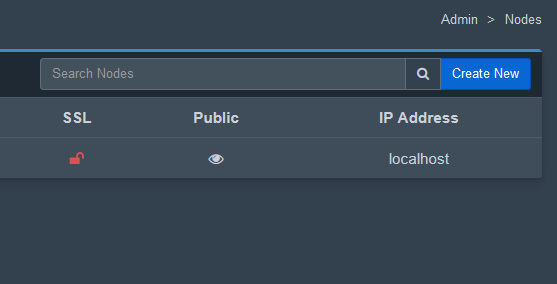
its basically betterfeatures for pterodactyl
@Emma
any suggestiong
how do i make the plugin for this
i didnt understand
You'll need to make use of Blueprint's install/remove script API to search and replace these changes on the fly.
and where is that
pls help
blueprint.zip
Powerful, fast and developer-friendly extension framework for Pterodactyl. Utilize extension APIs, inject HTML, modify stylesheets, package extensions and so much more.
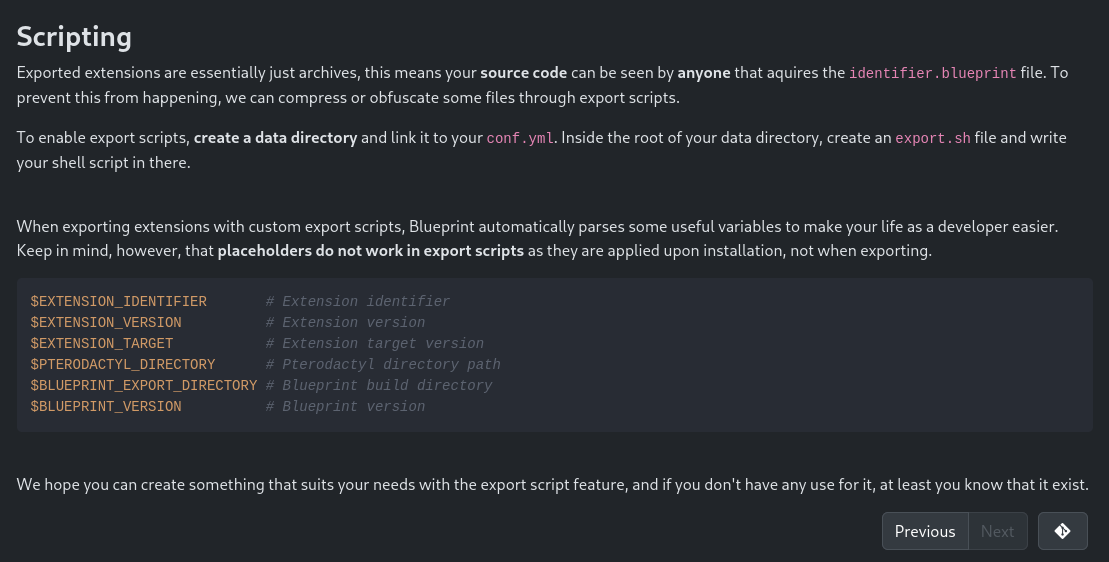
Script documentation is not fully ready yet and requires vast Linux knowledge to utilize.
dont worry i know linux very well
im a sysadmin myself
thx
15:57:17 INFO: Starting developer extension installation..
15:57:17 INFO: Searching and validating framework dependencies..
15:57:17 INFO: Reading and assigning extension flags..
15:57:17 INFO: Writing extension placeholders..
15:57:17 WARNING: Mclogs does not come with an icon, consider adding one.
15:57:17 FATAL: Extension configuration points towards one or more files that do not exist.
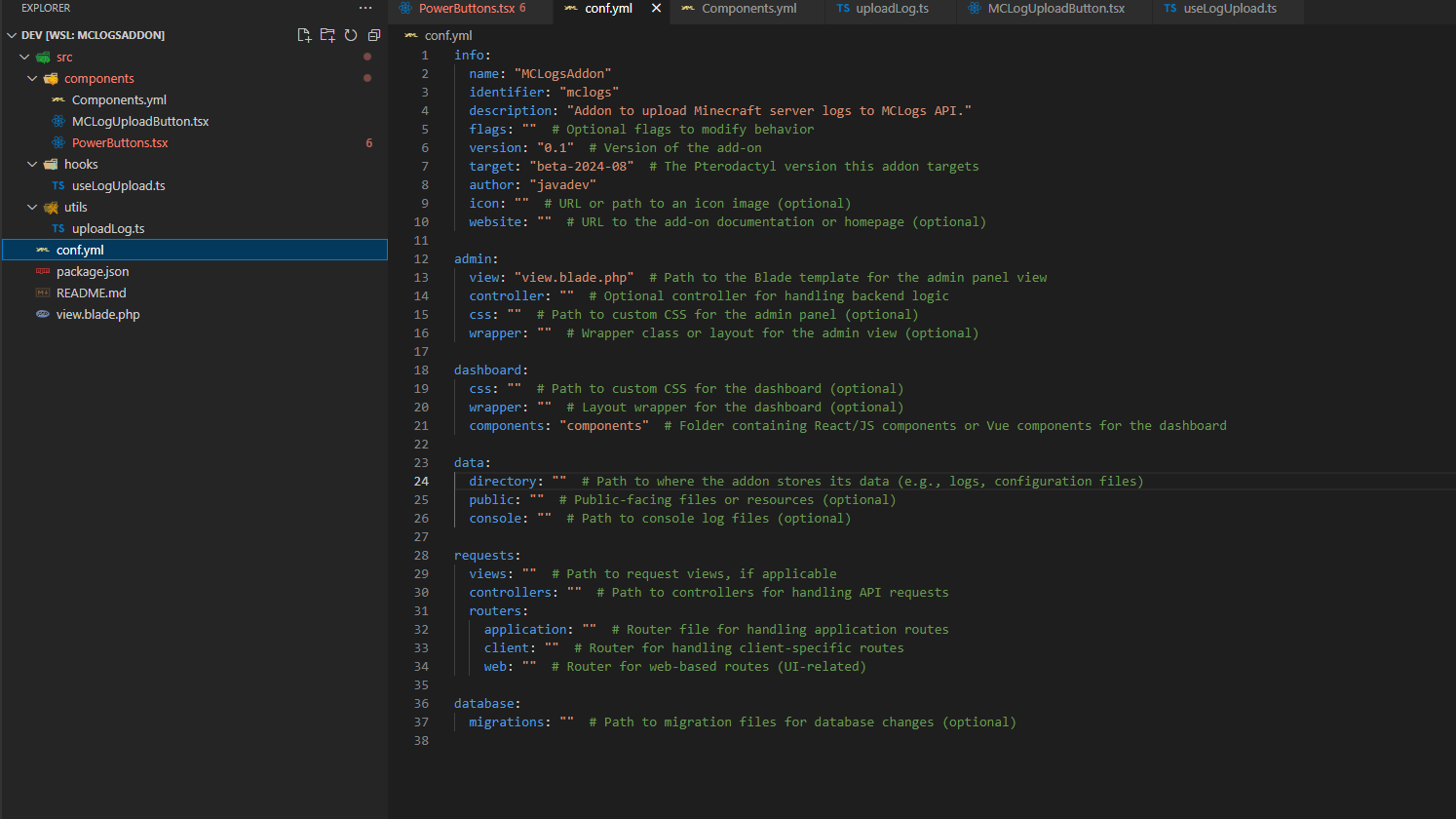
pls help
set components to src/components
done
still its the same
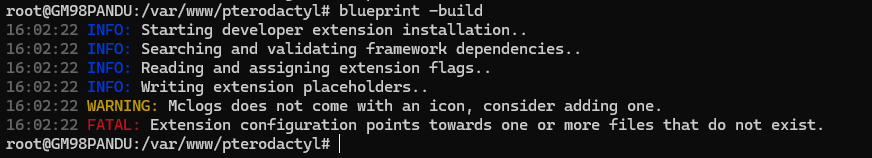
conf.yml
components.yml
pls help
the paths in components.yml are relative to the file location
ok
Try getting rid of your comments.
i did
should i upload the code to git and let u check it
Feels like this is largely generated by chatgpt
yea
i was trying to fix it
using cgpt
turns out it didnt do shit
yeah because chatgpt doesnt know about blueprint
ai's just "guess" and confidently lie
wow
fck ai
tbh
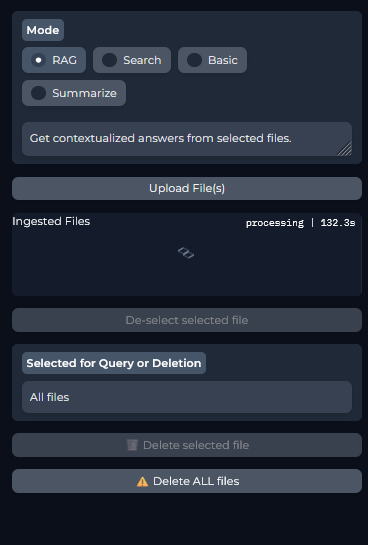
16:21:43 INFO: Starting developer extension installation..
16:21:44 INFO: Searching and validating framework dependencies..
16:21:44 INFO: Switching to update process as extension has already been installed.
16:21:44 FATAL: Upgrading extension has failed due to missing essential .store files.