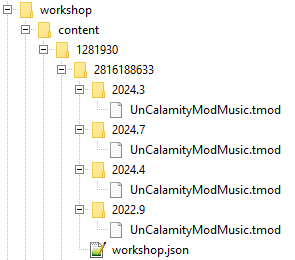Steam Workshop installs 4 versions of the same mod
For some reason, when I download some mods ~4 different versions of them are installed, each in a folder with a different date on it.
Is there any way to prevent/disable it? If I delete the folders than install the mod again they come back, it's annoying and these old versions take up a lot of space
Is there any way to prevent/disable it? If I delete the folders than install the mod again they come back, it's annoying and these old versions take up a lot of space