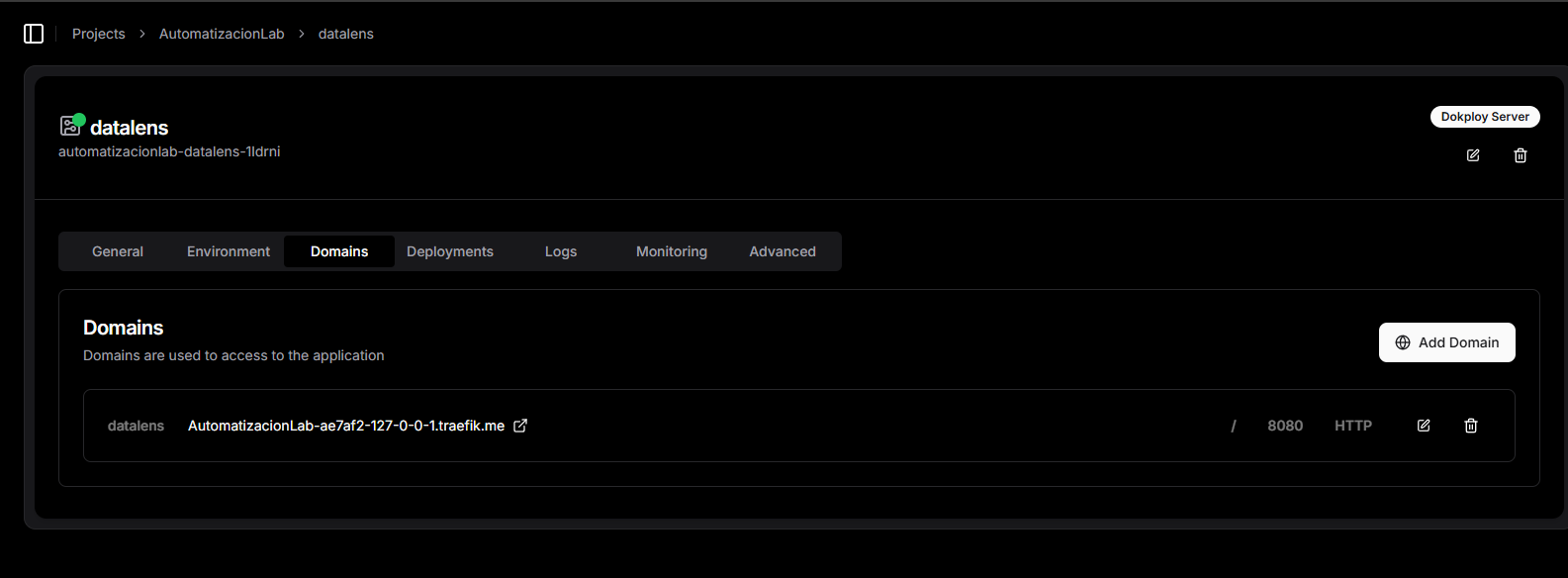How to Disable Traefik in Dokploy to Manually Control Exposed Ports
Hi everyone,
I'm using Dokploy to deploy internal platforms within my company. However, I need to disable Traefik because our firewalls block sites generated by it. Instead, I want to manually define which ports are exposed on my VPS to have better control over access.
Is there a way to completely disable Traefik in Dokploy and set up my own port mappings? Any guidance or documentation would be greatly appreciated!
Thanks in advance!
I'm using Dokploy to deploy internal platforms within my company. However, I need to disable Traefik because our firewalls block sites generated by it. Instead, I want to manually define which ports are exposed on my VPS to have better control over access.
Is there a way to completely disable Traefik in Dokploy and set up my own port mappings? Any guidance or documentation would be greatly appreciated!
Thanks in advance!