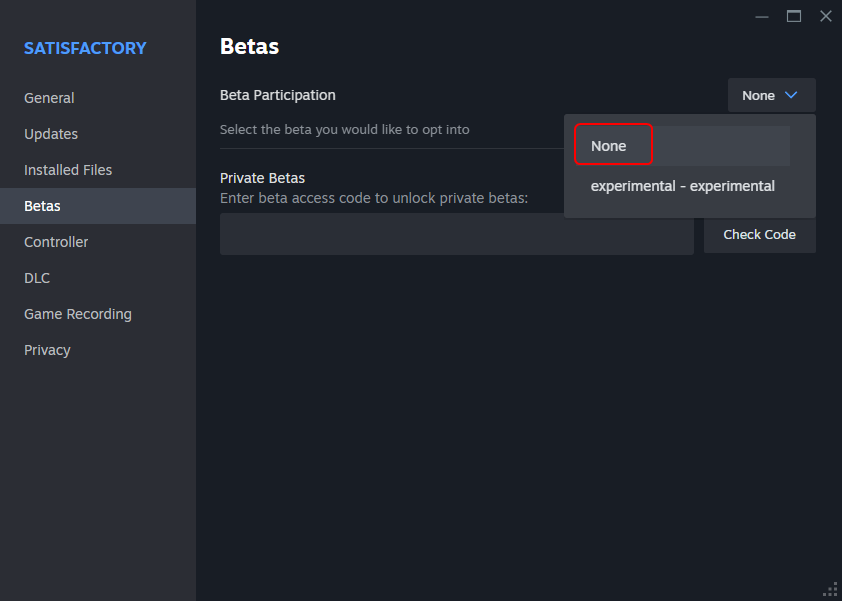Crash Issue
Idk why but I get this error, and the mod in question cannot be removed, please help


Solution
You need to either disable your mods (using that "Mods Off" button in my screenshot above), or move back onto the Stable branch of the game here: