Contents are not displayed
After initial problems with the installation, I deleted the docker installation including the created folder and recreated everything. Now my immich installation is running.
I have now successfully added external libraries.
After adding these libraries, I am now scanning the contents and the tasks are now running in the background.
On the start page I now see a few images, but a lot of icons with “Error loading image” (see attached screenshot). When I click on these icons, I either don't see any images or videos, or some of them display the message “No video with supported format and MIME type found”. I have also now discovered some videos that display the message “Error loading image” in the thumbnail view and when I move the mouse pointer over this thumbnail view, the video is played in the thumbnail view and when I open it, it is also played.
Do I have to give immich some time until it has read in the 57000 photos and 2370 videos (so far at least), or do I have to worry that something is wrong here?
here is the docker-compose: https://pastebin.com/v1zVSUYg
here is the stack.env: https://pastebin.com/F5CJ5Y19
here is the output of the command: docker logs immich_server --tail 100: https://pastebin.com/LjyL4shq
here is the output of the command: docker logs immich_redis --tail 100: https://pastebin.com/dBHyjCdu
here is the output of the command: docker logs immich_machine_learning --tail 100: https://pastebin.com/RL7bbzh9
here is the output of the command: docker logs immich_postgres: https://pastebin.com/AmE4KAYq
I have now successfully added external libraries.
After adding these libraries, I am now scanning the contents and the tasks are now running in the background.
On the start page I now see a few images, but a lot of icons with “Error loading image” (see attached screenshot). When I click on these icons, I either don't see any images or videos, or some of them display the message “No video with supported format and MIME type found”. I have also now discovered some videos that display the message “Error loading image” in the thumbnail view and when I move the mouse pointer over this thumbnail view, the video is played in the thumbnail view and when I open it, it is also played.
Do I have to give immich some time until it has read in the 57000 photos and 2370 videos (so far at least), or do I have to worry that something is wrong here?
here is the docker-compose: https://pastebin.com/v1zVSUYg
here is the stack.env: https://pastebin.com/F5CJ5Y19
here is the output of the command: docker logs immich_server --tail 100: https://pastebin.com/LjyL4shq
here is the output of the command: docker logs immich_redis --tail 100: https://pastebin.com/dBHyjCdu
here is the output of the command: docker logs immich_machine_learning --tail 100: https://pastebin.com/RL7bbzh9
here is the output of the command: docker logs immich_postgres: https://pastebin.com/AmE4KAYq
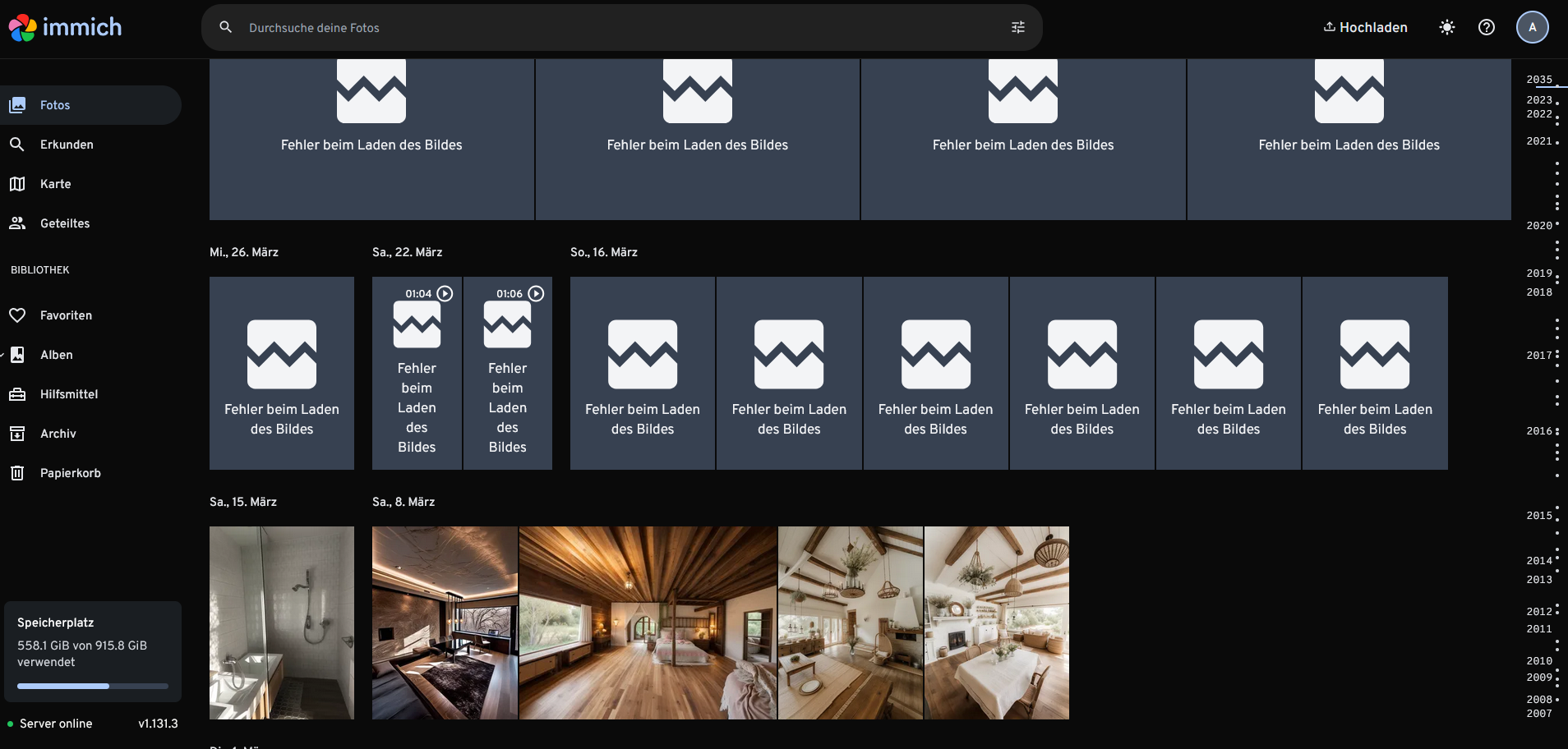







Pastebin
Pastebin.com is the number one paste tool since 2002. Pastebin is a website where you can store text online for a set period of time.
Pastebin
Pastebin.com is the number one paste tool since 2002. Pastebin is a website where you can store text online for a set period of time.
Pastebin
Pastebin.com is the number one paste tool since 2002. Pastebin is a website where you can store text online for a set period of time.
Pastebin
Pastebin.com is the number one paste tool since 2002. Pastebin is a website where you can store text online for a set period of time.
Pastebin
Pastebin.com is the number one paste tool since 2002. Pastebin is a website where you can store text online for a set period of time.