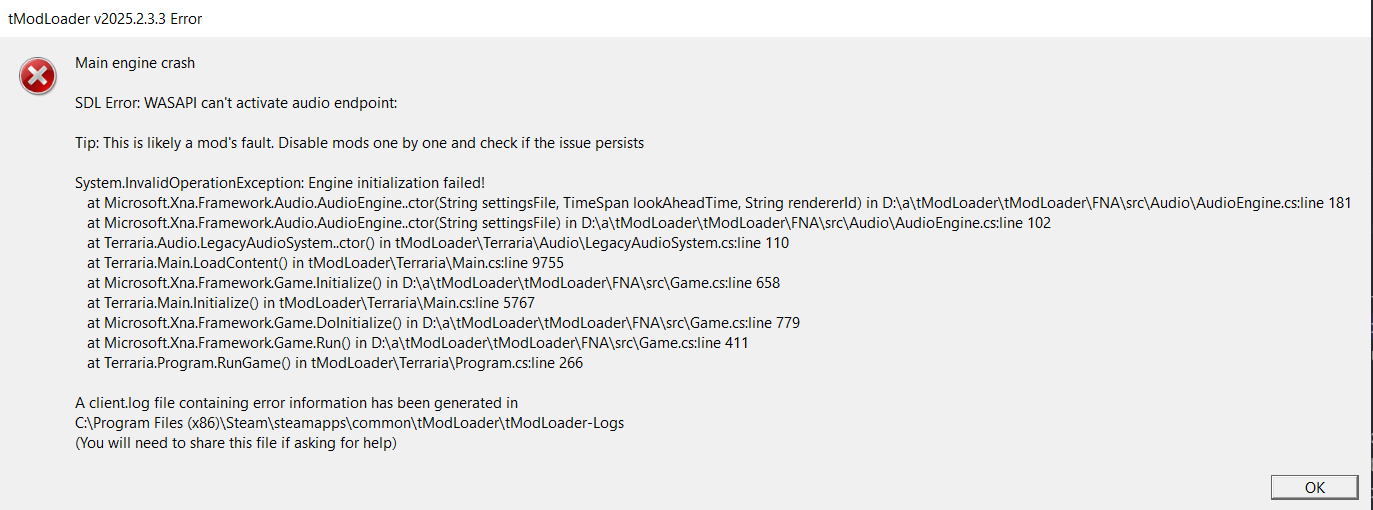Failed to active audio client
 Startup Issue✅Answered
Startup Issue✅Answered 1.4.4 Version
1.4.4 VersionI'm well aware that there's a list of solutions to this problem, but none of them have worked. I've done fresh installs, I've tried different headphones, I've tried the IAudioClient workaround. Nothing. The IAudioClient gives me the WASAPI error instead of the audio client error, which I think may have something to do with the fact that installation replaced 5 files, not 3 like the instructions said.