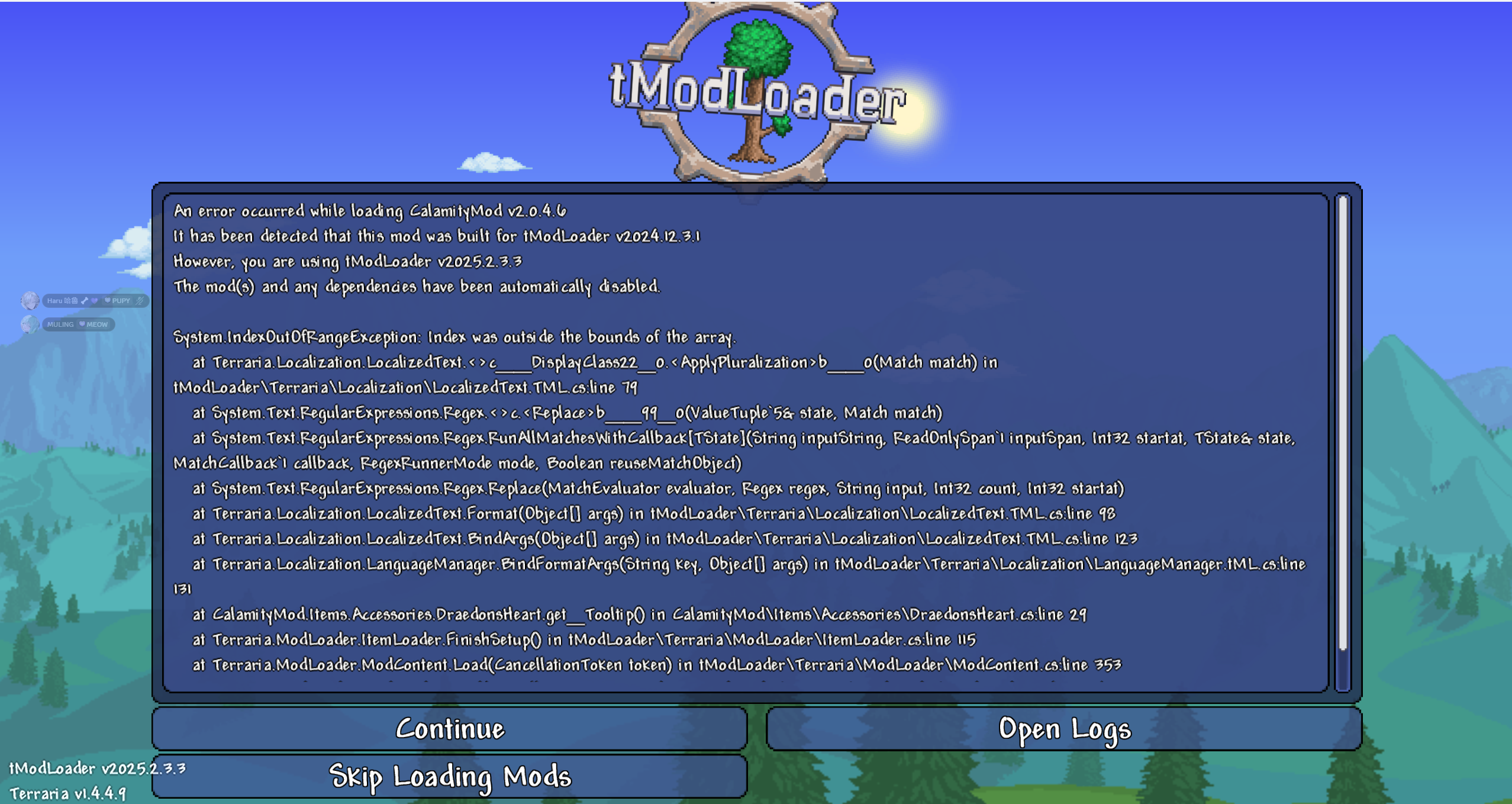Can't Join Calamity Multiplayer.
My friend started a Calamity Server today, but I seem to be the only one that can't join their server.
The same error messeges kept showing up, it's either this one or the 'hash mismatch' one.
I've tried reinstalling the mod, unsub then resubbing the mod, uninstalling the game and deleting all local files, but nothing have seemed to work.
The same error messeges kept showing up, it's either this one or the 'hash mismatch' one.
I've tried reinstalling the mod, unsub then resubbing the mod, uninstalling the game and deleting all local files, but nothing have seemed to work.