Discord integration isn't working
Trying to get the Discord integration working, i've got OpenDeck with the Discord plugin and the official Discord app installed, though it doesn't seem to detect Discord? anyone got any solutions? i'm running fedora linux, with Discord installed as flatpak, and OpenDeck installed as rpm

Solution:Jump to solution
Well, I'll stick with the current archive version for now then and I'll figure out something to do about the steam toggle button. Thanks for all your help 👍
26 Replies
check the logs maybe?
Flatpak discord is the thing that sounds like it shouldn't work, but it does work for many including myself
I'm having basically the same issue as the OP. I'm on Bazzite and both OpenDeck and Discord have been installed via Flatpak. I've looked in Flatseal to see if there's a setting I need to enable but nothing jumps out at me as an answer
Below is a snippet of
opendeck.log; it just repeats forever. com.elgato.discord.sdplugin.log exists but is empty.
Those are the same messages I get when Discord isn't open
You've installed the Discord plugin from inside OpenDeck, right? Not from the Elgato Marketplace?
I'm not sure I understand the distinction. I downloaded the Discord plugin from the marketplace web site then used import plugin from file
Ok, that's why it isn't working
Please search for 'Discord' inside OpenDeck's plugin store and install it from there
Do you mean the "Discord Volume Mixer" by Danol? That's the only plugin that shows up but it doesn't have the functionality I need (I need the streaming toggle button)
It doesn't seem to work anyway; the log is full of errors
No, Elgato's own Discord plugin
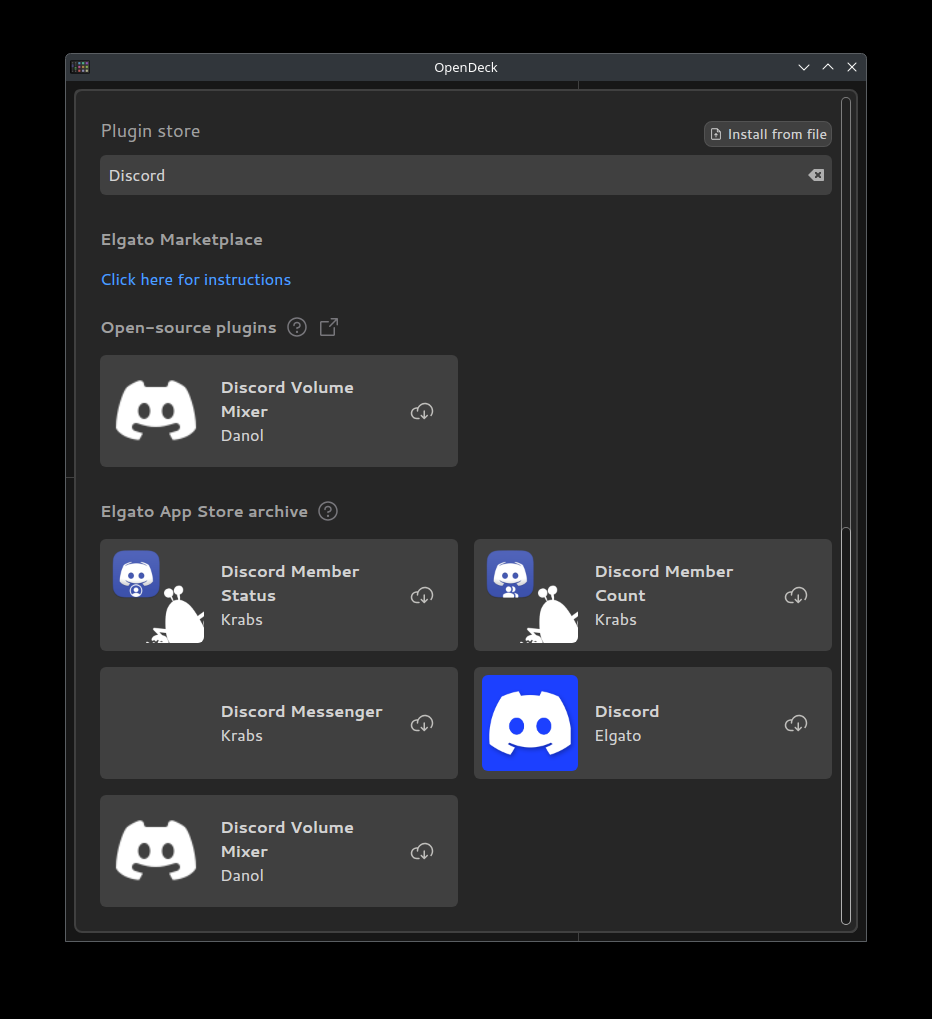
You need to press the button to load the elgato marketplace plugins. (Not sure how the button is named exactly)
Ok, this plugin works but it still doesn't have the functionality I need
Is there any other plugin that could give me a discord stream toggle button?
well, that's the plugin made by Elgato, the same one you tried to get from the Marketplace, and the same one Windows users use
all the discord-related plugins available are in that screenshot i sent
OK, I see
the version in Marketplace is newer
follow the steps in the Notes section here https://github.com/nekename/OpenDeck/wiki/Discord-by-Elgato to patch the newer version available from Marketplace
GitHub
Discord by Elgato
Linux software for your Elgato Stream Deck. Contribute to nekename/OpenDeck development by creating an account on GitHub.
Ok I'll give that a try 👍
The one in opendeck is older and is missing new functionality as the one described by Edith.
Hmm, nope I must be doing something wrong. Even after I apply the CodePathWin change to the new plugin it still can't see Discord
Yeah, I already said I realised that. By the way the Elgato App Store archive is loaded automatically in recent versions, you no longer have to press the button
oh ok.
After a couple tries I still can't get the CodePathWin fix to take, but at least I'm getting something in the discord plugin log:
How often does the archive get updated? I may just wait if I can't figure it out myself
Which Version of wine do you have installed?
Most plugins don't get updated, they're all the same version as they were a short time before the Elgato App Store shut down.
Discord is the exception, it has been updated once because older versions of it stopped working altogether.
If I get some time today I'll update it, otherwise sometime this week.
It's GE-Proton
Eh, if the Archive version works this isn't a wine issue, they've probably just patched it wrong, I'll make a patched version today and update the Archive
Uhh, maybe not...?
I can't get it to work with 2.1.0.73
I also couldn't get it to work with any version newer than the one in the archive.
Oh dear
Solution
Well, I'll stick with the current archive version for now then and I'll figure out something to do about the steam toggle button. Thanks for all your help 👍
Cool, I'll try again at some point to fix it