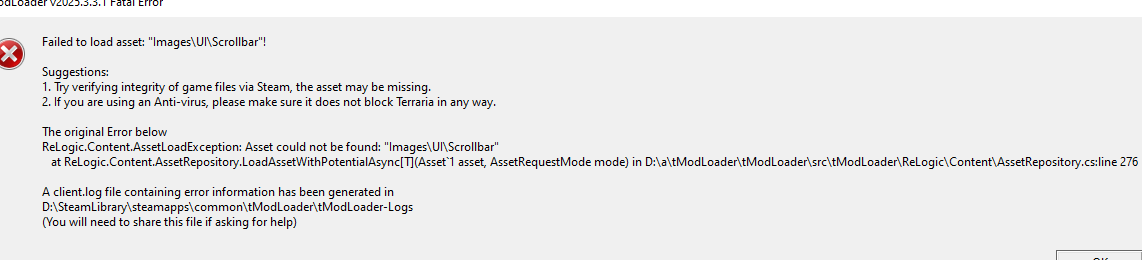Failed to load Asset error:
I keep getting this error every time I try to launch tmodloader. Terraria launches normally and completely fine. I've updated my drivers, I've reinstalled everything, I've verified the integrity of both games and nothing worked.