Setting up dependencies errors
I get this error while building the engine, if i skip i get the same error with another file and so on.
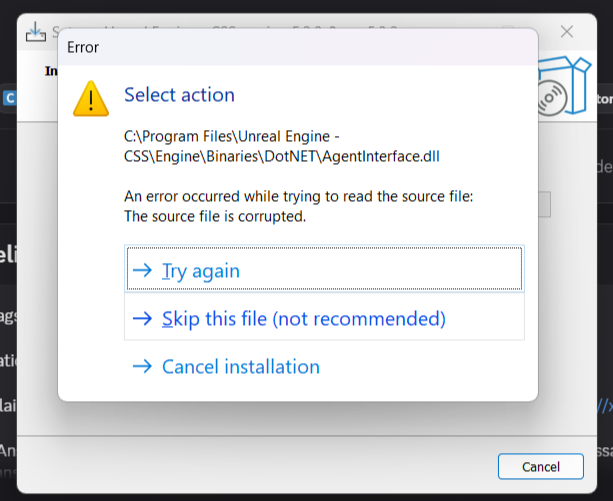
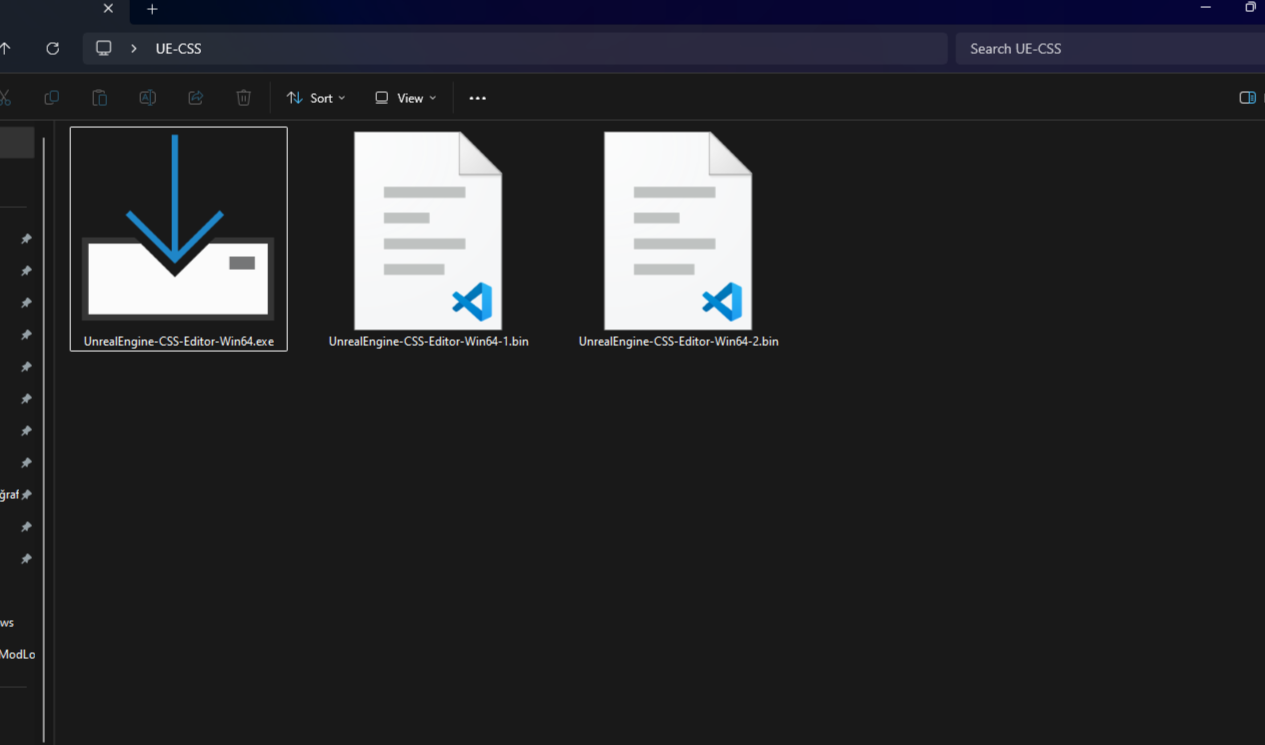
66 Replies
Uninstall the engine, nuke the folder and reinstall
Also, might want to verify your storage device isn't/going fubar either. This coming from someone who just had such event.
The normal one?
This is my first time installing UE-CSS
The UnrealEngine-CSS one
I figured from the role color and the mishap.
I haven't installed it to uninstall it in the first place.
How much free space would i need?
Hang on, I might have misread something
Got it.
That's from the installer?
Yes
rtfm Darth, geez...
That's at me, not you
Typed out loud
I'm sorry i'm confused.
Well, you ain't the only one... try re-downloading the bin files from Github. Somethings funky
I downloaded them using curl because whenever i try to from the browser i get a network interuption errors and i would have to restart the process
That is likely because you have to be authenticated with Github to download them
how you got the exe with curl, I'm curious
Well i am, i created an API token to use curl for the bins, the exe was downloaded through the browser though
Okay, as much as I wouldn't mind chasing this path... I would suggest the bins through the browser on this one.
now I wanna know how to do that, lol
As much as i would love to do that like i said i'm getting errors mid-download, should i use a download manager or?
Curl?
I know how to use curl, I better being a linux admin
but making it work with authenticated github download is not something I have tried..
Those bin files are almost 2GB. Not sure how big yours are.
UnrealEngine-CSS-Editor-Win64-1.bin 1.94 GB Apr 12
UnrealEngine-CSS-Editor-Win64-2.bin 1.83 GB Apr 12
Mines slightly smaller, at 1.75GB for bin1, and 1.82GB for bin2
I guess that's where the problem is coming from?
for later:
https://stackoverflow.com/questions/4604663/download-single-files-from-github
Yeah, sounds like a corrupt file
Well should i try again with curl?
Try it and see? otherwise, need to find another method. Unstable internet or something?
No i never had a problem with downloading files really, if i did i would just continue them but on this instance when i do it says not authorized
Will do, i'll use that command you provided up above instead
With obvious changes for the org and repo names, right? Just confirming
Haha obviously.
Did not want to insult your intelligence
It's fine, I'll update you when the downloading's finished.
I'm an overly cautious sysadmin
I would be one too if i had any responsibility
Fair, GPG Key? or something different that you created?
I assume you're talking about the API key for github, if that's so i just went to the token section and created a classic one :)
Is this for linux?
No, Windows only currently, but Linux is in the works.
Time availability and Priority for Satisfactory 1.1/SML 3.11/3.12 has slowed it down.
See this thread for updates:
https://discordapp.com/channels/555424930502541343/1296257928038453349
Oh i meant the curl command
curl / Invoke-WebRequest
I think Powershell 7 has curl as an alias. I apologize, I did use this thread as a sort of "notes for later"Haha no worries.
Could use
gh release if you know what you are doing:
https://github.com/satisfactorymodding/SatisfactoryModLoader/blob/master/.github/workflows/build.yml#L43C75-L43C103I dont :)
Update: No matter what after 80% of the downlaod i get a 401 Unauthorized, wether i download in the browser, wget, curl or jdownloader 2
@DarthPorisius(Remote Monitoring)
This seems like the only way to go
Are you building the engine?
Downloading
Was asking because of first post
☝️
Silly question: got enough free space on the drive?
I would compare hashes instead of file sizes
https://learn.microsoft.com/en-us/powershell/module/microsoft.powershell.utility/get-filehash?view=powershell-7.5 may be convenient
Issue fixed, indeed it was corrupted bin files.
🥳
Thanks darth.
I'm currently having build errors seems like i have a new version of VS that isn't supported so i'm rolling back to 14.34
I'm running VS 2022, but yeah, 14.34.
I recently updated the docs. Suggest option 2 for the dependencies.
Can i ask how do you specify a version of VS to download?
It was the only version that I saw when using the VS Installer
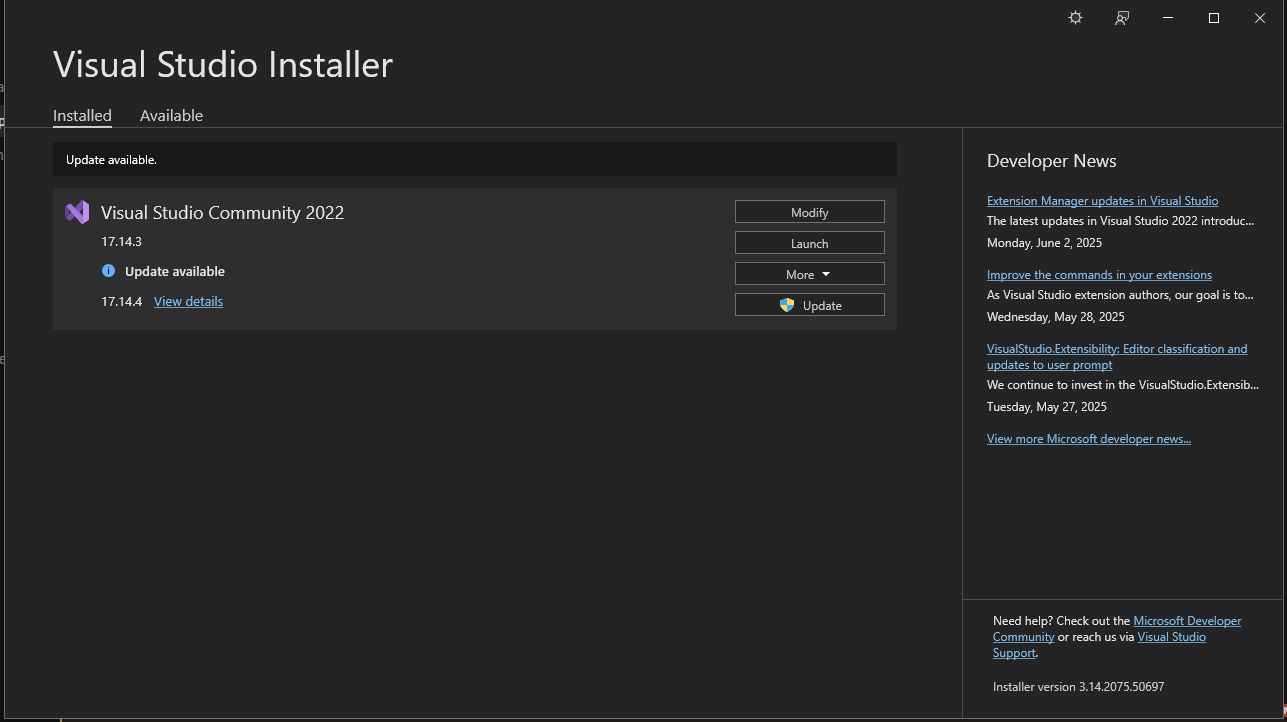
Ok.
im screwed.
or you looking for the individual components?
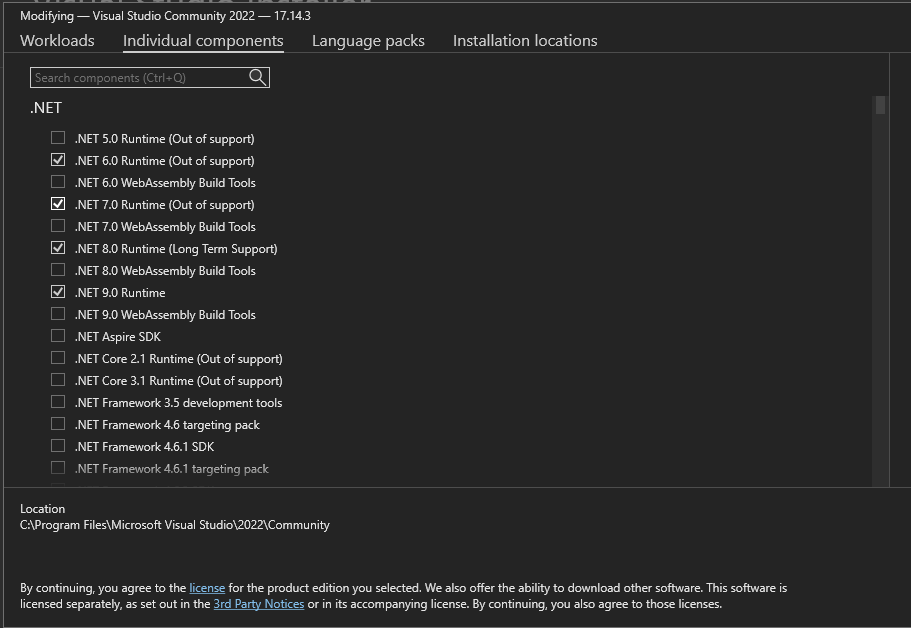
No i figured that out.
I will tell you as I have told others... read the documentation carefully and slowly. A lot of people, including myself, fumbled our first time.
Will do.
Quick question, isn't that 17.14.3?
Yeah
Visual Studio isn't MSVC
Yup im stupid
Okay i have 14.34 MSVC
So it doesn't matter what version VS is?
Is it a problem if there's multiple MSVC components? (theres the latest version ones)
2>C:\Program Files\Unreal Engine - CSS\Engine\Source\Runtime\Engine\Classes\Engine\SkeletalMesh.h(805): warning C4996: 'FBoneMirrorInfo': FBoneMirrorInfo is deprecated. Please use UMirrorDataTable for mirroring support. Please update your code to the new API before upgrading to the next release, otherwise your project will no longer compile.
Pretty sure it needs to be 2022, but this is the only thing I use it for.
Ignore all warnings
im getting a code 6 so......
Want me to post the whole output log?
Code 6 is a generic error, we would need the logs. I am fueling up to drive home, so I can help again in a bit
No problem i'll be waiting
Automated responses for latif (698663510229385216)
exitcode6moreinfoneeded
Note: the "exit code 6" message which appears in build logs is very vague - it indicates that building C++ failed for some other reason. If you'd like help with this error, make sure that you also share the rest of the build output as described here (or from the Alpakit Log tab if you're getting this at mod package time)
https://docs.ficsit.app/satisfactory-modding/latest/Development/BeginnersGuide/project_setup.html#_the_command_exited_with_code_6
wrong_vs_compiler_version
Check to ensure you have installed the correct Visual Studio dependences as described in the docs: https://docs.ficsit.app/satisfactory-modding/latest/Development/BeginnersGuide/dependencies.html#_visual_studio
Bot helps too
@FICSIT-Fred
How do i use it?
Fred is telling you what's wrong
If you posted a log, ignore
exitcode6moreinfoneededAlright so far what i realized is the complier was using the lastest version of MSVC, had to edit AppData/Roaming/Unreal Engine/UnrealBuildTool/BuildConfiguration.xml to make it us the 14.34 version
Did you try generating Visual Studio files? Someone had a similar issue and doing that after installing the correct compiler version fixed it