Can't get ContentLib RecipePatches to work
I can't manage to get ContentLib RecipePatches to work, I tried to copy the example from the docs, but the recipe for Solid Biofuel stays unchanged.
SchematicPatches work just fine (in fact I made the milestone for Solid Biofuel free so that I could test it). Here are the example given and the change I was trying to use (neither works) and the working Schematic.
The path to the folder of the recipes is:
\ContentLib\SchematicPatches```
Solution:Jump to solution
I just figured out the problem, when I created the file automatically it used LF instead of CLRF that it uses when I create it manually, that's why it failed and the issue was inperceptible.
47 Replies
Adding Recipes works just fine, only problem is with files that go in RecipePatches 😦
what do your log files say? https://docs.ficsit.app/contentlib/latest/Tutorials/Troubleshooting.html
Troubleshooting :: Satisfactory Modding Documentation
This page is still a work in progress. Please suggest changes on the Discord or via PRs. Although ContentLib is generally easier to us...
also make sure you are using a good text editor because the first recipe patch you sent has an invalid property https://docs.ficsit.app/contentlib/latest/Tutorials/Setup.html#_get_a_good_text_editor
I'm using VS Code
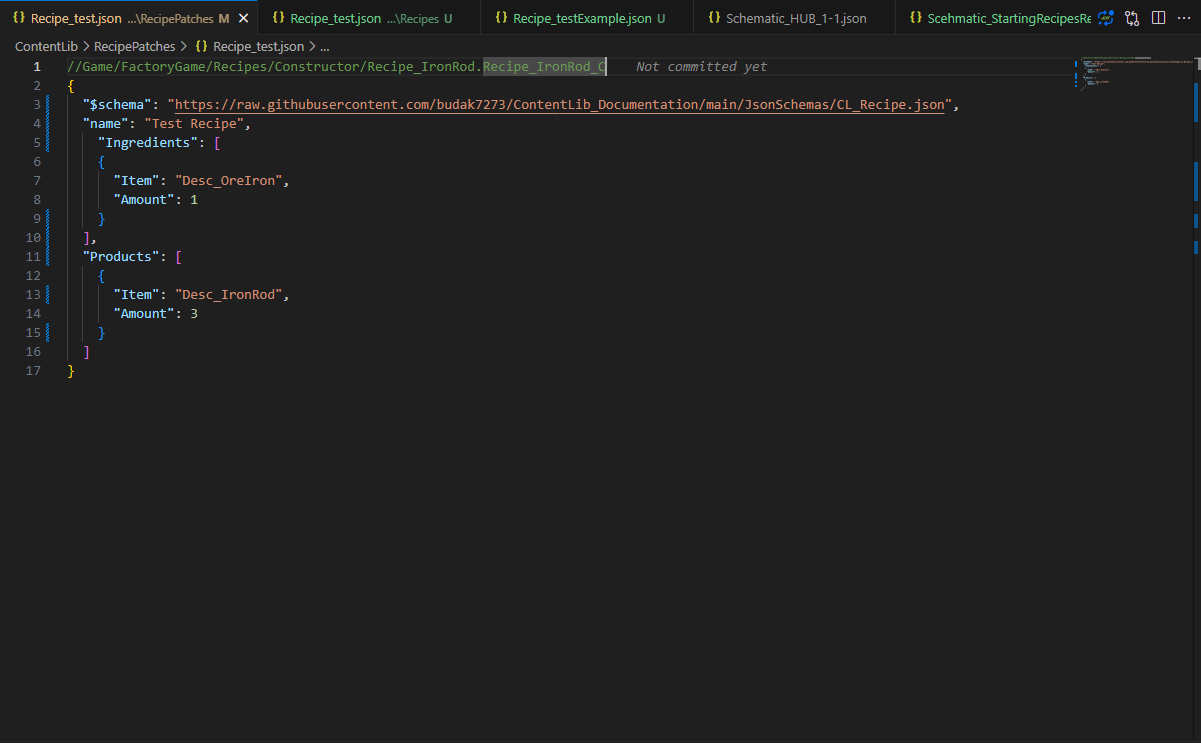
and he doesn't seem to dislike it
hm, it should be complaining about
name because it's lowercase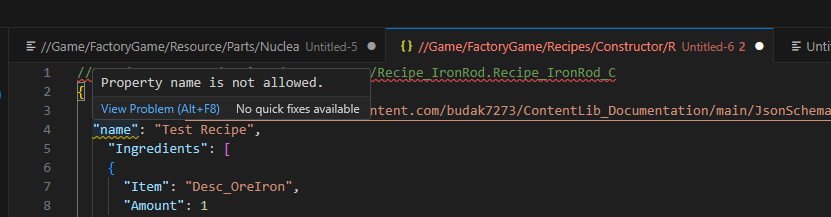
desktop does for me as well
It did complain about it on one of the previous edits of that file
but I guess he no longer cares T.T
otherwise those recipes do look like the correct format so let's see what the logs say
running the game to make sure they're generated
just reinstalled COntyentLib and SML just in case
and checked game file integrity
is this one or the one with _2?
looks like it's erroring out on applying the patches because it thinks there is an error with one of the recipe paths, but these should be fine
could be a bug from experimental, I haven't tested this update yet myself
About the correcting mistakes, it does inform me about mistakes in the example I copied from the docs, but doesn't in the one I created myself. Idk why is VSCode trolling me
I wonder if you somehow accidentally ignored the error for that file
maybe
Still, the other one should work and doesn't
@McGalleon | [FexPan / SF+] have you tested any of your CL-based stuff on experimental yet? seems recipe patches may be broken. I can't currently test them
nope, havent yet
will attempt soon
Do I need to change the version of SML/ContentLib to try if the problem persists on stable?
yes, but switching to stable should make SMM redownload the right versions for you
I still need to change them in the dependancy file, but will try on stable to check if that's it
hold on, ill try contentlib on ex real quick
just loaded repan, seems fine so far.
but thats new stuff only, didnt try an overwrite yet
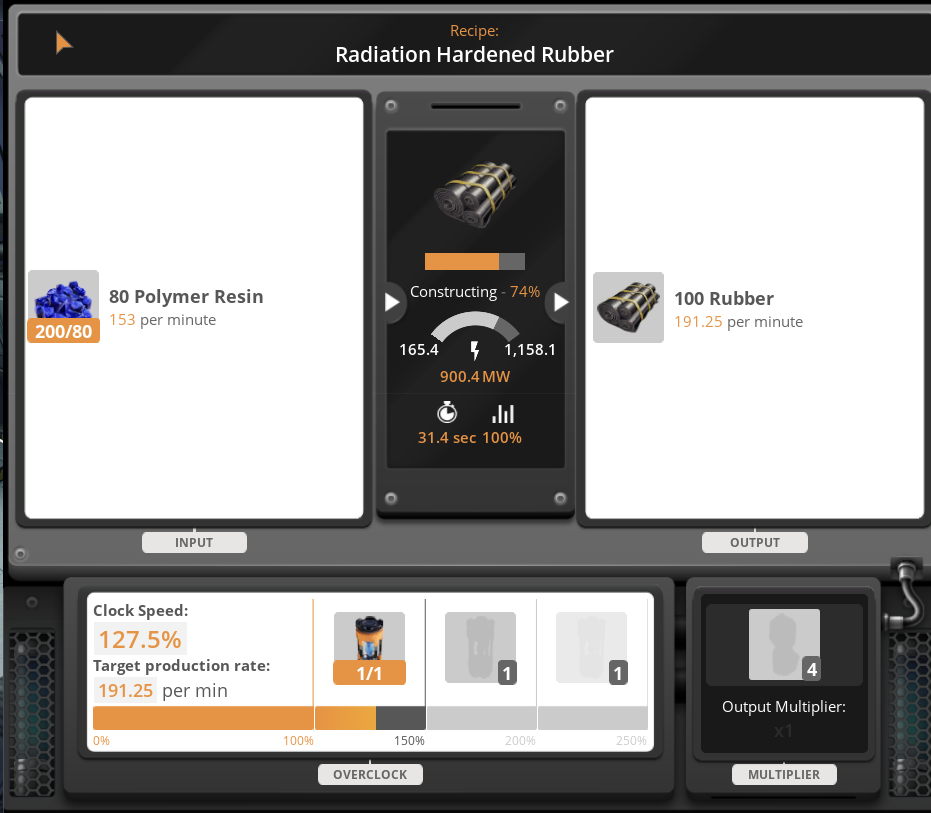
Yeah, new stuff worked for me too
it's just specifically patching recipes
I can add recipes and patch schematics just fine (haven't tried anything else)
I mean, I can work around it by simply removing any recipes I want to edit from being unlocked by schematics and have then unlock my recipes instead. It's kind of weird, but should work and not be that much extra work.
give me a moment, ill try some edits now
works fine on my end
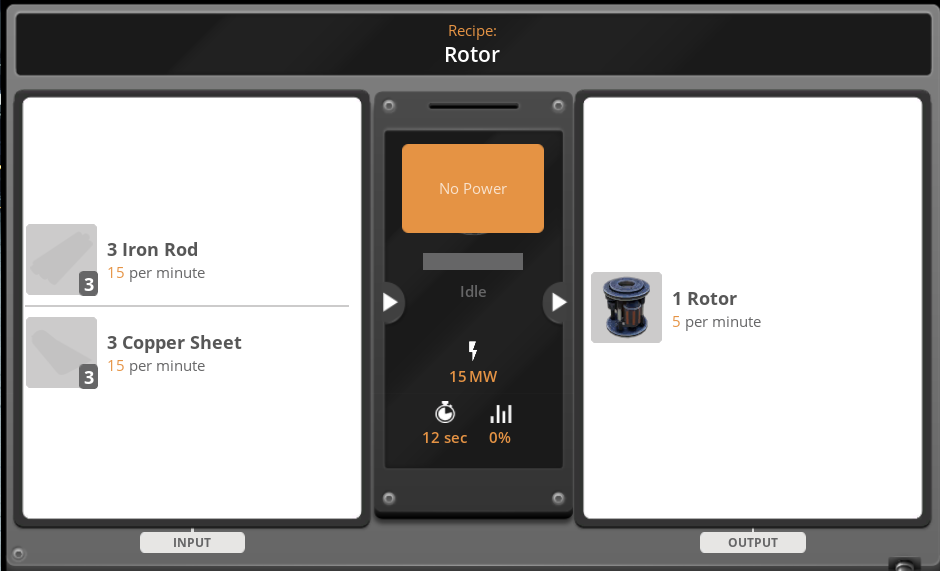
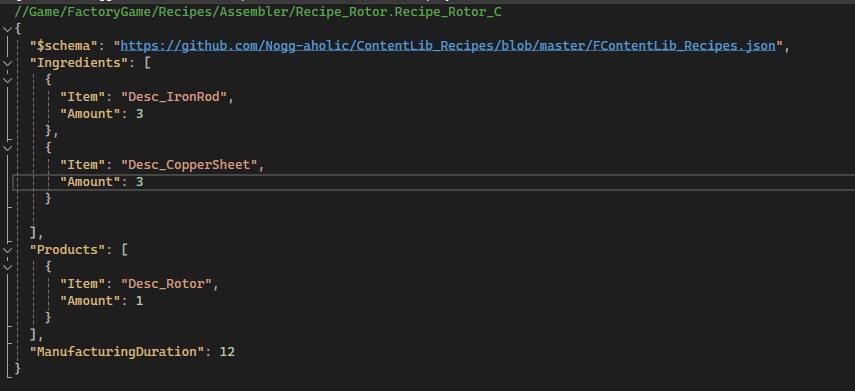
is it about specific fields only?
even names work

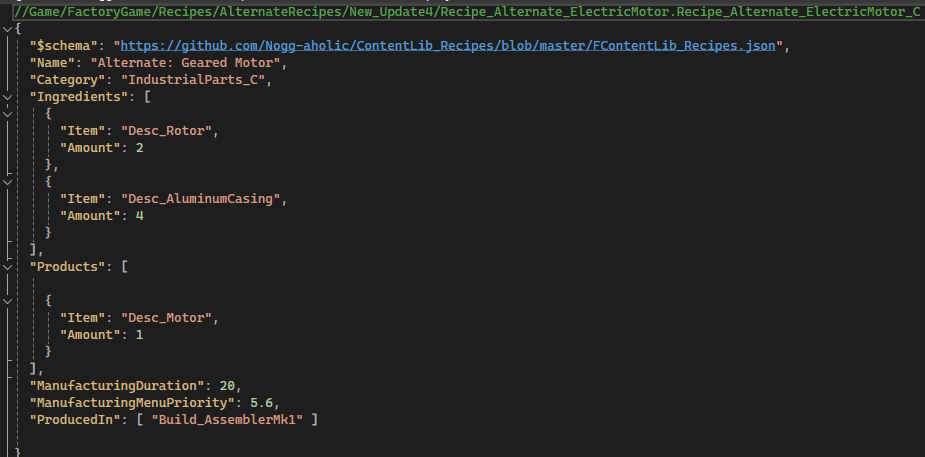
I tried to change the materials needed and amouts but it didn't work
can you send me that json?
maybe I'm doing something wrong, so let me try copy-paste
i know its silly but have you tried uppercase "Name"
do I need to start a new game to test this? because that's maybe my mistake
no you shouldnt
it should work right out of the box for any safe that has the recipes unlocked
should probably have a file with things unlocked tbh, always played with a friend and he has all our saves T.T
use advanced game settings
you can just set the phase and enable all alts and whatnot
where is that?
advanced game settings, its visible when you click on a save
its beneath the "Load save button"
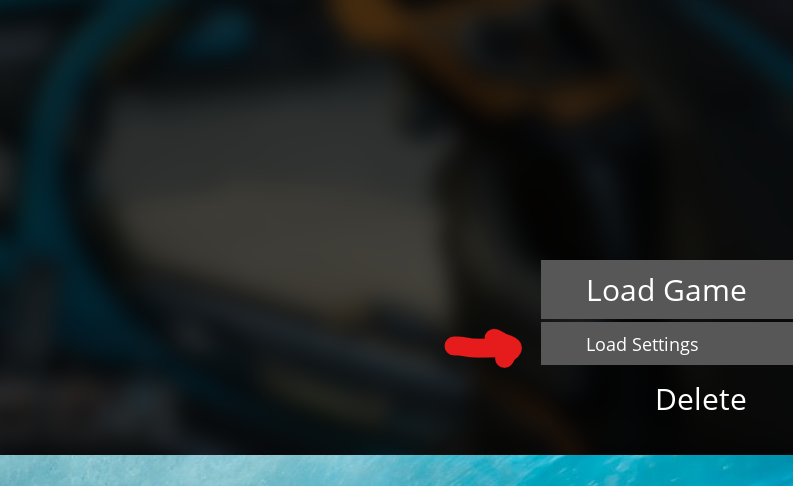
found it
yours works
try replacing the recipe path of mine with that of the recipe you want to change and then adjust the parts
Sry had to go for a while
btw, why is your schema "https://github.com/Nogg-aholic/ContentLib_Recipes/blob/master/FContentLib_Recipes.json" ?
in the docs it uses "$schema": "https://raw.githubusercontent.com/budak7273/ContentLib_Documentation/main/JsonSchemas/CL_Recipe.json", so I'm curious as to why is that
Solution
I just figured out the problem, when I created the file automatically it used LF instead of CLRF that it uses when I create it manually, that's why it failed and the issue was inperceptible.
ah yup that's why it's on this page. guessing that's where you saw it https://docs.ficsit.app/contentlib/latest/Tutorials/Troubleshooting.html#_always_use_crlf_line_endings
hopefully we can make it not care about that in future versions but hasn't been a big priority yet
I saw it when I read the guide, but didn't realise it was the problem until I asked Gemini why would copying the file work but generating it wouldn't.
Gemini told me it might be troublesome cause maybe my program wasn't encoding in UTF-8, so I went to check and luckily in VS Code the encoding is right next to the CL/CLRF, so swapping between the 2 files I realised that was what changed and remembered the troubleshooting guide 😛