Weird glitches in 1.1 unreal editor
I've finished setting up the tools for 1.1 mod dev, but when I open the .uproject (after integrating wwise, and compiling the project on VS) I get a small warning and no matter what I do the editor then goes crazy (see screenshots)
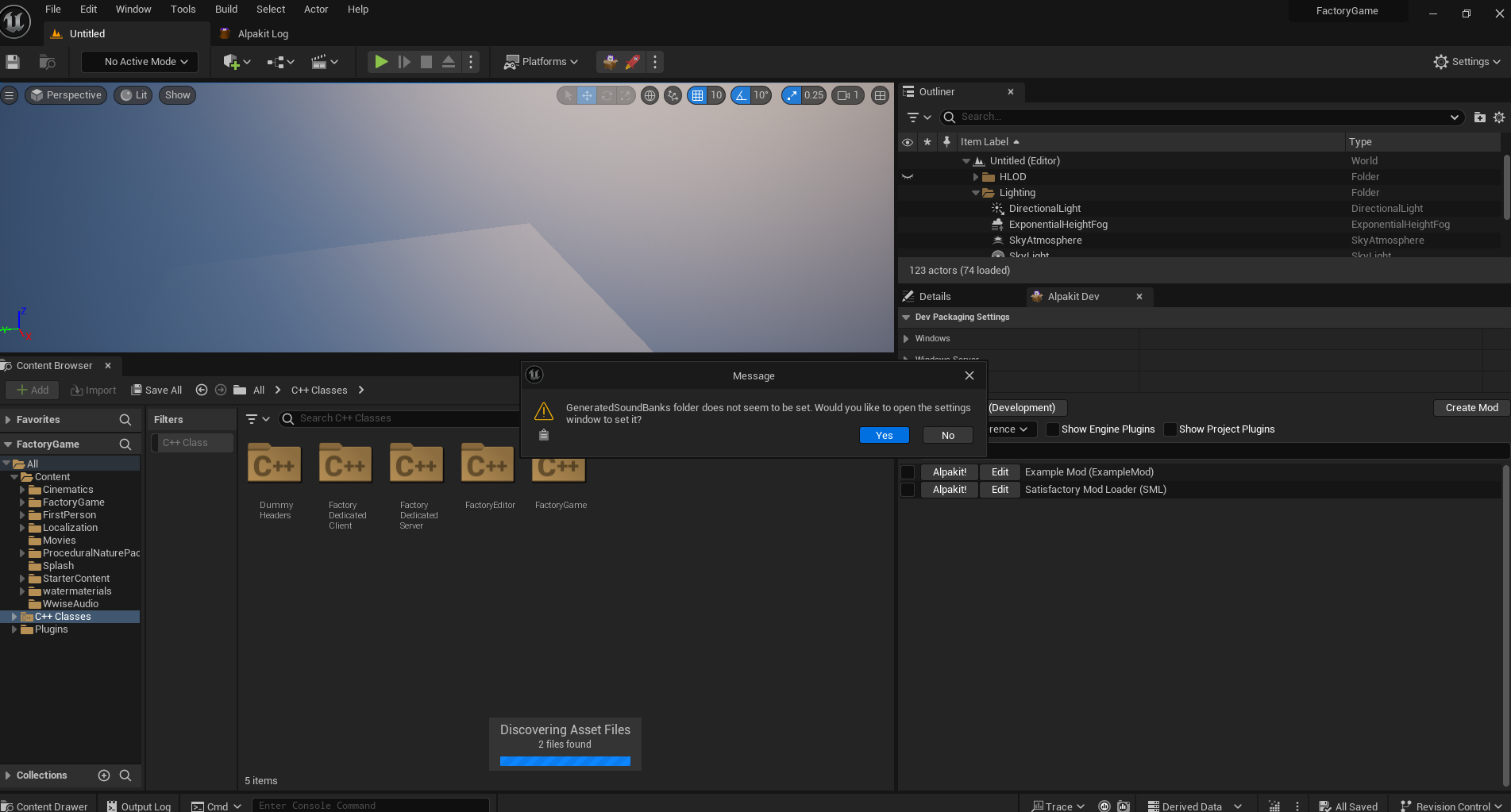
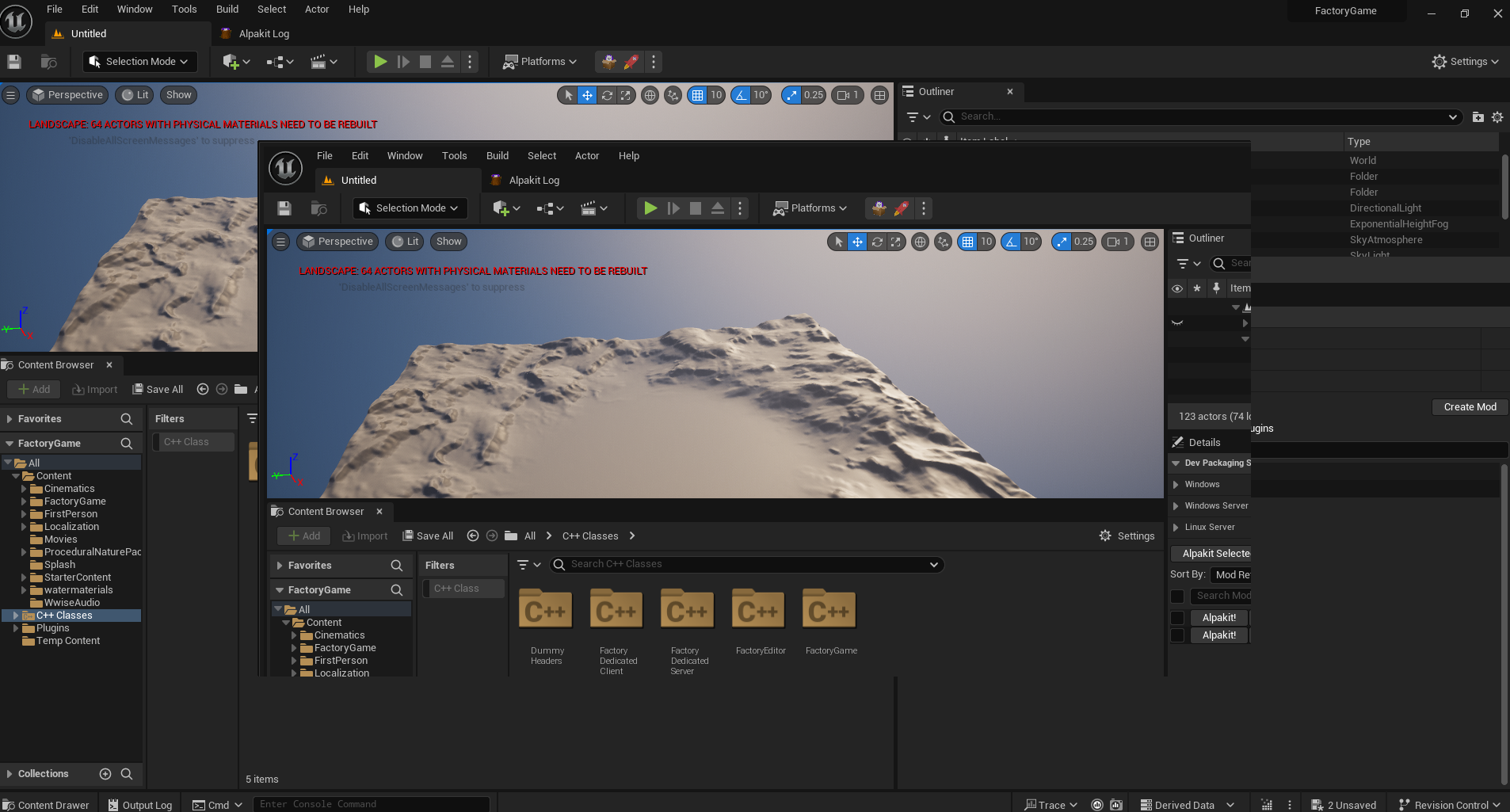
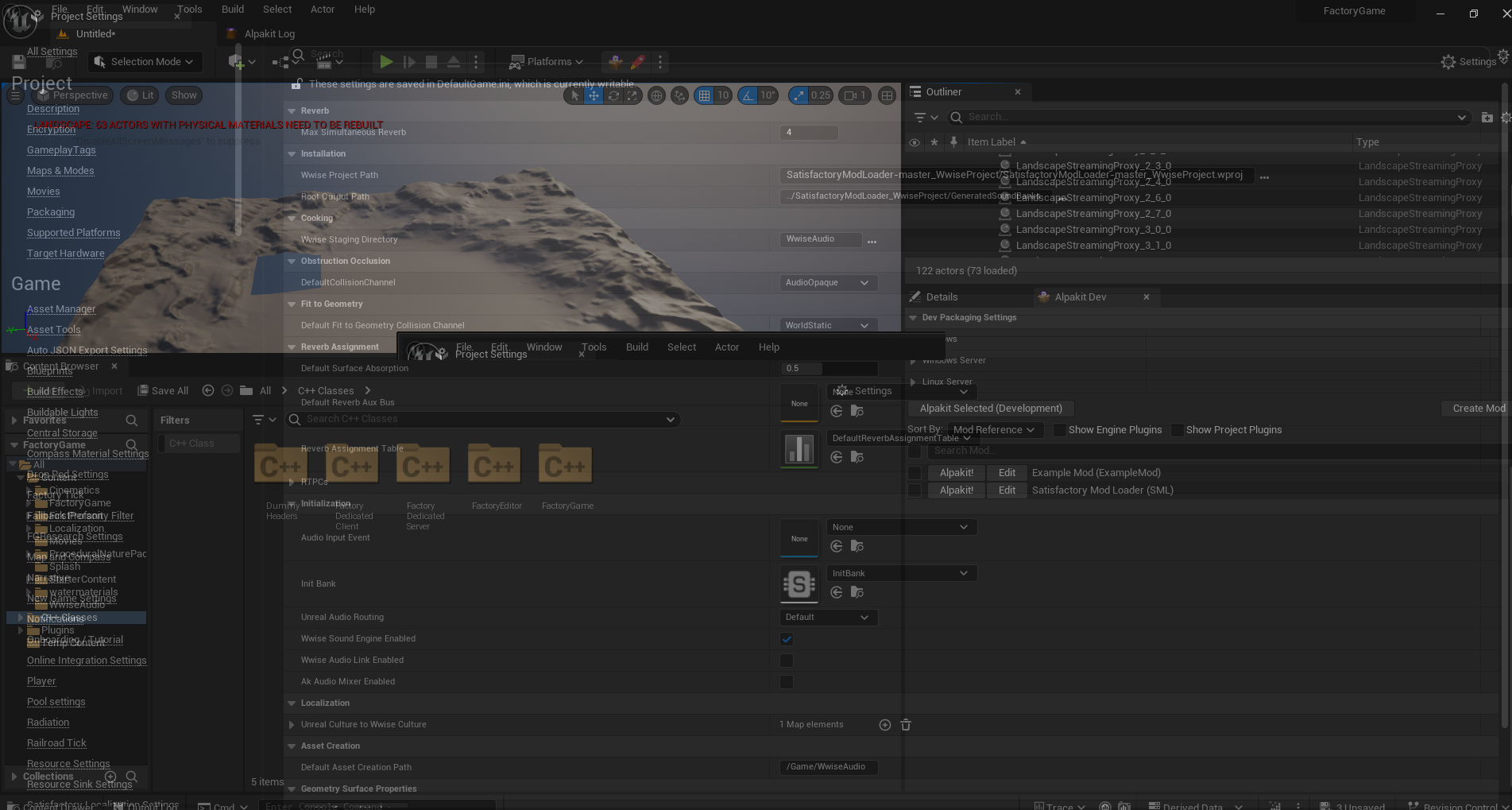
Solution
Caused by an nvidia option (MFAA)
see: https://forums.unrealengine.com/t/black-screen-weird-acting-of-ue-5-flickering/569292/5
see: https://forums.unrealengine.com/t/black-screen-weird-acting-of-ue-5-flickering/569292/5
Epic Developer Community Forums
@Polite_Muon thanks man the Nvidia tip helped alot.

