Linux SMM refusing to detect satisfactory install.
I'm trying to install mods with SMM on Arch Linux, but it wont detect my game. I haven't moved the game since i installed it, which is the only issue listed in the FAQ.
34 Replies
-# Responding to
Key Details for SMMDebug-2025-06-12-19-20-37.zip triggered by @NovaHow have you installed the game?
I'm guessing steam
{"time":"2025-06-12T12:19:05.371333757-07:00","level":"WARN","msg":"failed to evaluate symlink, using original path","path":"/mnt/store/SteamLibrary","error":"lstat /mnt/store: no such file or directory"}I have it installed
idk why its looking in mnt/store
it doesnt exist
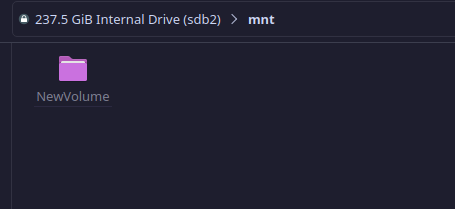
it should be installed in mnt/NewVolume/SteamLibrary
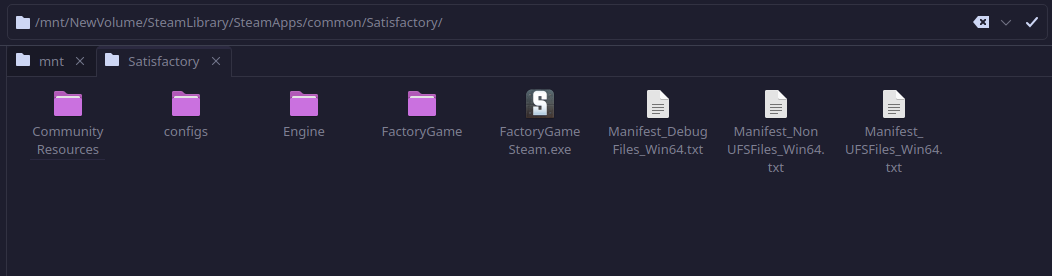
.
a potential workaround would simply be the run this command from a terminal:
sudo ln -s NewVolume /mnt/storeapparently it doesn't like that?
ls -al /mnt/store
that should output something and not error, otherwise the above command didn't workit has the correct output
no errors
sudo rm -f /mnt/store
sudo mkdir /mnt/store
sudo mount -o bind /mnt/NewVolume /mnt/store
if that doesn't work then SMM must be running inside a sandbox or something?yeah it doesnt work
idk im using the appimage so it shouldnt be
it definetely is
isn't an appimage something that runs sandboxed?
they dont have to be
try running with
--no-sandboxit seems to think that
--no-sandbox is a file: ERR backend/args.go:25 failed to handle file error="unknown file type --no-sandbox" path=--no-sandbox:dizzyDerp:
it seems like this is a larger problem, I downloaded the standalone version from github and it has the same problem
--no-sandbox was an electron thing afaik, related to how chrome works, but otherwise no, appimages are just a bundle of libraries and executables for portability
And current SMM isn't electron
SMM just checks steam's libraryfolders.vdf, to know where satisfactory could be
The casing of steamapps here is unusual
And apparently there are no logs when SMM can't find
<steamlibrary>/steamapps, because it looks for the game directly, so it doesn't make sense to log "game not found in library X"
Is that SteamApps dir created by steam on linux or windows? I've never seen it capitalized, but I have seen steam randomly change the casing of random stuff just becauseI was having the same issue because I rename the mount directory from "/mnt/games/Steam" to "/mnt/Games/Steam". I fixed the problem by editing the "libraryfolders.vdf" files if the right directory.
coming back because I still havent fixed this
libraryfolders.vdf has two (correct) paths, "/mnt/NewVolume/SteamLibrary", and "/home/[user]/.local/share/Steam"
mnt/store isnt there, nor anywhere else
because it doesnt exist
it still is refusing to find my game for some reason
ive even uninstalled and reinstalled entirely since
heres my debug information, no clue whats happening
-# Responding to
Key Details for SMMDebug-2025-08-09-01-47-17.zip triggered by @Novanewer one because smm somehow thought everthing i have installed on heroic was secretly satisfactory or something
-# Responding to
Key Details for SMMDebug-2025-08-09-01-50-45.zip triggered by @Novai wish mod loaders werent so obsessed with preventing piracy that they make the user experience significantly worse for anyone not on windows
I'm the SMM dev, I also use Arch btw
Jokes aside, though, is the steamapps folder in
/mnt/NewVolume/SteamLibrary still capitalized as it was before?
That and the library folder not being listed in ~/.steam/steam/steamapps/libraryfolders.vdf are the only reasons why it could fail to find the game without any error logged
But if Steam can see the game, then it's probably the former
Looks like steam also ran into the same issue when they changed the casing of the folder a long time ago
https://github.com/ValveSoftware/steam-for-linux/issues/3649
https://github.com/ValveSoftware/steam-for-linux/issues/3710
https://github.com/ValveSoftware/steam-for-linux/issues/3777
Here's a build of SMM that checks both steamapps and SteamApps https://files.mircearoata.me/SMM/SatisfactoryModManager_SteamApps_fix
Also uploaded https://files.mircearoata.me/SMM/SatisfactoryModManager_SteamApps_fix.AppImage now, after fighting linuxdeploy which uses a 5 year old version of strip for whatever reason, so it doesn't like my not 5 year old executableyeah that fix worked
unrelated but this seems like a problem too
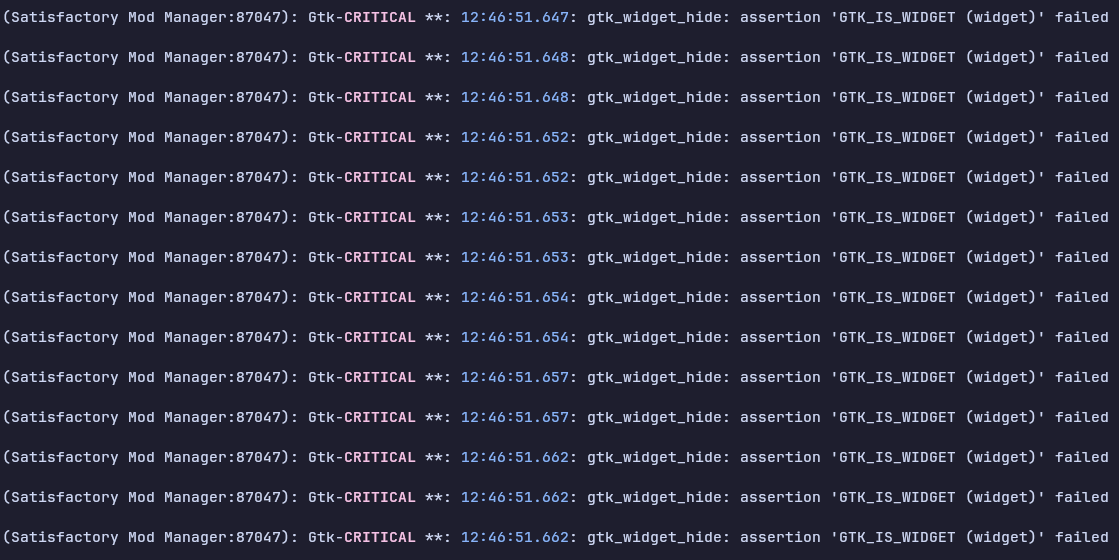
idk if its my system or smm though
Do you get that with the native build or the appimage?
SMM itself never calls hide, and especially not every frame, so that might be coming from something internal to GTK
If you weren't getting these on the release build, it might be because of differences in the gtk version. These builds are made on my arch machine, while releases on github are made on the ubuntu 22 CI
i mean im on arch so id imagine itd work better but idk
this wasnt happening on the release builds
Yeah, that's fair
Can't look into it until the 20th unfortunately