Infinite Loading Screen on Dedicated Servers
We've just updated the mods we were using in 1.0 today. My friend that runs the server on a dedicated machine seperate from his gaming machine can connect fine, but I get an infinite loading screen.
Even stranger is that I have sound, and can use items that I'm holding, but I can't move. I've tried reconnecting a few times with the same result. Sometimes the game will crash while loading instead, with a generic Access Violation error.
Attached is the SMM debug archive and a picture of the loading screen.
Even stranger is that I have sound, and can use items that I'm holding, but I can't move. I've tried reconnecting a few times with the same result. Sometimes the game will crash while loading instead, with a generic Access Violation error.
Attached is the SMM debug archive and a picture of the loading screen.
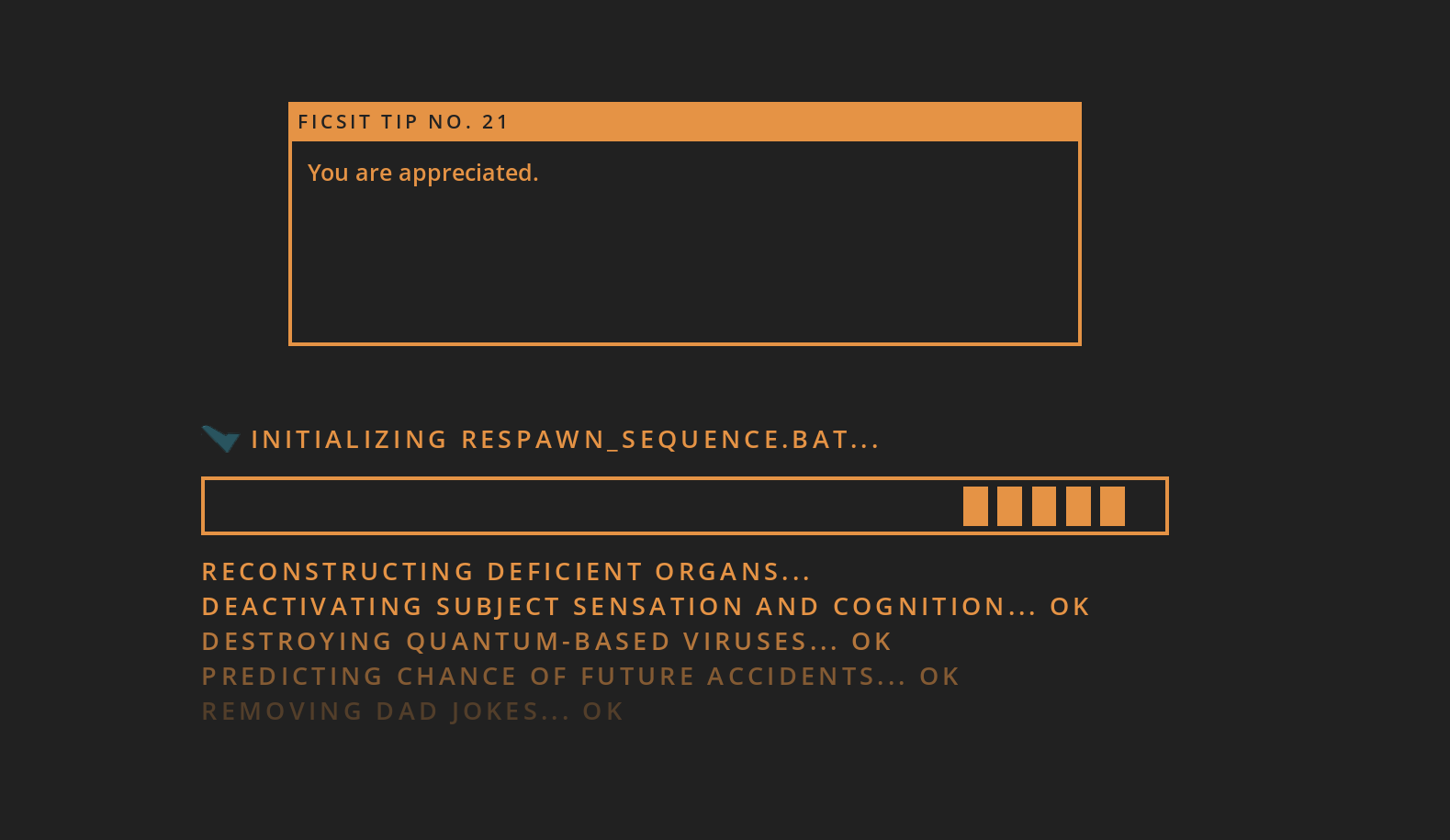
SMMDebug-2025-06-15-17-18-29.zip258.15KB
Solution
Solution is to forward port 8888 for TCP, it's a new port needed for dedicated servers.
