How to default a navigation group to collapsed on first load?
->navigationGroups([
NavigationGroup::make()
->label('Users')
->icon('heroicon‑o-users')
->collapsible()
])
I’m building an admin panel with a "Users" navigation group, which contains Roles, Permissions, and Users submenu items.
However, whenever I first load the page, the group is always expanded by default—even if I haven’t clicked anything. I’d like the submenu to start collapsed (hidden), and only expand when the user clicks the group icon.
 Would love to hear your approaches or insights here—thanks!
Would love to hear your approaches or insights here—thanks!
NavigationGroup::make()
->label('Users')
->icon('heroicon‑o-users')
->collapsible()
])
I’m building an admin panel with a "Users" navigation group, which contains Roles, Permissions, and Users submenu items.
However, whenever I first load the page, the group is always expanded by default—even if I haven’t clicked anything. I’d like the submenu to start collapsed (hidden), and only expand when the user clicks the group icon.
 Would love to hear your approaches or insights here—thanks!
Would love to hear your approaches or insights here—thanks!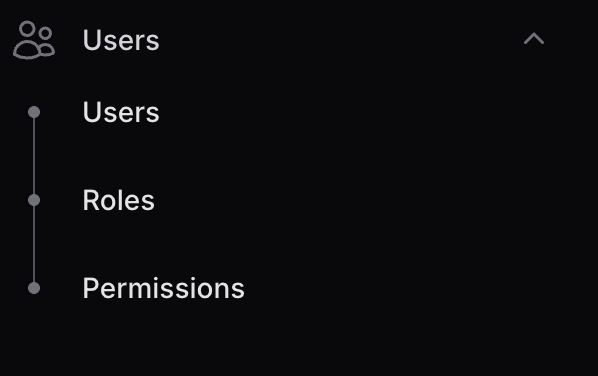
Solution
yeah, by modifying localstorage key collapsedGroups in render hook resolved the issue.
Here is my updated code in panelprovider
https://codeshare.io/5Od9Dr
Here is my updated code in panelprovider
https://codeshare.io/5Od9Dr
