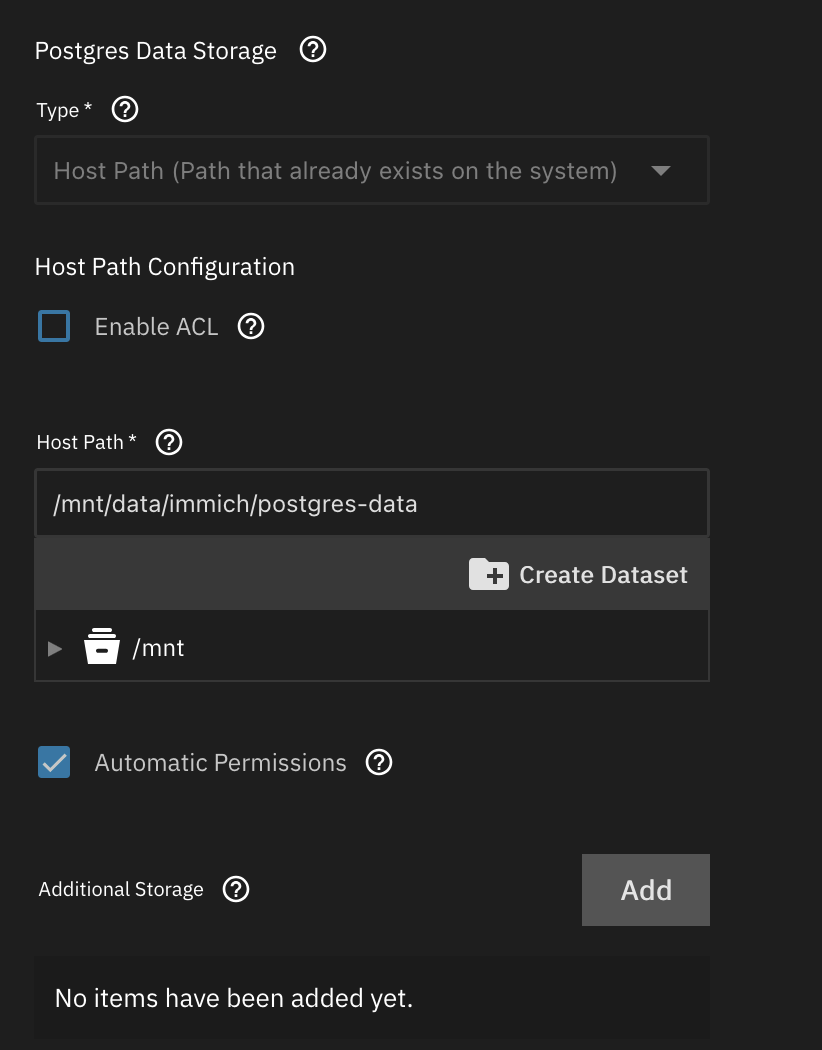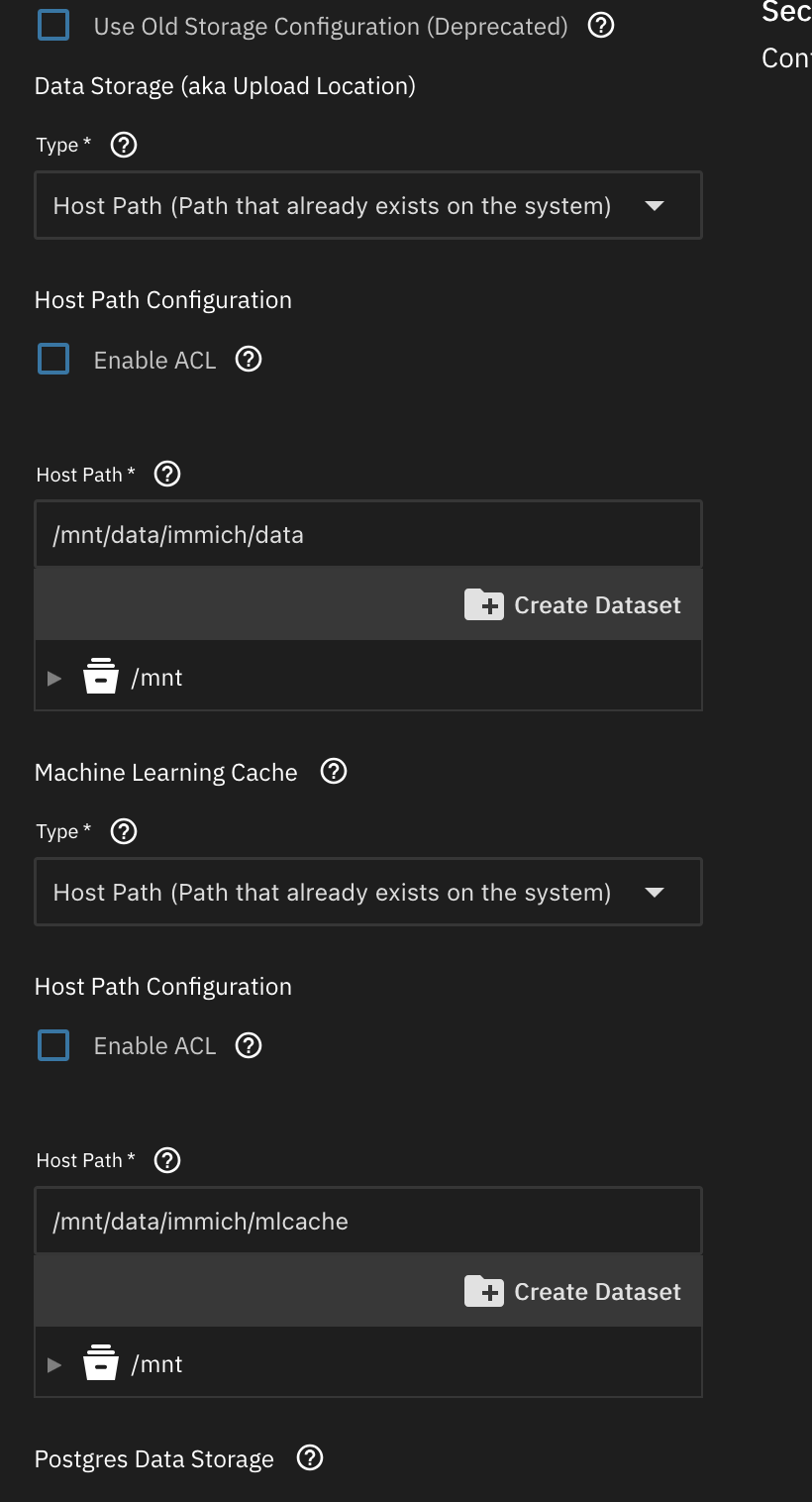Immich fails to start after migrating to new dataset structure (pgvecto permission error) - TRUENAS
Hi all,
I’ve recently migrated Immich to the new storage layout, and assigned Machine Learning Cache to HostPath. I made sure to follow the guidance and created regular folders (not datasets) under:
Immich version -
TRUENAS -
Everything seems to be correctly structured and permissions looked fine at first glance. However, when I try to start the app, I get the following error:
The logs from ix-immich-pgvecto-1 show:
I did not have this error with the old storage configuration and these are some of the settings in my truenas for immich app
Dataset type: SSD
User ID - 0, and Group ID - 0
App storage paths:
Data:
Postgres:
Any advice?
I’ve recently migrated Immich to the new storage layout, and assigned Machine Learning Cache to HostPath. I made sure to follow the guidance and created regular folders (not datasets) under:
/mnt/immich/data/Immich version -
App Version: v1.134.0, Version: v1.9.2 TRUENAS -
25.04.1Everything seems to be correctly structured and permissions looked fine at first glance. However, when I try to start the app, I get the following error:
The logs from ix-immich-pgvecto-1 show:
I did not have this error with the old storage configuration and these are some of the settings in my truenas for immich app
Dataset type: SSD
User ID - 0, and Group ID - 0
App storage paths:
Data:
/mnt/immich/dataPostgres:
/mnt/immich/postgres-dataAny advice?