Error need NodeJS 20.00 or higher
I'm trying to install the streamer.bot plugin and I get that error.... I tried installing the old version of the plugin in opendeck but it doesn't communicate with my streamer.bot. Any idea how to fix it? https://marketplace.elgato.com/product/streamerbot-5c942a07-4bf6-4207-a2f2-f8599c398f2a
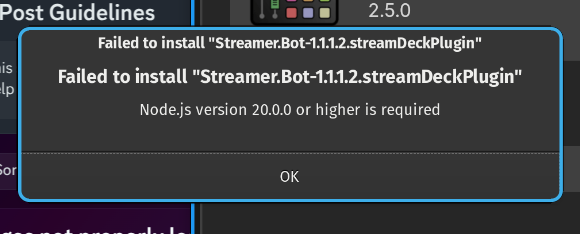
Solution
There is still a module missing. In the log there are several commands you can use to install the package. Please install it via one of the commands and restart opendeck. If there is another module missing redo the steps mention. If it is still not working and no module is missing, please send the newe log.
