Starboard stopped pinning messages
I've tried:
- pinging the bot in the starboarded channel
- info on message
- creating a new starboard with a different emoji. Didn't work until I gave the bot admin rights (but then worked even without them?!). Works now, but won't work with the previous emoji on the previous board
I verified:
- The bot sees both channels
- The bot can post in both channels (see /ping)
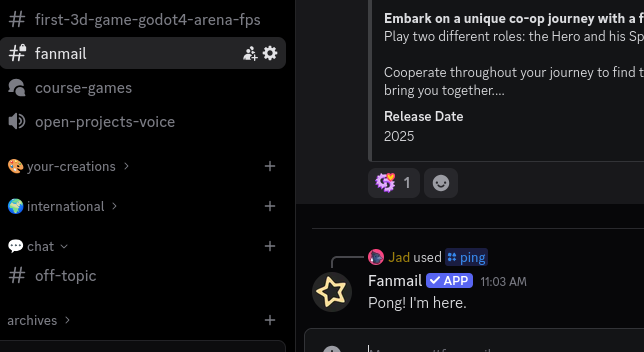
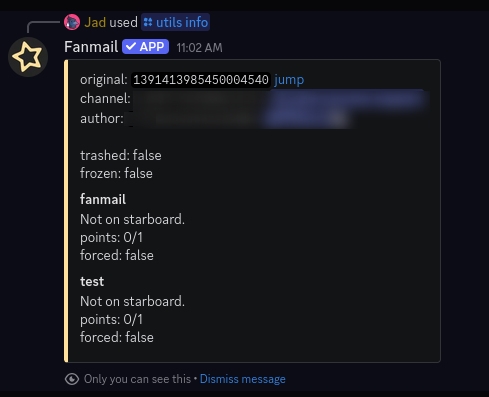
11 Replies
Using commands doesn't prove it can send messages in that channel
You need to mention the bot
@Starboard
See
/help for more information on Starboard. If you don't see slash commands, try reinviting me using the "Add to Server" button on my profile.ah I see. But yes, it is mentionable
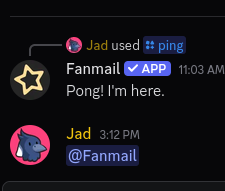
Sorry btw, I see my initial message is quite dry. I had been trying to debug this for a while and pasted my notes without any introduction; I wanted to say: thank you for making this and hosting it!
Did it respond?
You don't owe me support just because I happen to have added the bot, but I'm thankful if we can solve this
No
When mentioned it should respond?
Solution
It's missing perms to send messages then
Yes
Damn! That was correct
But I didn't change anything to perms
Of the bot or of the channel
Everything fixed!
Sorry, I should've checked that, it just didn't occur to me that this may be the problem. Also didn't understand the bot should answer a ping
Nws