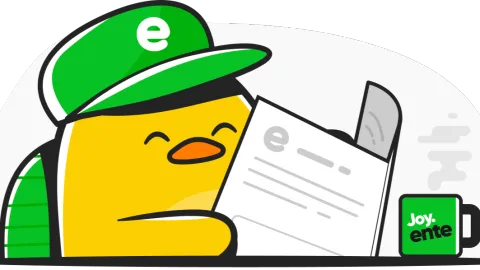Can't enable Public albums sharing using quickstart.sh
I'm currently self hosting my ente photos using the quickstart.sh command with docker to create it.
But I can't manage to make public albums works.
My compose.yaml config :
And my museum.yaml :
I tried using https://help.ente.io/self-hosting/faq/sharing but it doesn't work...
Thank you.