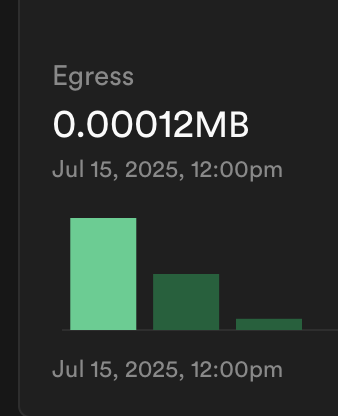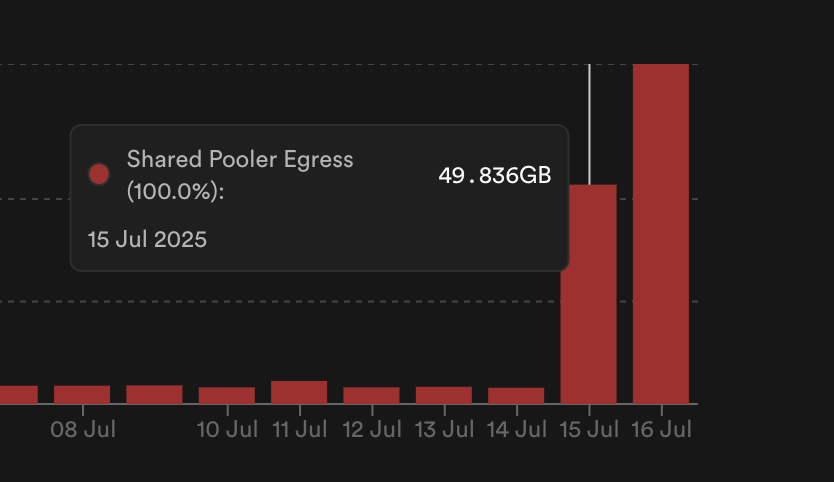Egress Limit
Our egress has suddenly crossed the limit of 250 GB by 20 GBs. However, we don't make this many queries ever and our data is very small. Also, the data in the reports differ from the data in the usage panel. What are we doing wrong and what do we have to do to fix it?