ModName depends on Satisfactory (FactoryGame) ">=416835" and Satisfactory CL415558 is installed
To start, I have satisfactory on EpicGames Store.
I have tried the following to fix this error but I cannot escape it and I'm at my whits end:
- Deleted FactoryGame.version and verify file integrity
- Reinstalled game, restarted mod manager
- Purged mod manager app data
- Installed game to different directory
- Change file permissions for game directory/changed them back
- Run the mod manager as admin
- Restarted my computer
I can't think of a single other thing to fix my issue, I have also spent a few hours going over anything to do with the error in this discord, last time I played (1.1s original build) everything worked completely fine, but now I'm suddenly getting this unfixable error...
Full error:
Because every version of ModName depends on Satisfactory (FactoryGame) ">=416835" and Satisfactory CL415558 is installed, ModName is forbidden. So, because installing ModName ">=0.0.0", version solving failed.
I am absolutely running 424353, my .version file says it, my main menu says it, and I cannot update my game any further.
I was going to end the post here, but as I continued troubleshooting while writing this:
I also noticed my experimental was outdated, so I uninstalled that and now the error is no longer happening in mod manager but it's completely bricked my standard Satisfactory install, and I can't even uninstall it, verify it or launch it as it gives me the errors seen in the screenshot.
I've also included debug info generated by the mod manager from before I uninstalled my experimental build.
I have tried the following to fix this error but I cannot escape it and I'm at my whits end:
- Deleted FactoryGame.version and verify file integrity
- Reinstalled game, restarted mod manager
- Purged mod manager app data
- Installed game to different directory
- Change file permissions for game directory/changed them back
- Run the mod manager as admin
- Restarted my computer
I can't think of a single other thing to fix my issue, I have also spent a few hours going over anything to do with the error in this discord, last time I played (1.1s original build) everything worked completely fine, but now I'm suddenly getting this unfixable error...
Full error:
Because every version of ModName depends on Satisfactory (FactoryGame) ">=416835" and Satisfactory CL415558 is installed, ModName is forbidden. So, because installing ModName ">=0.0.0", version solving failed.
I am absolutely running 424353, my .version file says it, my main menu says it, and I cannot update my game any further.
I was going to end the post here, but as I continued troubleshooting while writing this:
I also noticed my experimental was outdated, so I uninstalled that and now the error is no longer happening in mod manager but it's completely bricked my standard Satisfactory install, and I can't even uninstall it, verify it or launch it as it gives me the errors seen in the screenshot.
I've also included debug info generated by the mod manager from before I uninstalled my experimental build.
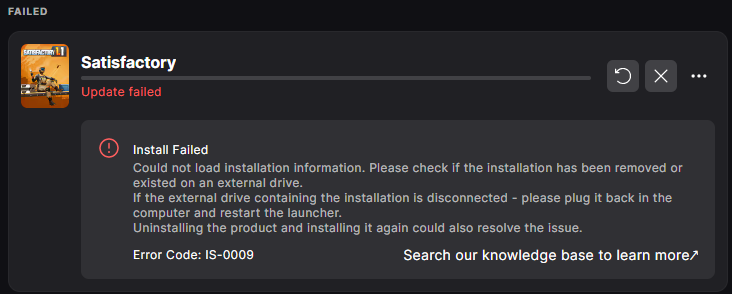
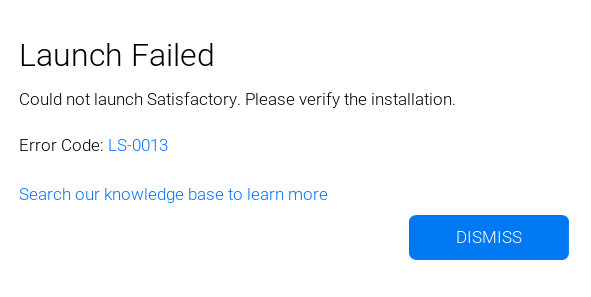
SMMDebug-2025-07-20-14-43-57.zip571.98KB
Solution
The "can't install" error was due to you having experimental and stable on the same mod manager profile. You fixed it by uninstalling experimental.
This new error popup is entirely something on epic'a side we have no control over. Try checking their support or deleting the game folder+reinstalling the epic launcher
This new error popup is entirely something on epic'a side we have no control over. Try checking their support or deleting the game folder+reinstalling the epic launcher
