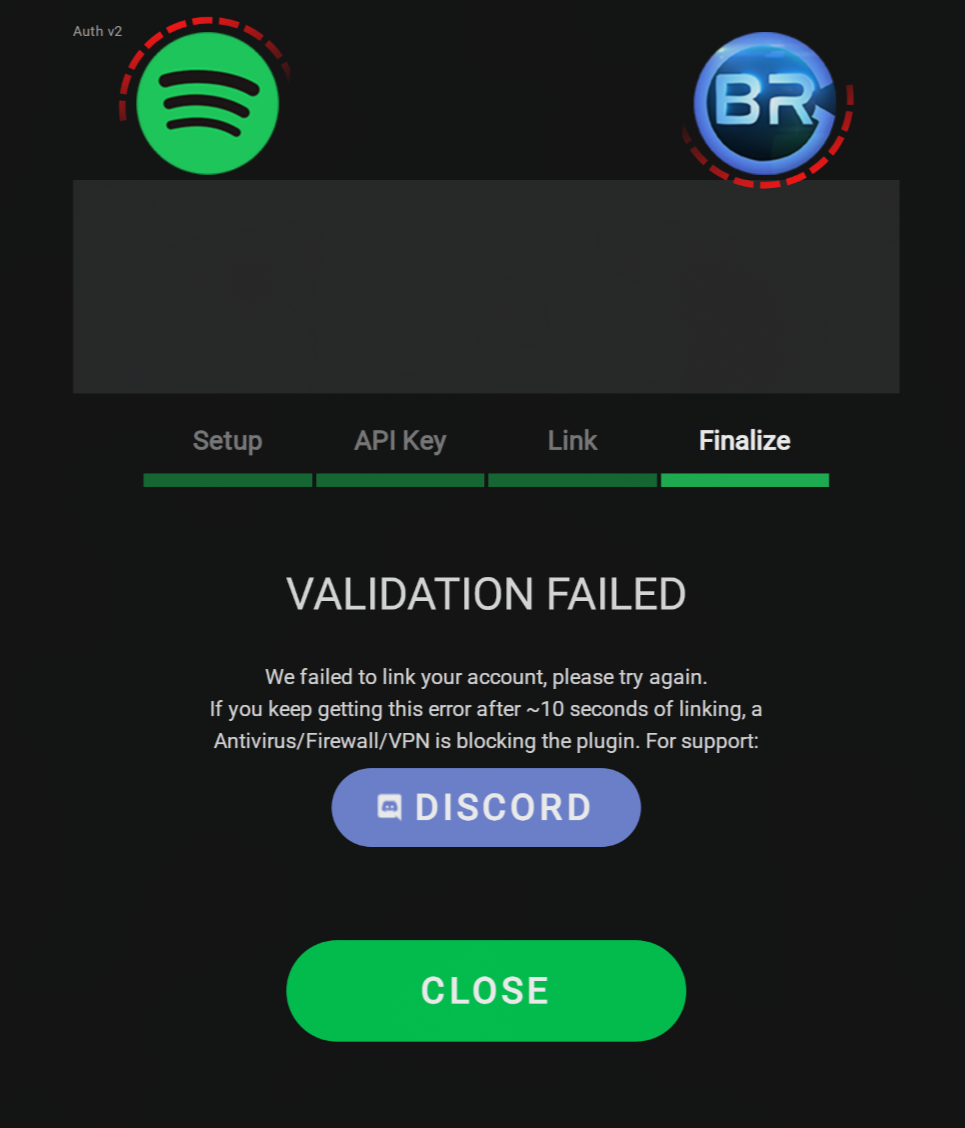Spotify Integration not working
I downloaded the newest version of the plugin straight from elgato marketplace and also tried the one from the plugins page within the app. When I try to authenticate it doesn't open in a new tab in my browser to authenticate and just gives me a failed error message after about a minute. It also just shows a picture of "Device not supported" as icon on my stream deck. Upon installing a plugin OpenDeck can open a browser tab, so idk what's going on.
I'm running arch + hyprland with one of the default themes from the hyprland installation wiki. I installed OpenDeck using yay
I'm running arch + hyprland with one of the default themes from the hyprland installation wiki. I installed OpenDeck using yay