500 Internal Server Error after instert / update
Env: local
Yesterday i installed livewire into my fresh laravel react starterkit installation.
I followed all the steps in the quick install guide and it all worked fine
Today i created a migration, together with a model, no complex date types just dates, decimals, text, enums etc.
After i made the migration and the model, i migrated and after that i created a resource that points to my model.
I designed a neat form in the form scheme of the resource, linking every field with the ones in my model, with custom labels.
the problem now is, lets say i fill in the required fields, and i create the record. I do not get redirected it just keeps loading and after 20-30 seconds i get the generic 500 server error built into my browser.
! this is not the laravel standerd blade view but the one build into my browser.
The weird thing is that this only is for the current session, so if i open a new incognito tab, log in, then i indeed see the the newly created record, but if i want to update it or create a new one, then in this browser tab i run into the same issue.
To add up to the weirdness i get zero logs, and also nothing in telescope.
Could anyone help me with this, so i can debug it and find out what is wrong?
Yesterday i installed livewire into my fresh laravel react starterkit installation.
I followed all the steps in the quick install guide and it all worked fine
Today i created a migration, together with a model, no complex date types just dates, decimals, text, enums etc.
After i made the migration and the model, i migrated and after that i created a resource that points to my model.
I designed a neat form in the form scheme of the resource, linking every field with the ones in my model, with custom labels.
the problem now is, lets say i fill in the required fields, and i create the record. I do not get redirected it just keeps loading and after 20-30 seconds i get the generic 500 server error built into my browser.
! this is not the laravel standerd blade view but the one build into my browser.
The weird thing is that this only is for the current session, so if i open a new incognito tab, log in, then i indeed see the the newly created record, but if i want to update it or create a new one, then in this browser tab i run into the same issue.
To add up to the weirdness i get zero logs, and also nothing in telescope.
Could anyone help me with this, so i can debug it and find out what is wrong?
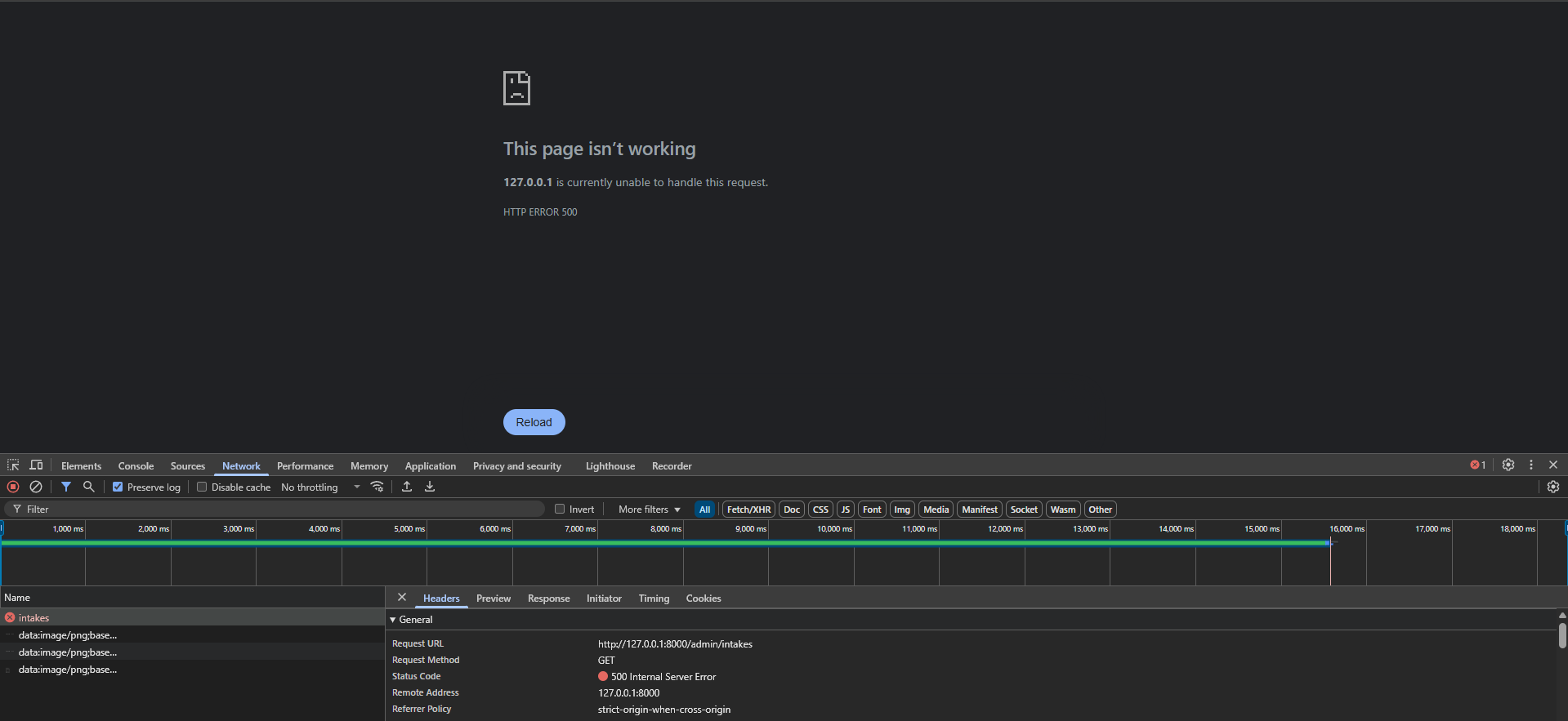
Solution
After stumbling across a stackoverflow post and reading one of the comments saying "I too faced this problem. After doing various research I upgraded the version to 3.3.32 from 3.3.0, the problem was resolved. "
I did the same ran the
command and cleared the entire cache of everything, and it works all good now!
I did the same ran the
command and cleared the entire cache of everything, and it works all good now!
