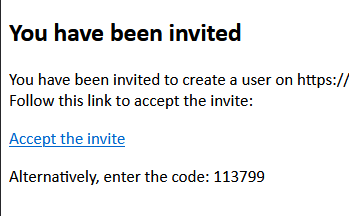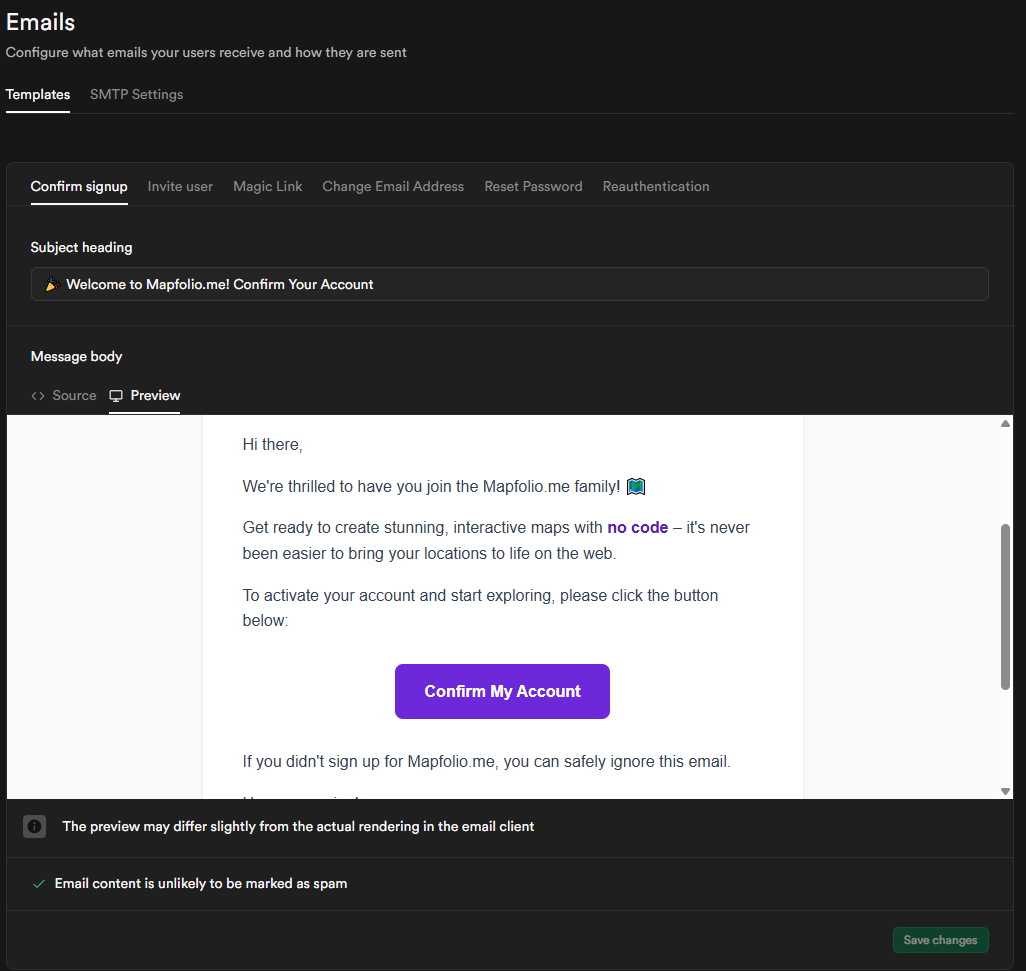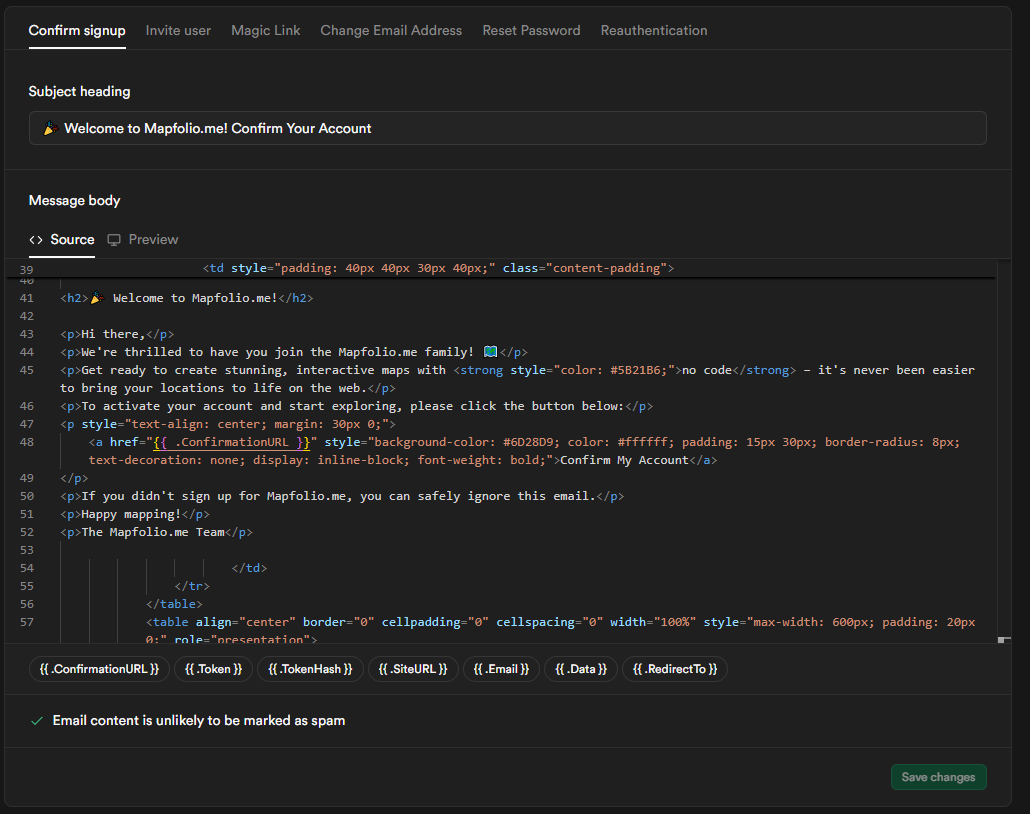📧🔥 Help Needed: Supabase project not using custom templates
Hello,
I have a FREE Supabase account with two projects. Both projects have their own custom email templates for every type (Confirm signup, Invite user, Magic Link, Change Email Address, Reset Password, Reauthentication). The templates have been saved for a month, and their HTML code is nearly identical (only the content and styles differ). Both projects have their own functioning SMTP, and all other settings are exactly the same.
One project sends emails correctly using its custom templates. The second project, however, sends the default Supabase emails, as if its personalized templates don't exist.
Could you please help me troubleshoot this issue? Any guidance would be greatly appreciated.
Any guidance would be greatly appreciated.
I have a FREE Supabase account with two projects. Both projects have their own custom email templates for every type (Confirm signup, Invite user, Magic Link, Change Email Address, Reset Password, Reauthentication). The templates have been saved for a month, and their HTML code is nearly identical (only the content and styles differ). Both projects have their own functioning SMTP, and all other settings are exactly the same.

One project sends emails correctly using its custom templates. The second project, however, sends the default Supabase emails, as if its personalized templates don't exist.
Could you please help me troubleshoot this issue?
 Any guidance would be greatly appreciated.
Any guidance would be greatly appreciated.