Window control on wayland
I am having issues controlling/tiling windows using keyboard shortcuts in the input simulation action. I attached the code for the action also
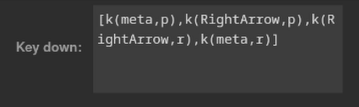
35 Replies
@Oliemanq what is the shortcut you use exactly on the keyboard?
Could you try Super instead of Meta?
are you using Wayland
I am on wayland, and I installed the experimental thing that has been linked somewhere for wayland support
I am trying to use Meta/Super + arrow keys for the shortcut
Is there an easier way to do window management on linux? Like is there some plugin like the windows ones? Id understand if there wasn't since x11 vs wayland vs xorg seems like such a big difference it would be a pain to maintain
x11 and xorg are not different, x11 is the protocol and xorg is basically the only current implementation
probably the problem is kde vs gnome vs every other DE/WM
anyway, try installing this version of the plugin
https://vault.amankhanna.me/#/send/9LaCFQjPTEmZ8oIuAlXYVA/YSxmBZdhw4Tz0x8MTdSzoQ
make sure to restart opendeck after installing
I think I already had that installed
I found that somewhere
oh OK, makes sense you were getting that prompt then
uhh idk then...
Currently there is no plugin for Linux. Also I don't know if its really possible since every tiling Manager/ Window Manager would be different and posibbly would need its own implementation (either in form of its own plugin or all in one action)
I currently use just Input Simulation for it.
With your setup, are you just using like meta + arrow keys? Cause mine really doesn’t want to activate shortcuts
I am using this:
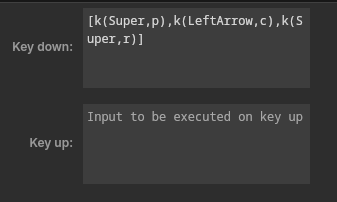
Just checked, it also works with Meta instead of Super
But I am on Arch Gnome X11.
ah
it worked...
not sure why it worked now
but it does
Did you try my solution? If yes, then Maybe it was the difference that you put a press and release on the arrow key and I used a click
One thing that seems to be happening, I have the button set to a multi action where it triggers the window movement and then switches back to the default screen. However, its triggering the button on the default screen
Solution
yeah yours worked
Like its triggering the button behind it when it switches screens
what do you mean, switches back to default screen?
like, I have two pages set up. One is the default screen with all my normal buttons, and the other is just the window stuff
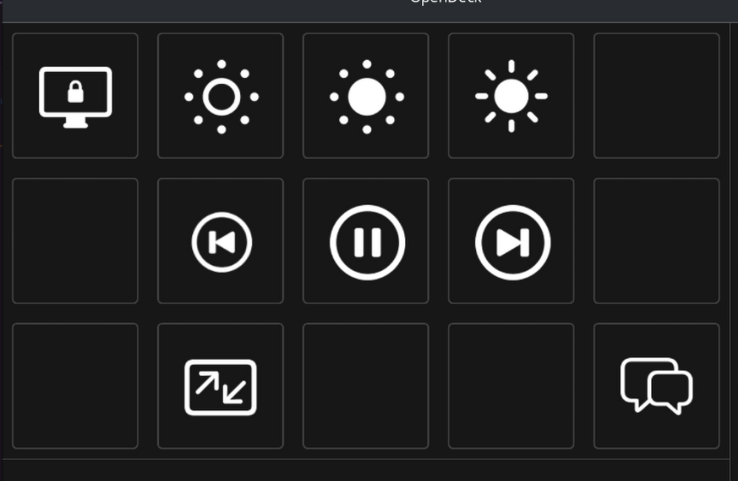
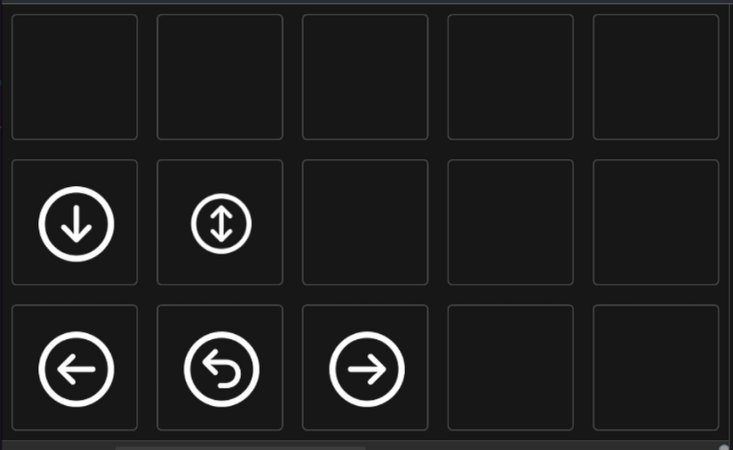
ah. ok. you mean the profile with screen.
yeah
wasn't sure what the terminology was
so in the multiaction you have from top to bottom the move window and then switch back to the profile?
So, when I hit the top button on the move profile, the one overlaping with skip back, it triggers the one that overlaps with it after switching profiles
thats interresting.
could you try putting the input simulation in the key up field and see if that works?
Heres a video of it happening
you can also see the skip back stays down for some reason
It should already be there, its a multi action with the input simulation and switch profile
the switch profile is the last thing in the multi action?
ive tried both
both trigger it
the multiaction has nothing to do if the input simulation is on key down or up.
oh I get what youre saying now
Ok it does still trigger it
Could you try putting an empty input simulation as a third thing below the switching profile (which should be then the middle one)?
and for some reason it still treats the skip back button as pressed, even though it doesnt switch screens till after the key is released
didnt fix it
interresting. I am not home anymore, but will try later if I can reproduce this issue
ok.
ok sounds good
ok. Problem is reproducible for me on my device. I have testet it with the brightness action and switch profile. When only switch Profile is used then it works as expected.
Yeah I tested it a bit more, it seems like its when switch profile is used within multi action
doesnt matter what else is in it, it just always happens
and that also causes the weird visual bugs with the button staying pressed visually
Yeah. The same I also got from my testing