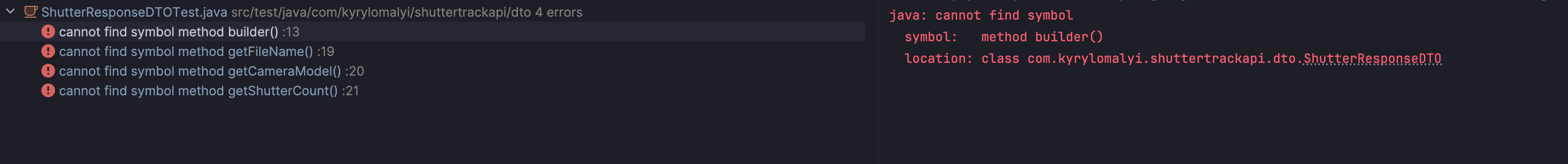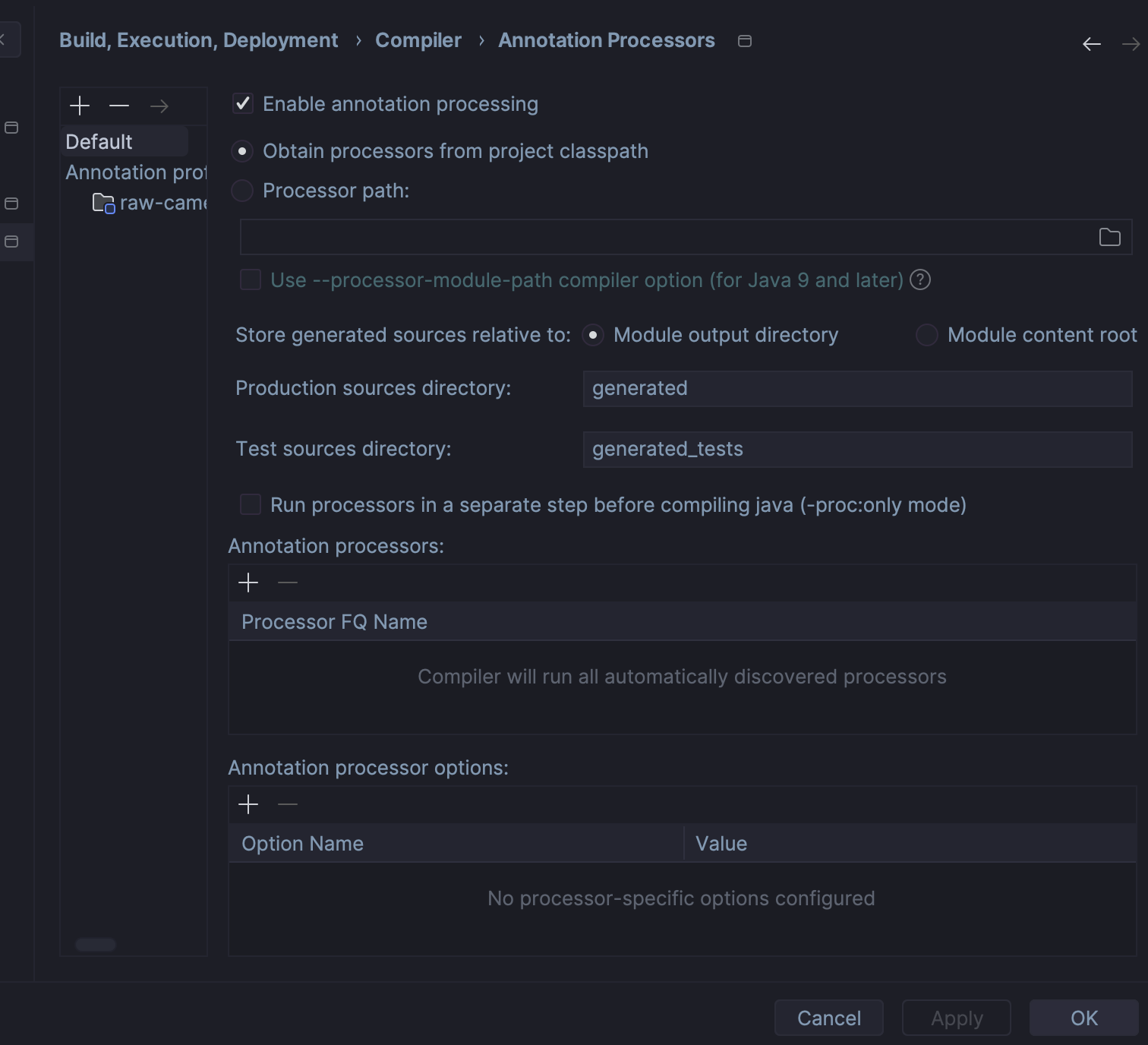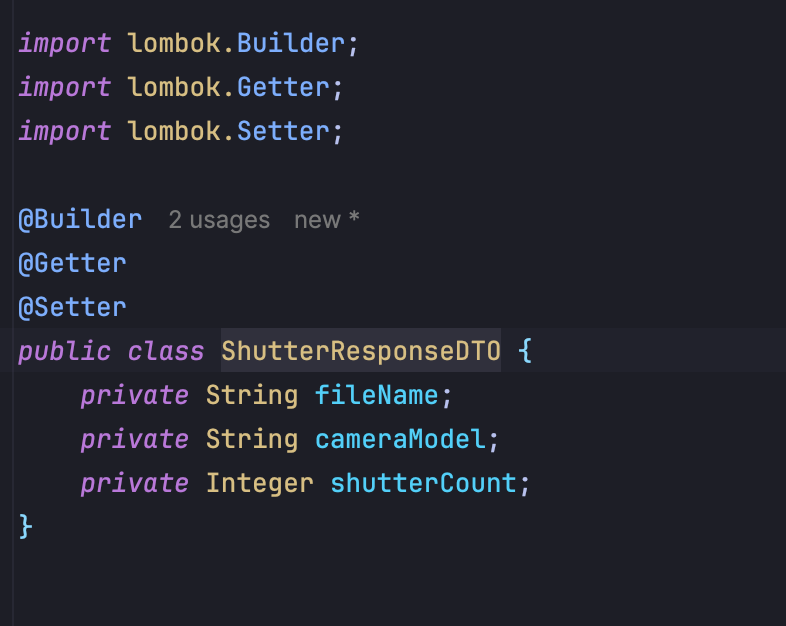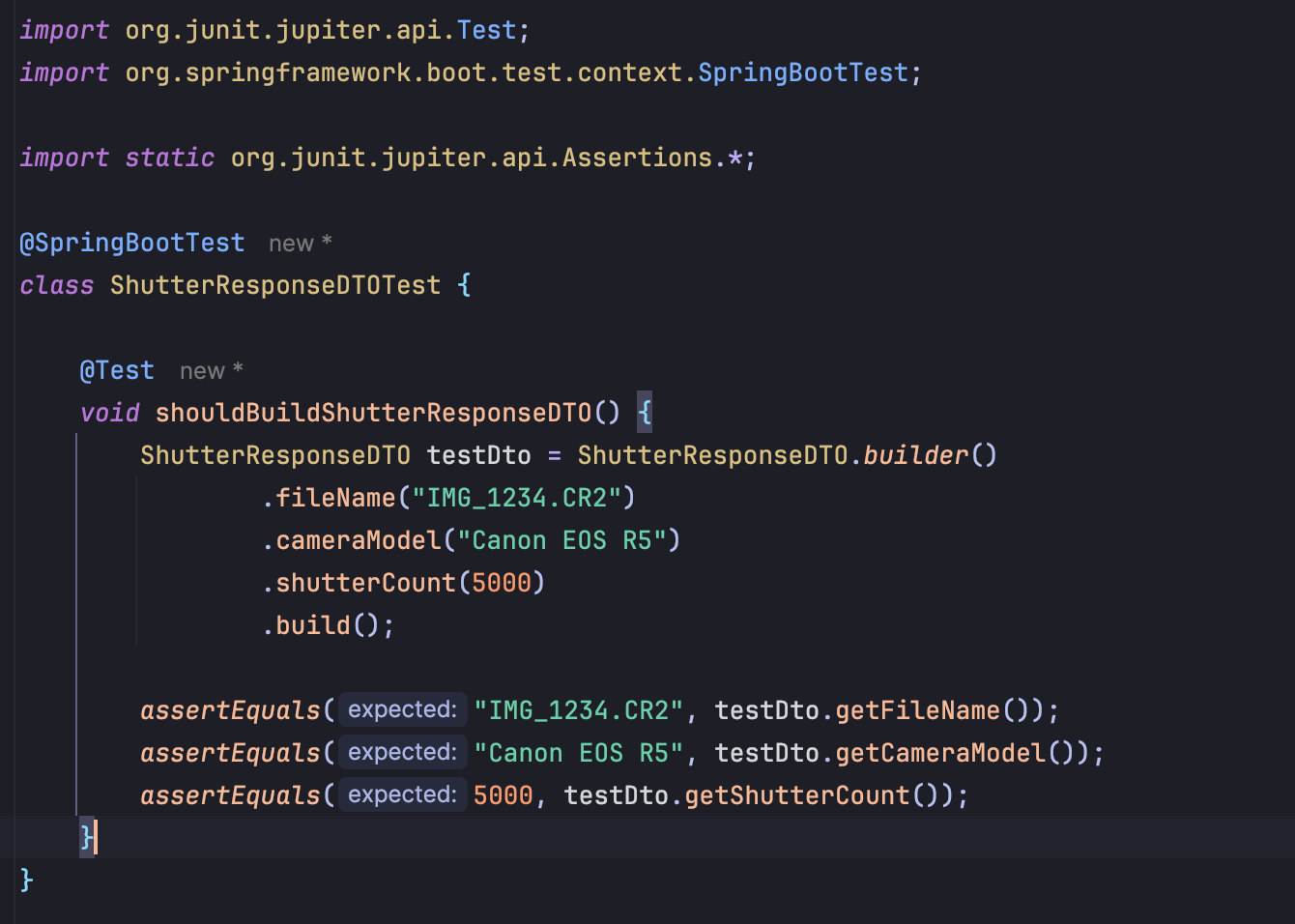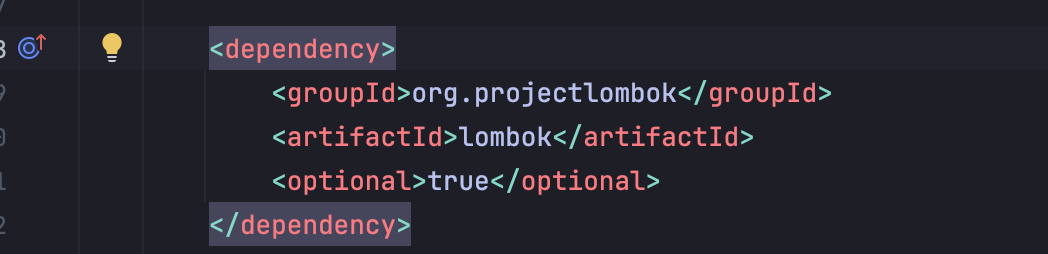Lombok @Builder "cannot find symbol" error with Maven & IntelliJ
Hey everyone, I'm facing a frustrating issue with Project Lombok and could use some help. I'm working on a Spring Boot project using IntelliJ IDEA and Maven, and I'm getting a java: cannot find symbol error for the builder() method.
The error occurs in my test class ShutterResponseDTOTest.java when I try to instantiate a DTO using the builder pattern. Here are the relevant code snippets and the full error message.
What I've already checked and done:
I've correctly added the Lombok dependency to my pom.xml.
I’ve confirmed that “Enable annotation processing” is checked in my IntelliJ IDEA settings (Settings > Build, Execution, Deployment > Compiler > Annotation Processors).
I also tried using the <optional>true tag for the dependency, but that didn't work either, so I reverted to provided.
I have the Lombok plugin installed in IntelliJ.
The error occurs in my test class ShutterResponseDTOTest.java when I try to instantiate a DTO using the builder pattern. Here are the relevant code snippets and the full error message.
What I've already checked and done:
I've correctly added the Lombok dependency to my pom.xml.
I’ve confirmed that “Enable annotation processing” is checked in my IntelliJ IDEA settings (Settings > Build, Execution, Deployment > Compiler > Annotation Processors).
I also tried using the <optional>true tag for the dependency, but that didn't work either, so I reverted to provided.
I have the Lombok plugin installed in IntelliJ.