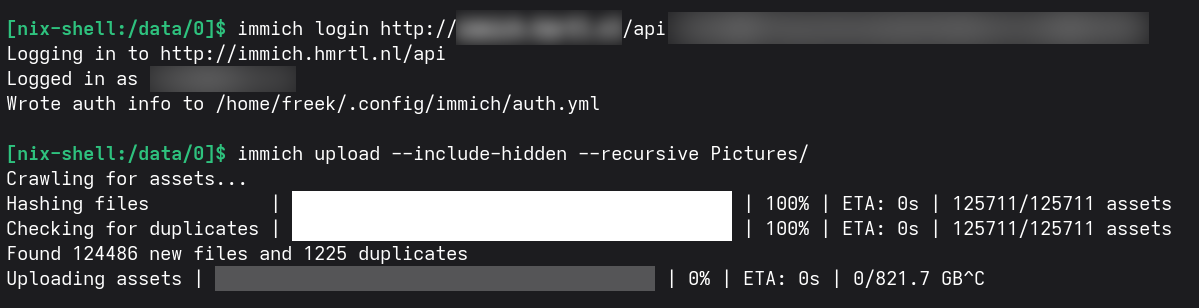CLI tool stuck uploading assets
I'm trying to import my existing files into Immich but after a (several hours long) hashing and checking for duplicates process, the process seems to hang, when I --skip-hash it immediately hangs. See attached image.
Perhaps worth noting that the actual server is https instead of http (trying to import with that address now, not expecting it to work), caddy provides the valid cert (via cloudflare and DNS rewrites using adguard on my Tailnet).
Could it be that I just have to wait longer?
Perhaps worth noting that the actual server is https instead of http (trying to import with that address now, not expecting it to work), caddy provides the valid cert (via cloudflare and DNS rewrites using adguard on my Tailnet).
Could it be that I just have to wait longer?