Buttons do not save
When creating a button, it does not save the actual command to the button.
I add a "Run Command" button onto Stream Deck Mk.2, enter my command in the text field in "Key down:" When I press the button to run the command, nothing happens. Upon closing and reopening OpenDeck, it shows the button is correctly added but it did not save any text in the text field "Key down:"
This issue has been solved by reinstalling the program in the past but I do not want to reinstall the program to save a button. How do I get my changes to text fields to save when I add a button?
Edit: the button is actually completely gone when I close and reopen the program.
9 Replies
Did you click out of the button to save the inputted text?
What OS are you using?
How did you install OpenDeck?
Anything in the Logs?
Yes of course.
Nobara
Downloaded from flatpak, then added the udev rules using the two commands on the github. Looking in discover at /etc/udev/rules.d/ it appears that 40-streamdeck.rules is not there anymore for some reason. To re add the udev rules i opened the link from the github install instructions, right click save page as 40-streamdeck.rules. Then I went to my downloads folder in discover, right click open terminal here, then ran the command on the website sudo cp 40-streamdeck.rules /etc/udev/rules.d/. This did not solve the issue.
I then restarted, the issue is still there.
I closed and reopened Opendeck and it appears that finally fixed it somehow.
Nevermind it's still not working, buttons are not saving.
I cannot attach a log and the text is too long for discord i will have to figure out how to add it another time
Pastebin
opendeck.log - Pastebin.com
Pastebin.com is the number one paste tool since 2002. Pastebin is a website where you can store text online for a set period of time.
Solution
You have multiple instances of OpenDeck running
and something is wrong with your profile file
The error means that you have two instances of OpenDeck running. Do note that the Start at login option does not work in the Flatpak, so that could have something to do with the problem, and the Run in background option is also flaky in the Flatpak. Also the code that tries to prevent two instances from running doesn't work great in Flatpak either. I would recommend disabling both of them and then restarting your computer - if you need it to start at login then you can add an autostart entry in KDE System Settings, or if you also need it to run in the background then you just can install the native .deb version instead of the Flatpak. TL;DR OpenDeck Flatpak is not too great thanks to bad Flatpak support in Tauri, uninstall then install .deb version and reboot there's a reason the Flatpak is not recommended
Reviving this thread to report that this seems to be an issue when using OpenDeck on Windows. Opening task manager, there doesn't seem to be multiple instances of OpenDeck running.
Some more info: Using latest Win 11 and latest OpenDeck installed via the .exe installer.
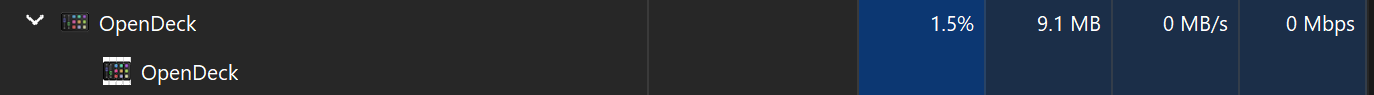
I also want to mention that this seems to only happen with the Run Command action, and sometimes the icon and text get overwritten with the defaults, sometimes it's just the key down property becoming blank and sometimes it's both, seemingly at random as I can't reliably reproduce it but it does happen often
Not sure if this is relevant but in the main log file I find these lines repeated multiple times
nah random error
Alright. Do you need any more info on this issue? The other logs don't point to anything weird, neither in the main log file nor in the standard plugin logs
The issue hasn't appeared after I tried reconfiguring the problematic profile an hour or so later. Still don't know what exactly was causing it but may worth looking into it to avoid more macros being suddenly reset to default settings/icons