Stuck deploy
Hi, I am not able to deploy right now. I had a shopify extension in testing on my dev site, but removed it to put live another simple change. But the deploy is hanging at the "building production assets". Can someone help please? App is https://welove-core.gadget.app/
30 Replies
Hello,
Could you please share the traceId of the deployment?
88c0af5ea6ce55d99ee081613119f412
Hmmm, I can't seem to find that log. Do you mind sharing the application name? I'll be able to find the deployment that way
Oups! Just realized it was in the first message! :facepalm:
Interesting. I can't find a workflow for the deployment. Let me dig a little more
Ok, thanks.
(i did it via the gui btw, and it does show in my logs)
How long ago did you run the deployment?
24 mins ago
oh, hang on...
That's weird, I didn't look at the date, that is from months ago 🤨
Explains why I can't find it 😛
Let me see if I can find it in other means
Ok, I had clicked the show me logs from the deploy dropdown, I just assumed it was right 😄
Funny, I don't even see your application as deploying at the moment
Is it possible that the deployment just didn't run?
I did try it twice. Let me try again, or would it be better to try command line?
I'm not sure if the outcome would be different but not a bad thing to try
This is a complete side note but I see a ton of import errors in your problems drawer. I would recommend clearing them. For example, these:
'"gadget-server"' has no exported member named 'UpdateShopifyCostsGlobalActionContext'. Did you mean 'UpdateShopifyShopActionContext'?
You can remove the line and instead use ActionRun in your multiline commentsI will check that, where can I see those errors if there are more?
The error looks to be something with the shopify.app.toml. I didn't have this before, and add it as I was experimenting with adding a shopify extension. I have removed that though now and when I removed the toml it wouldn't let me deploy as it was required. It also then said it was misconfigured and the ai helper said it was due to missing scopes, so I added those and that produced and error with the deploy via the commandline..
tomlConfig.access_scopes.scopes.split is not a functionI think that you would be able to see them in debug and if not I can find them
I don't see what could be considered misconfigured in the toml file. It might be the names of the applications? I'm not sure
Is there a way to get what would be the default toml file if the app was newly generated? I've taken the scopes bit out, but I have a "Shopify connection: misconfigured production Shopify TOML config" message now. I will double check the naming
I don't see why it would be giving you that error but you can definitely ignore it. It wouldn't stop deployment
Has your deployment went through now?
It works with a "force"
That would make sense
Does that mean that you're now unstuck?
Indeed. Thanks.
No problem!
Since you're unstuck, I'm going to mark this thread as closed. Feel free to reopen this if something changes!
👍 🍻
Just on this, I don't seem to see anything with debug enabled in the logs...
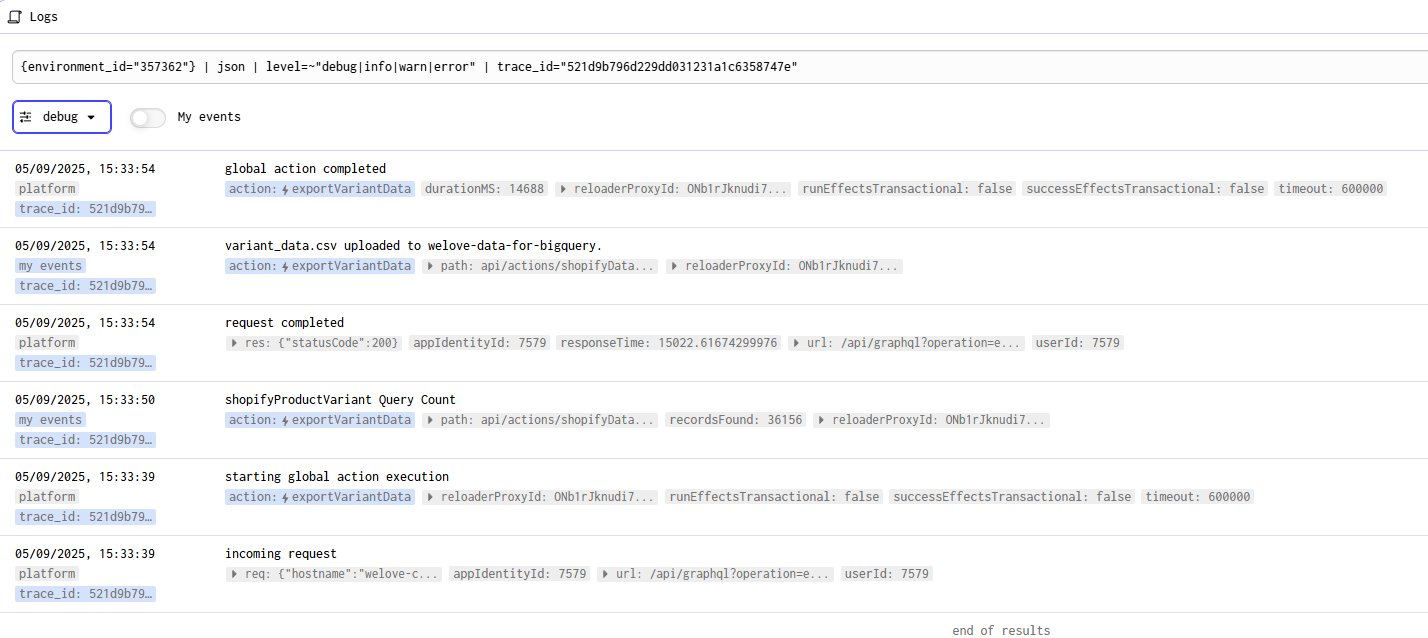
Yeah, I thought there would be some more information but turns out that I'm wrong. I've made a ticket internally to add more information during deployments
Ahh, ok cool. I'll try and clear those things up anyway. All my global actions are structured in the same way with that "import" and @param comment. So you are saying to remove the import, and change the comment from:
/**
* @param { UpdateShopifyCostsGlobalActionContext } context
*/
to:
/** @type { actionRun } */
?Exactly!
Ok, I'll give that a whirl.
I've changed all those now, can you check if you see any more appearing in the last 30mins please?
The issues would have been in the problems drawer. I'm not sure that they would have affected the runtime of your code though
I don't think they were affecting it, it seems to be runnign fine after the change too, I just want to make sure I'm not polluting logs somewhere.
You should be ok. I don't think that you would ever get a log for that