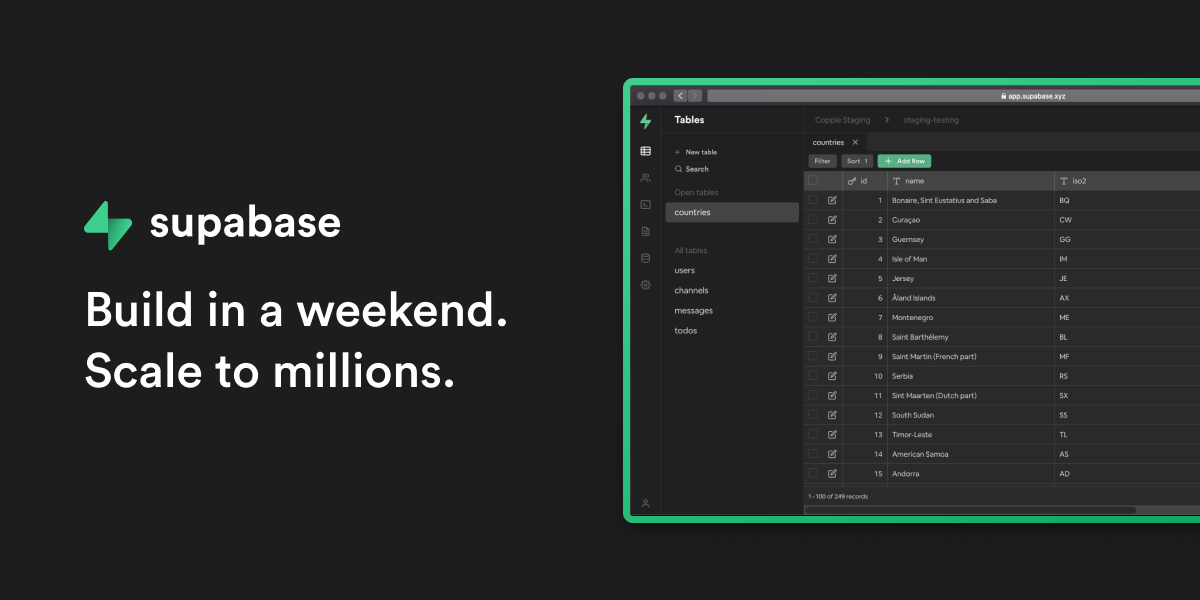How to use the supabase cli to connect to a local supabase docker instance ?
I can't see how it's done. I tried every command. Am I just dumb or am I missing something ?
https://supabase.com/docs/guides/self-hosting/docker
I used this to set everything up.
https://supabase.com/docs/guides/self-hosting/docker
I used this to set everything up.