problem in css after upgrading to v4
can someone please help me?
I just upgraded filament to v4, the problem is now the filament style doesn't seems to be working.
I've run npm run build, and no issues there, and ran artisan optimize:clear, still no luck.
I don't have viteTheme in AdminPanelProvider.
What am I missing?
I just upgraded filament to v4, the problem is now the filament style doesn't seems to be working.
I've run npm run build, and no issues there, and ran artisan optimize:clear, still no luck.
I don't have viteTheme in AdminPanelProvider.
What am I missing?
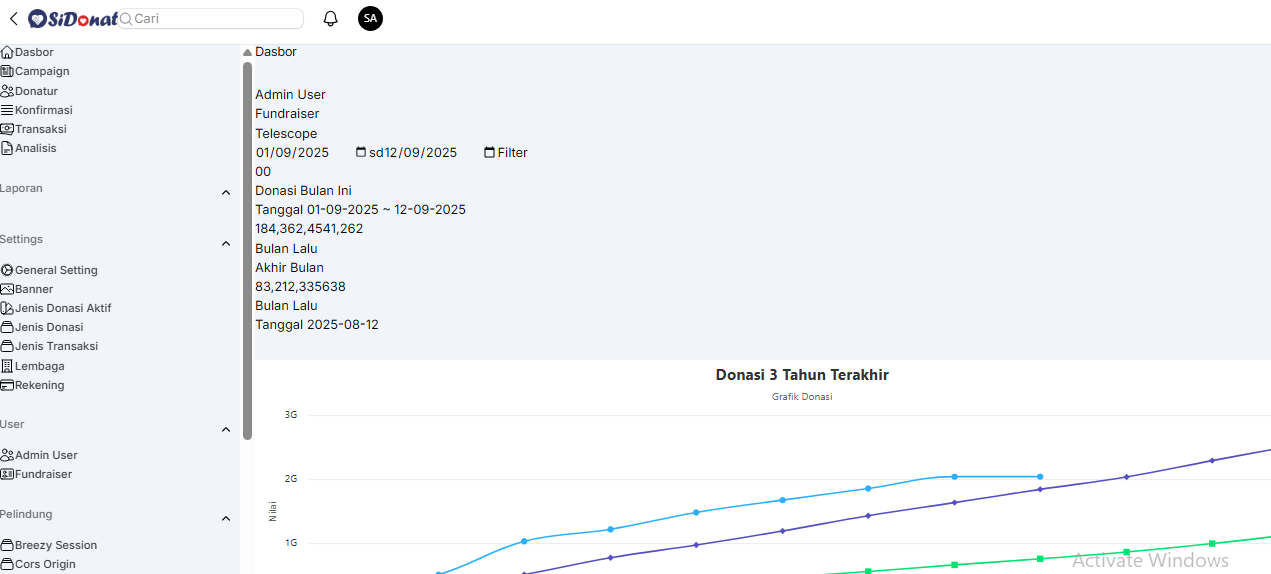
Solution
yes I did..
finally the css is working again after I added these, inside <head> at my base blade file..
@filamentStyles
@vite('resources/css/app.css')
finally the css is working again after I added these, inside <head> at my base blade file..
@filamentStyles
@vite('resources/css/app.css')
