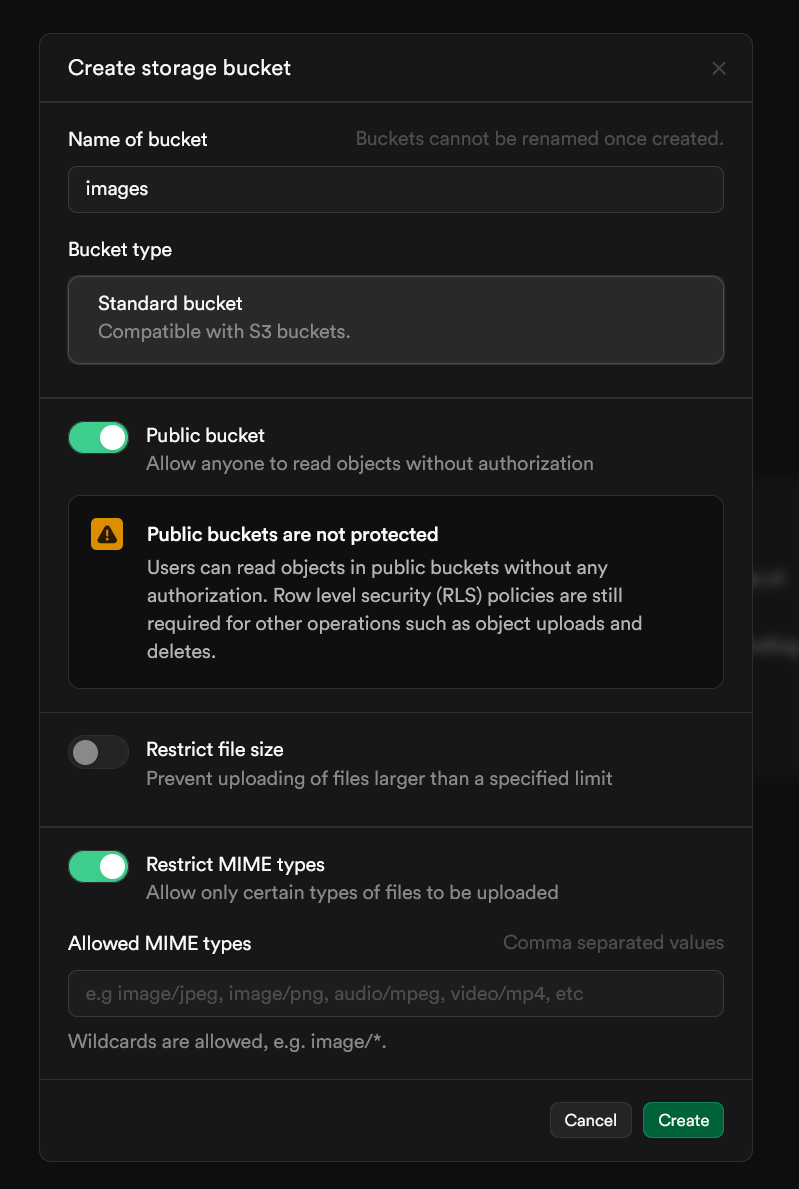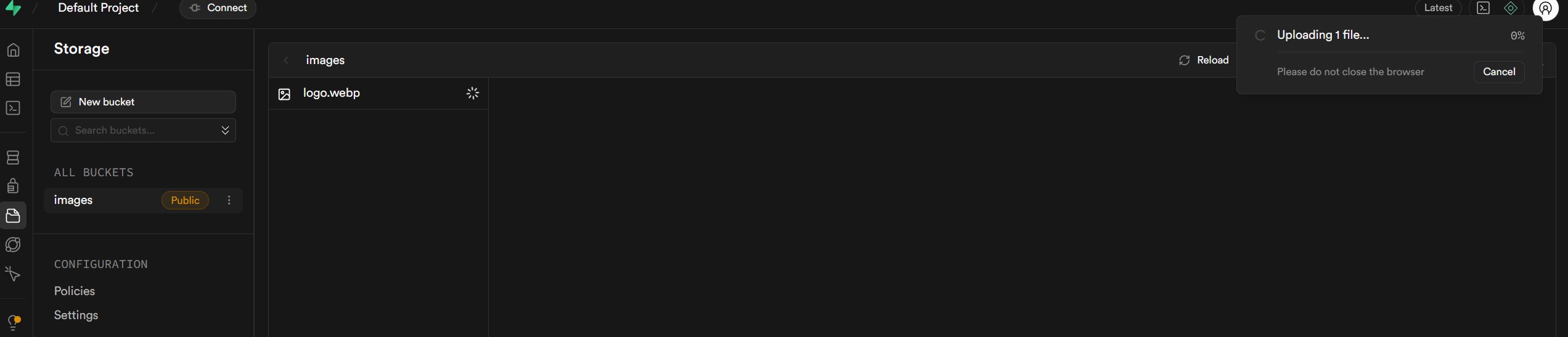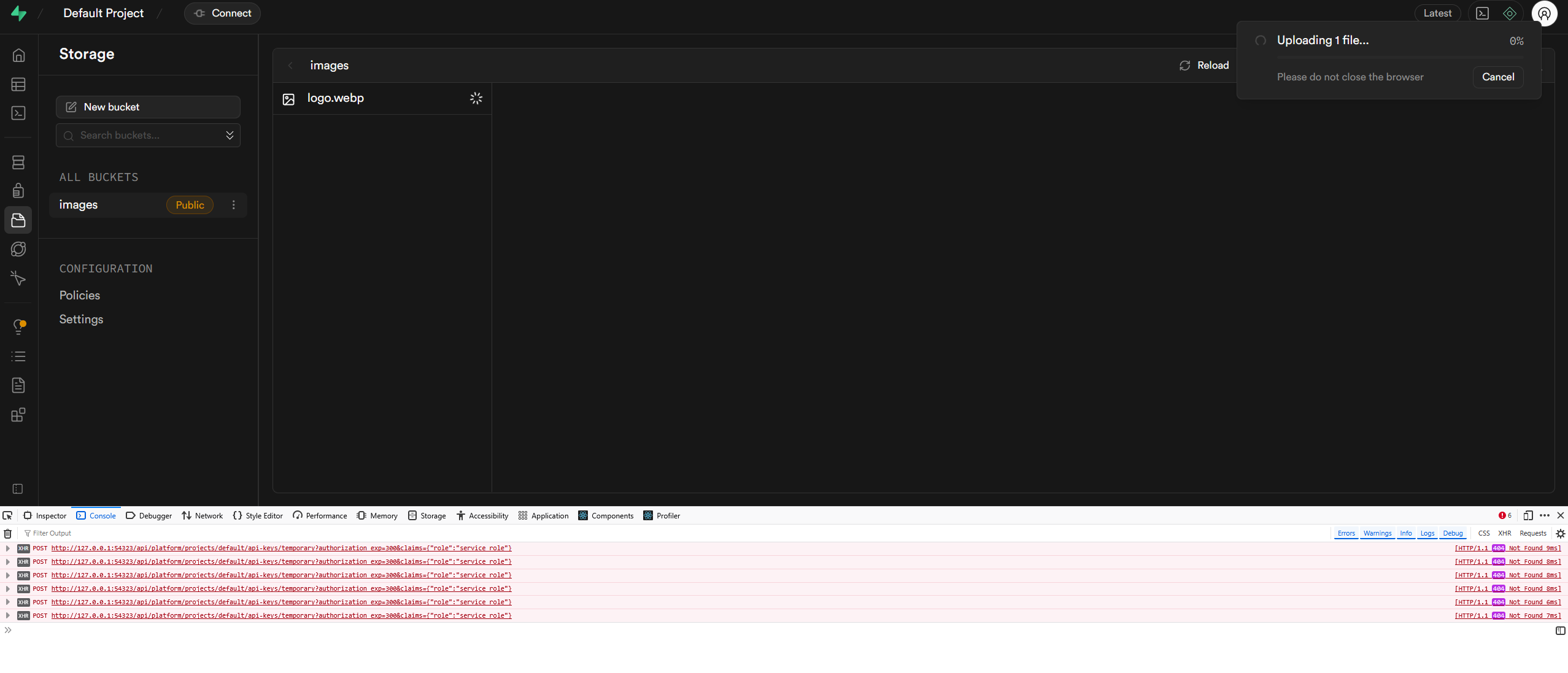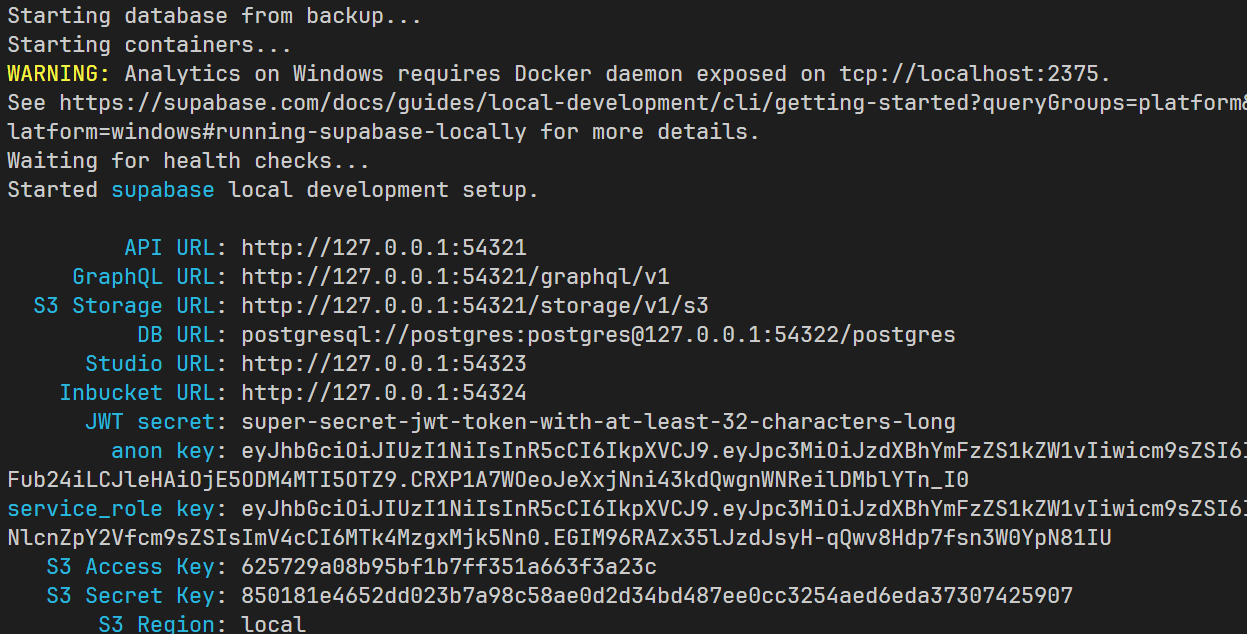Uploading JPEG into Bucket - Not Working?
Hello, please bear with as I am new to Supabase and not a developer. I am trying to upload JPEG images into a folder on my Supabase. I believe I've set up all the correct policies, and the file size is also only 300kb. Each time I upload, it seems to just time out and return to the screen with a blank folder. Any help would be much appreciated
13 Replies
Is this trying to upload on the supabase dashboard on their site?
or via the frontend
Yeah
Trying to upload from supabase.com/dashboard
Two things that might be worth trying 1.Trying a different browser to see if that works. 2. deleting the folder (provided it's empty) and recreating and trying to upload the file again to see if it's an issue with the folder not being created properly first time round
or create a new folder and upload the image into that if you want to test without deleting the old one (policies shouldn't matter when uploading from the dashboard as you have elevated permissions on there anyway)
I've tried all of these things 😅
Hmm strange. I've tried uploading a jpeg image > 300kb to one of my buckets and it's worked so it's not site wide. Maybe region issue?
Try going into project overview, top right -> project status and seeing if the storage looks okay. It should let you go through to some logs also to see if anything looks off
I have just been told that there is an issue for people in Dubai using supabase. Maybe it’s this!
right that's probably it
i have a problem also uploading a file on supabase local hosted version
supabase version "supabase": "^2.40.7" -> the file upload does not work
on another project that uses the "supabase": "^2.22.6", version
it works
You should start a new topic (tag self-hosting) and provide more deail on what "does not work" means. If it involves something specific to selfhosting then different users are likely to help.
when using the GUI to upload a file in a bucket
the file never gets uploaded