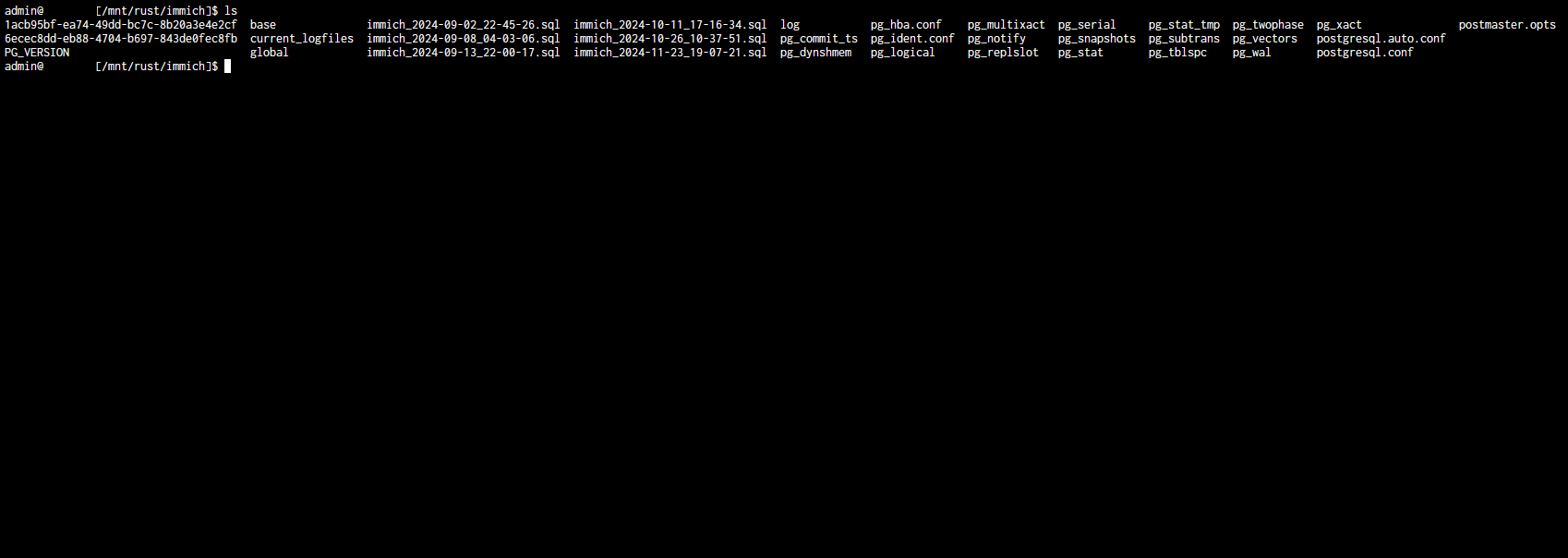Migrating from TrueNAS Scale 24.10 to 25.04.2.4 - Directory in a mess
Hi, I recently upgraded to TrueNAS 25.04 so I will be having to migrate my data to the new database and reinstall Immich. Think is, and I warn you. During initial installation (which was on TrueNas 22 I believe) I placed everything in the same directory  (It was functional so I never bothered looking at it). I know what steps I have to take to do the migration, but I can't seem to decipher the original folder structure.
(It was functional so I never bothered looking at it). I know what steps I have to take to do the migration, but I can't seem to decipher the original folder structure.
My help question then is, does anyone know which files belong where? (uploads, library, pgData, ect.) Again Be warned! Big mess! Does anyone know which of these files belong where? I attached a screenshot of the original setup as well. *See my other message
Be warned! Big mess! Does anyone know which of these files belong where? I attached a screenshot of the original setup as well. *See my other message
To orientate:
1acb...4e2cf & 6ece...c8fb contains my images (two accounts) - Where should these be located? (upload, library?)
pg_ directories & postresql.conf - Which of these should go into pgData?
immich_2024....sql - Seems like these are no longer in use as the latest is from 2024-11-23 (My instance last ran last week)
Further I found directories in /mnt/flash/ix-applications/releases/immich/volumes/ix_volumes (library, pgBackup, pgData, profile, thumbs, uploads, video) however these are all empty and also shouldn't been in use looking at my Storage Configuration.
Is this salvageable or am I just better off to start from scratch and sync my devices again?
Any help would be appreciated :)
 (It was functional so I never bothered looking at it). I know what steps I have to take to do the migration, but I can't seem to decipher the original folder structure.
(It was functional so I never bothered looking at it). I know what steps I have to take to do the migration, but I can't seem to decipher the original folder structure.My help question then is, does anyone know which files belong where? (uploads, library, pgData, ect.) Again
 Be warned! Big mess! Does anyone know which of these files belong where? I attached a screenshot of the original setup as well. *See my other message
Be warned! Big mess! Does anyone know which of these files belong where? I attached a screenshot of the original setup as well. *See my other messageTo orientate:
1acb...4e2cf & 6ece...c8fb contains my images (two accounts) - Where should these be located? (upload, library?)
pg_ directories & postresql.conf - Which of these should go into pgData?
immich_2024....sql - Seems like these are no longer in use as the latest is from 2024-11-23 (My instance last ran last week)
Further I found directories in /mnt/flash/ix-applications/releases/immich/volumes/ix_volumes (library, pgBackup, pgData, profile, thumbs, uploads, video) however these are all empty and also shouldn't been in use looking at my Storage Configuration.
Is this salvageable or am I just better off to start from scratch and sync my devices again?
Any help would be appreciated :)