Runpod terminal crash
"Directory not found" start poping up
I cant Dissmis it or close, its just poping up, once i refresh page it give me error on both ports and I cant even use terminal anymore.
Reset/restart POD doesnt help, just getting that error on logs ModuleNotFoundError: No module named 'safetensors'
Even If i start new POD with my storage , it never load up completely with the same error.
How to fix it without terminal commands..
I cant Dissmis it or close, its just poping up, once i refresh page it give me error on both ports and I cant even use terminal anymore.
Reset/restart POD doesnt help, just getting that error on logs ModuleNotFoundError: No module named 'safetensors'
Even If i start new POD with my storage , it never load up completely with the same error.
How to fix it without terminal commands..
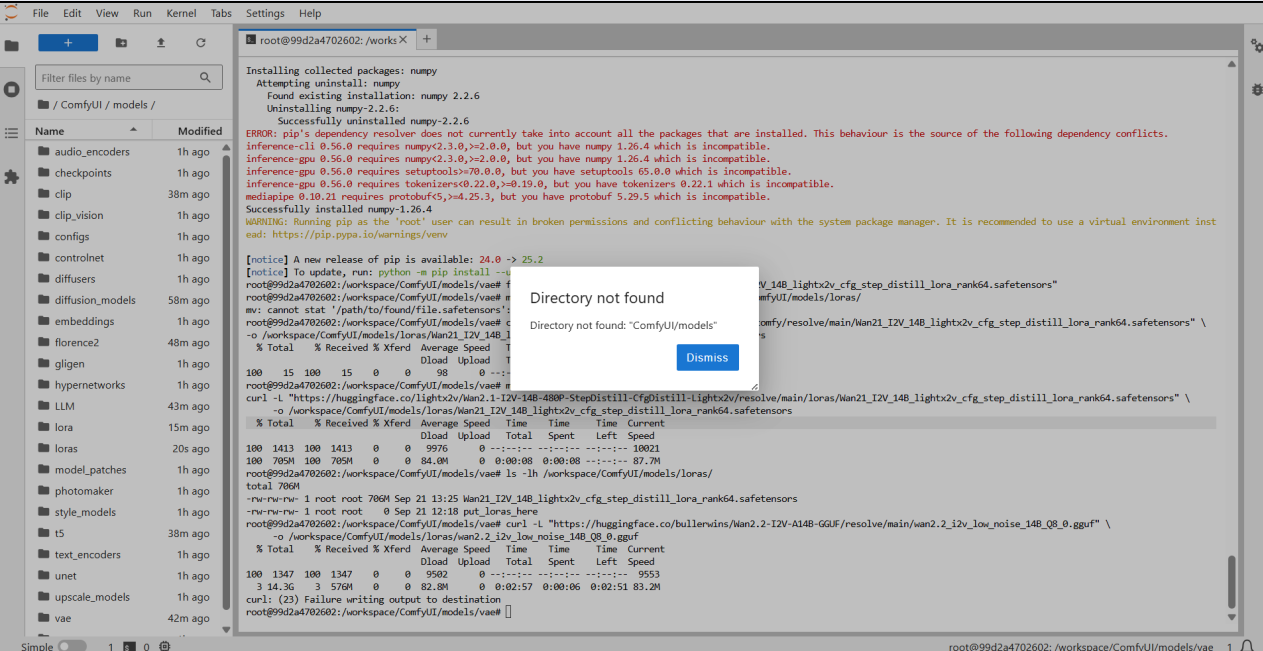
logs_3.txt160.82KB
