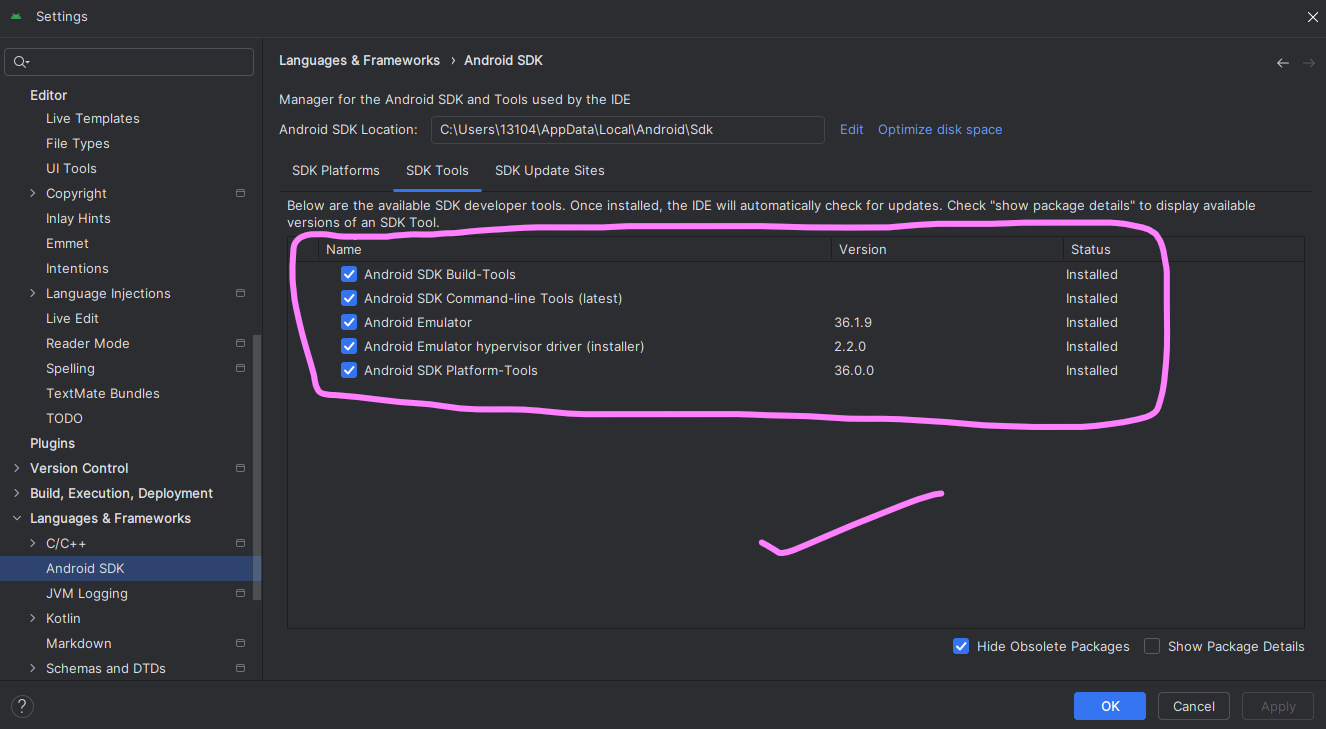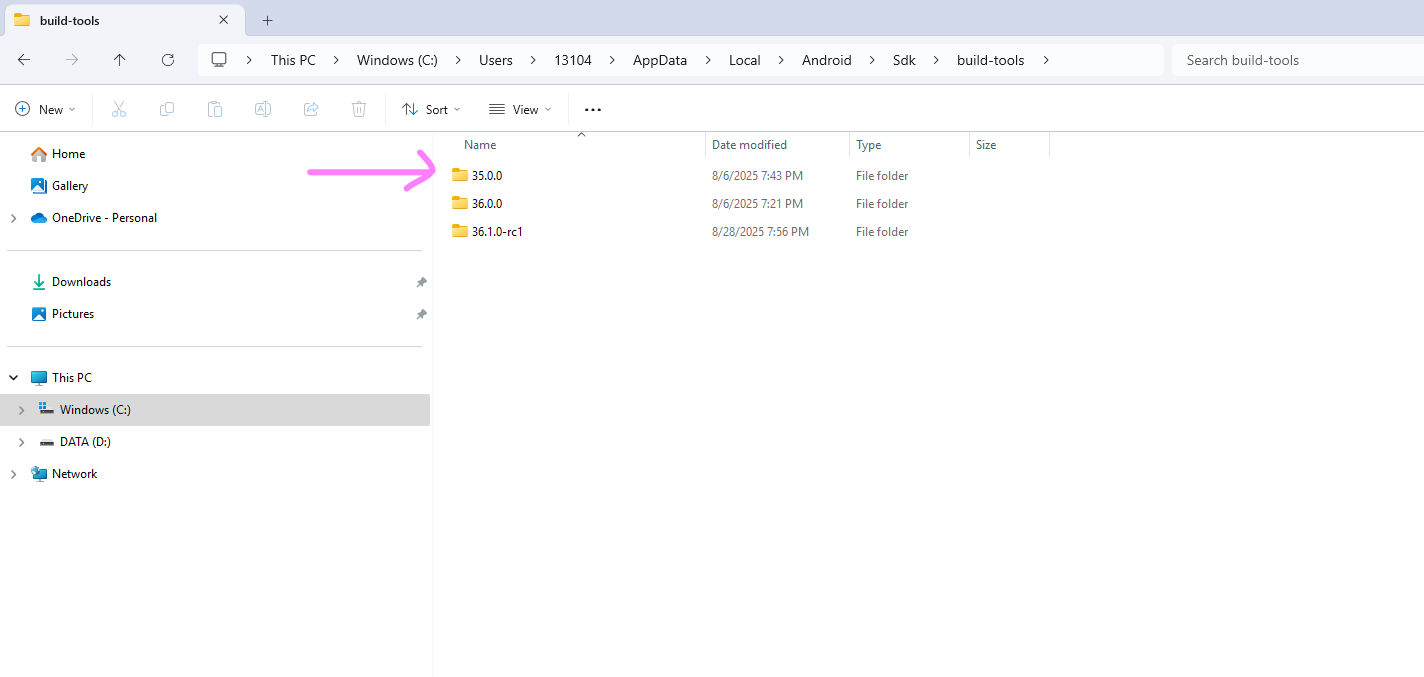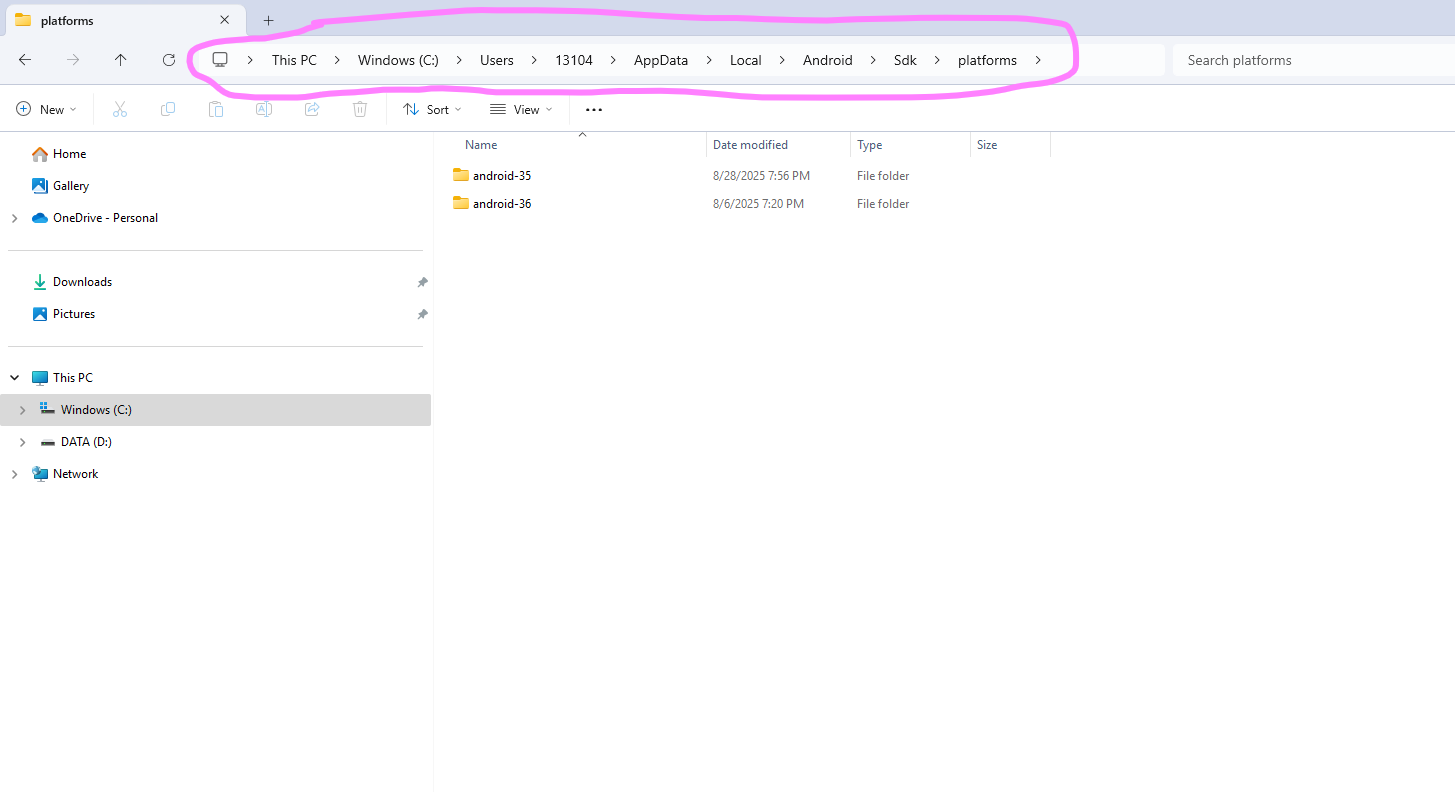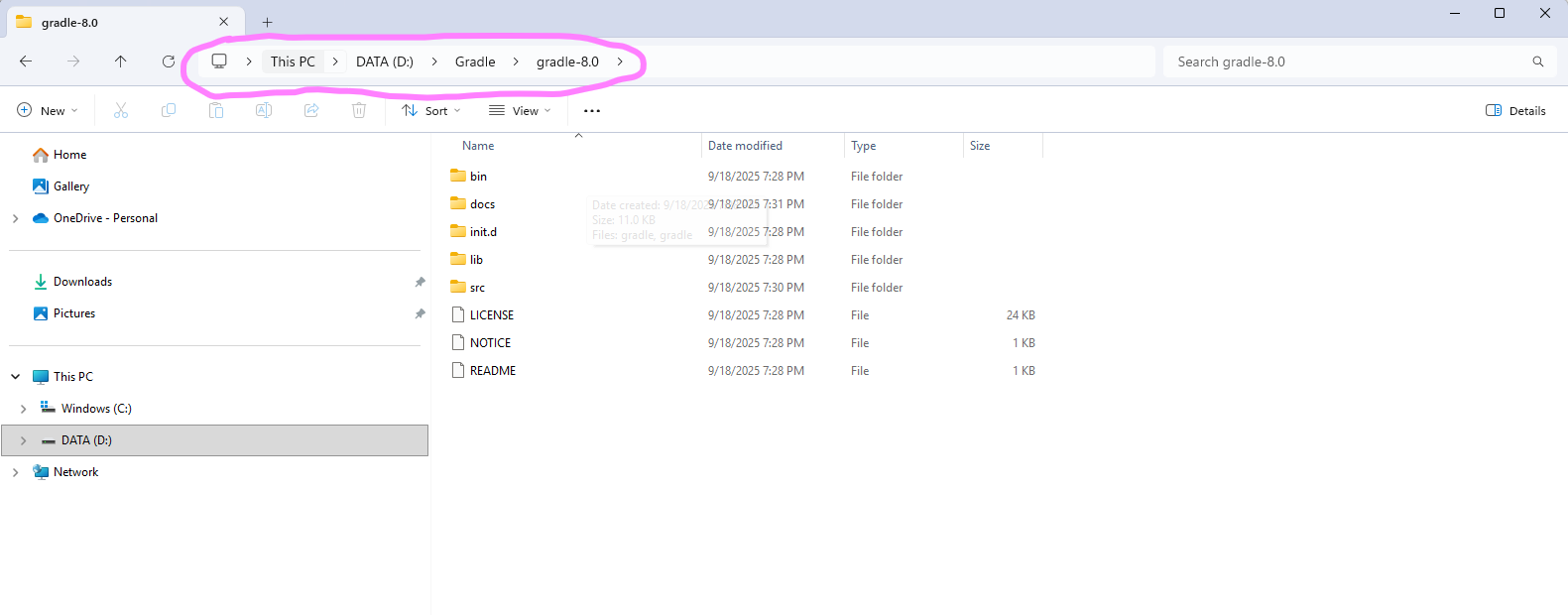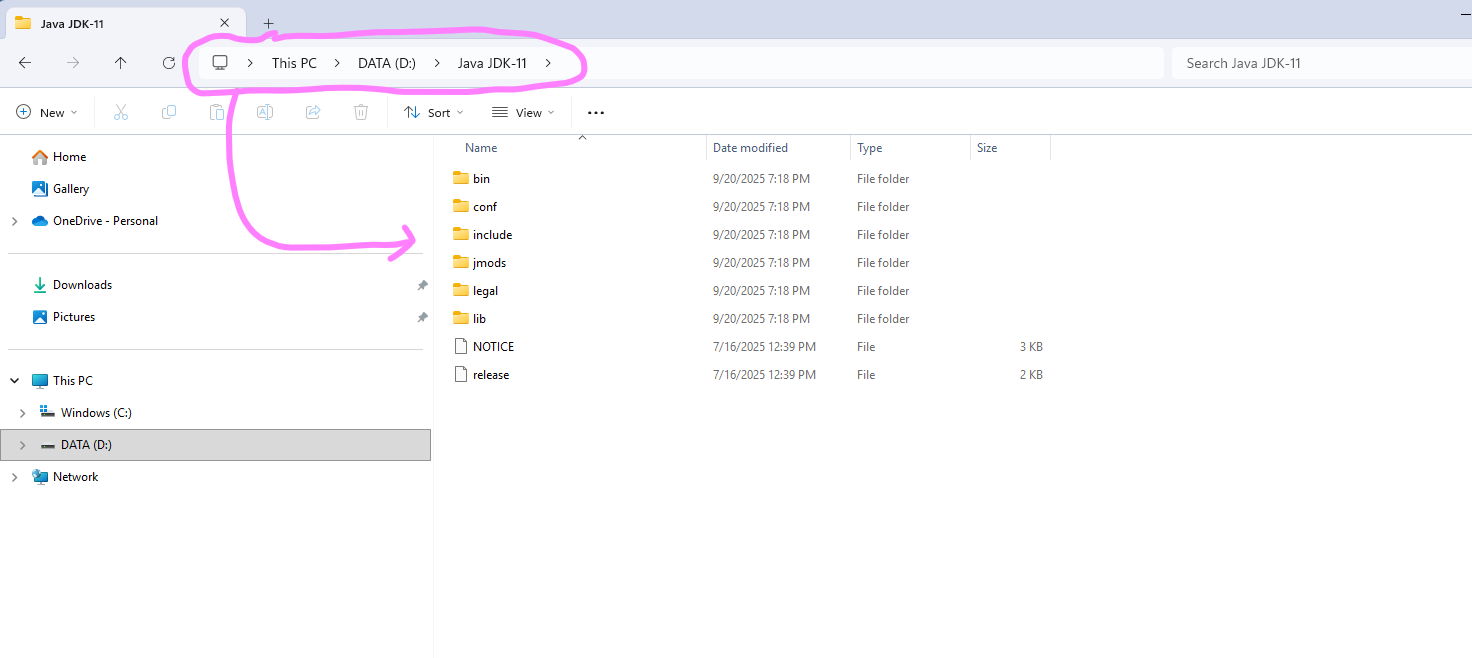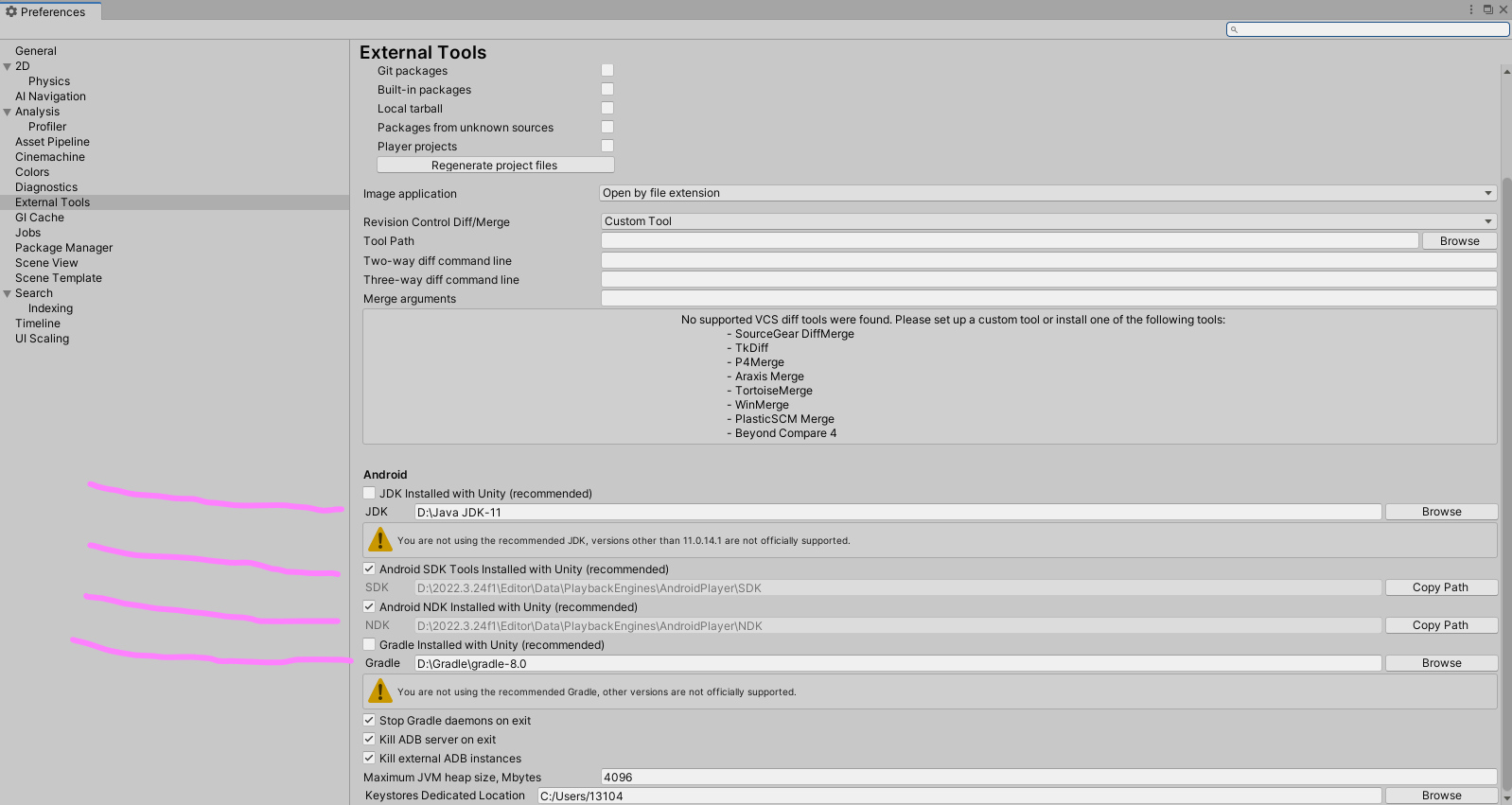**Need help for API 35 problem build problem in Unity game engine:**
I am trying to build my completed demo to the Play Store for Internal Testing.
I am trying to do a aab build to my laptop to then Upload to the Google PlayStore for Internal Testing.
My download keeps crashing to my laptop.
The Console have these 4 errors in the screenshots (below)
I downloaded Java-11 in the screenshot (below)
Unity would not accept Java -17 in the File >Preferences > External Tools box/fields.
I downloaded Gradle 8 in the screenshot (below)
I have been on this problem for like a month now.
If there is anyone who have built a Unity game to the Play Store, can anyone help me with this API 35 build problem?
Has anyone had any experience with aab build problems with API 35 to their computer?
I have been stuck on this problem for like a month or more.
I am trying to do a aab build to my laptop to then Upload to the Google PlayStore for Internal Testing.
My download keeps crashing to my laptop.
The Console have these 4 errors in the screenshots (below)
I downloaded Java-11 in the screenshot (below)
Unity would not accept Java -17 in the File >Preferences > External Tools box/fields.
I downloaded Gradle 8 in the screenshot (below)
I have been on this problem for like a month now.
If there is anyone who have built a Unity game to the Play Store, can anyone help me with this API 35 build problem?
Has anyone had any experience with aab build problems with API 35 to their computer?
I have been stuck on this problem for like a month or more.